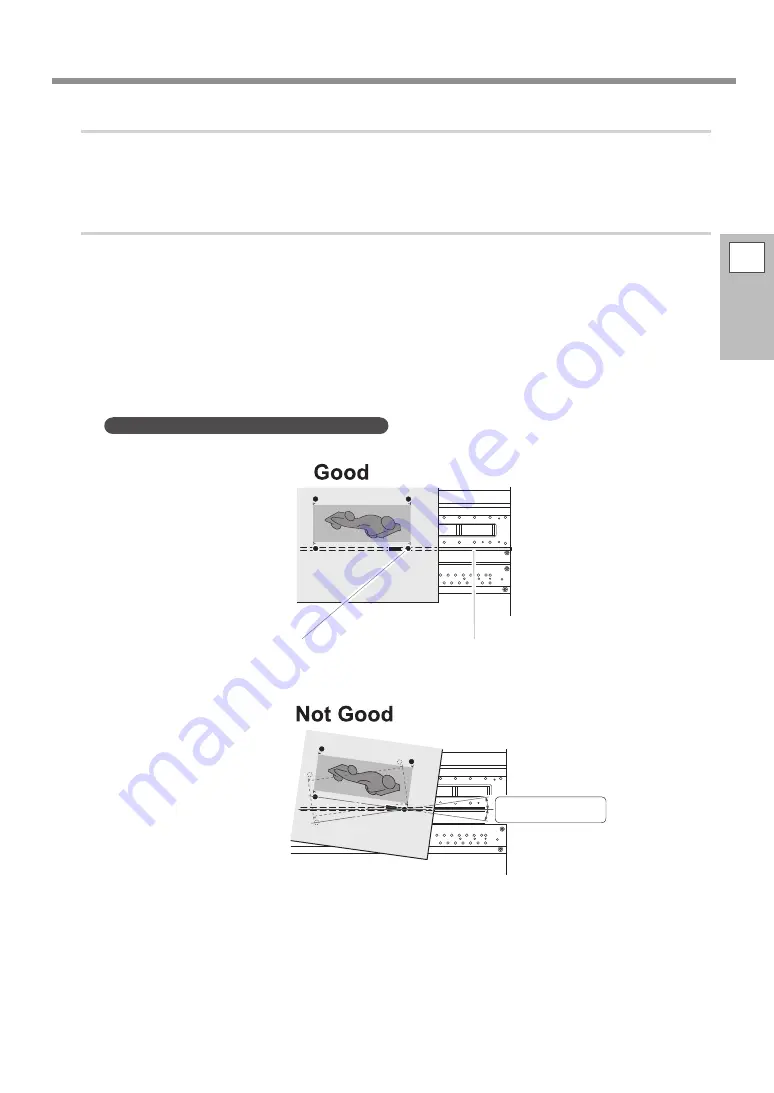
Printing and Cutting with Crop Marks
2
Basic
Operation
65
2.
Remove the printed media from the printer.
Remove the printed media. Here you can perform laminating or other operation that does not use
this machine.
3.
Load the media again, and then cut it.
A
Use your software RIP to configure the settings to detect crop marks during cutting.
The crop marks are automatically detected during cutting, and the cutting position is aligned with
the printing position. For information on how to make the setting, refer to the documentation for
the software RIP you're using.
B
Load the media that you removed in step
. in the machine again.
"
P. 29, "Step 1 : Loading Roll Media (Setup of Media)"
Points for Loading the Media Again
Place the crop marks on the blade protector.
Crop mark
Blade protector
Angled no more than 5 degrees. Otherwise alignment becomes impossible.
Set to 5° or less.
C
Send the cutting data from the computer.
The crop marks are automatically detected to align the positions and cut the media.

































