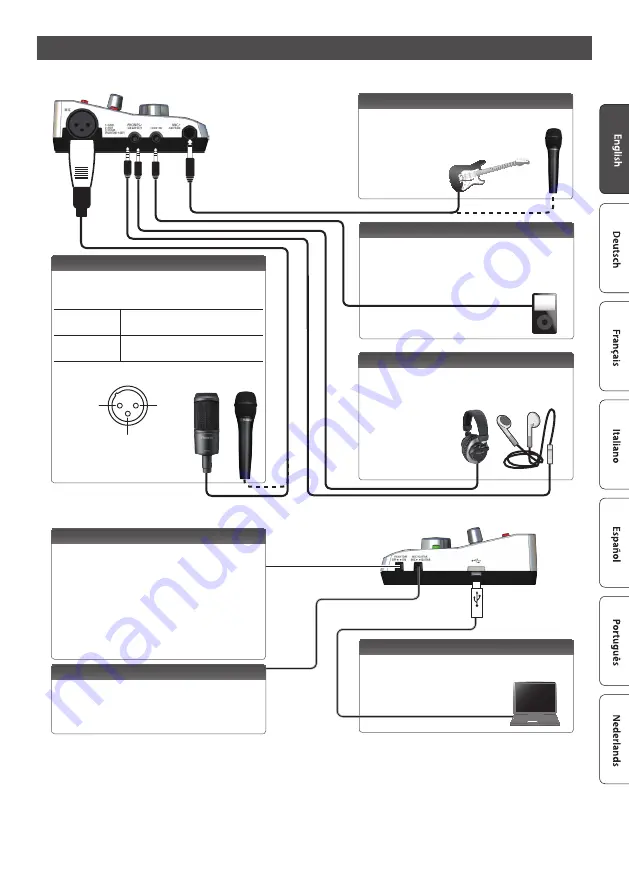
3
Panel Descriptions
Left side
MIC/GUITAR jack
Connect a mic or guitar here. Use the [MIC/GUITAR] knob
to adjust the volume.
Phantom power is not supplied.
MIC jack (XLR type)
This is an analog audio input jack that provides a mic
preamp. Both balanced and unbalanced connections are
supported.
Condenser mic
Turn the [PHANTOM] switch on.
Input rating: -50– -18 dBu
Dynamic mic
The [PHANTOM] switch must be off.
Input rating: -56– -24 dBu
* Pin assignment of MIC jack (XLR type)
1: GND
2: HOT
3: COLD
※ 入力端子の場合
1: GND
2: HOT
3: COLD
※ 出力端子の場合
TIP: HOT
RING: COLD
SLEEVE: GND
PHONES/HEADSET jack
Connect headphones or earphones (headsets) that are
compatible with four-conductor mic inputs.
Use the [MIC/GUITAR] knob to adjust the mic volume of
the headset.
LINE IN jack
The audio signal from an audio device or MIDI sound
module can be input here. Use a stereo mini-type cable to
make this connection.
Use the [LINE IN] knob to adjust the volume of the audio
signal.
Right side
[PHANTOM] switch
This turns on/off the phantom power that is supplied to
the MIC jack (XLR type).
You must leave this switch turned off unless a condenser
mic that requires phantom power is connected. Supplying
phantom power to a dynamic mic or an audio playback
device will cause malfunctions.
For details on the specifications of your mic, refer to the
owner’s manual of your mic.
(The UA-4FX2’s phantom power supply: DC48 V, 6 mA Max)
[MIC/GUITAR] switch
Set this to “MIC” if you’re using a mic, or to “GUITAR” if
you’re using a guitar.
* Before changing the setting of this switch, minimize the
volume of the connected device.
USB port
Use the included USB cable to connect this to your
computer so that audio signals can be sent and received.
Summary of Contents for UA-4FX2
Page 18: ...18 MEMO...




































