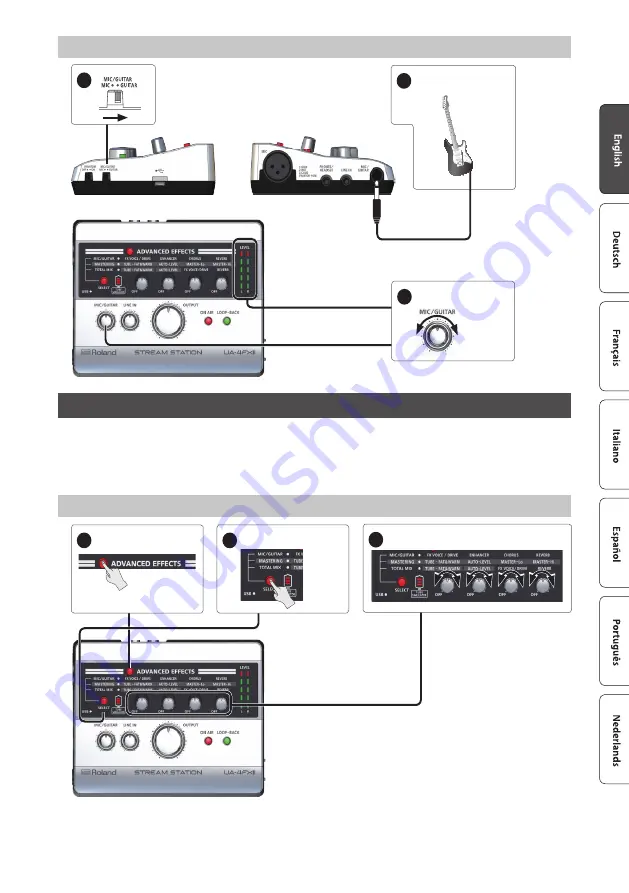
7
Connecting a Guitar
1
2
3
Connect a guitar.
Adjust the volume.
Applying Effects
By pressing the UA-4FX2’s advanced effects button (ADVANCED EFFECTS) to make it light, you can easily modify the character of the sound in ways that
are convenient when editing audio.
You can apply effects to the audio playback from your computer, or to the audio input from the MIC, MIC/GUITAR, and LINE IN jacks.
The UA-4FX2 provides three types of digital effect that are useful when playing back sound or when recording a mic or guitar. You can use the four effect
knobs to easily shape the sound of the digital effects.
Applying an Effect
1
Press to make it light.
2
Select the type.
3
Use the effect knobs to adjust the effect.
Summary of Contents for UA-4FX2
Page 18: ...18 MEMO...




































