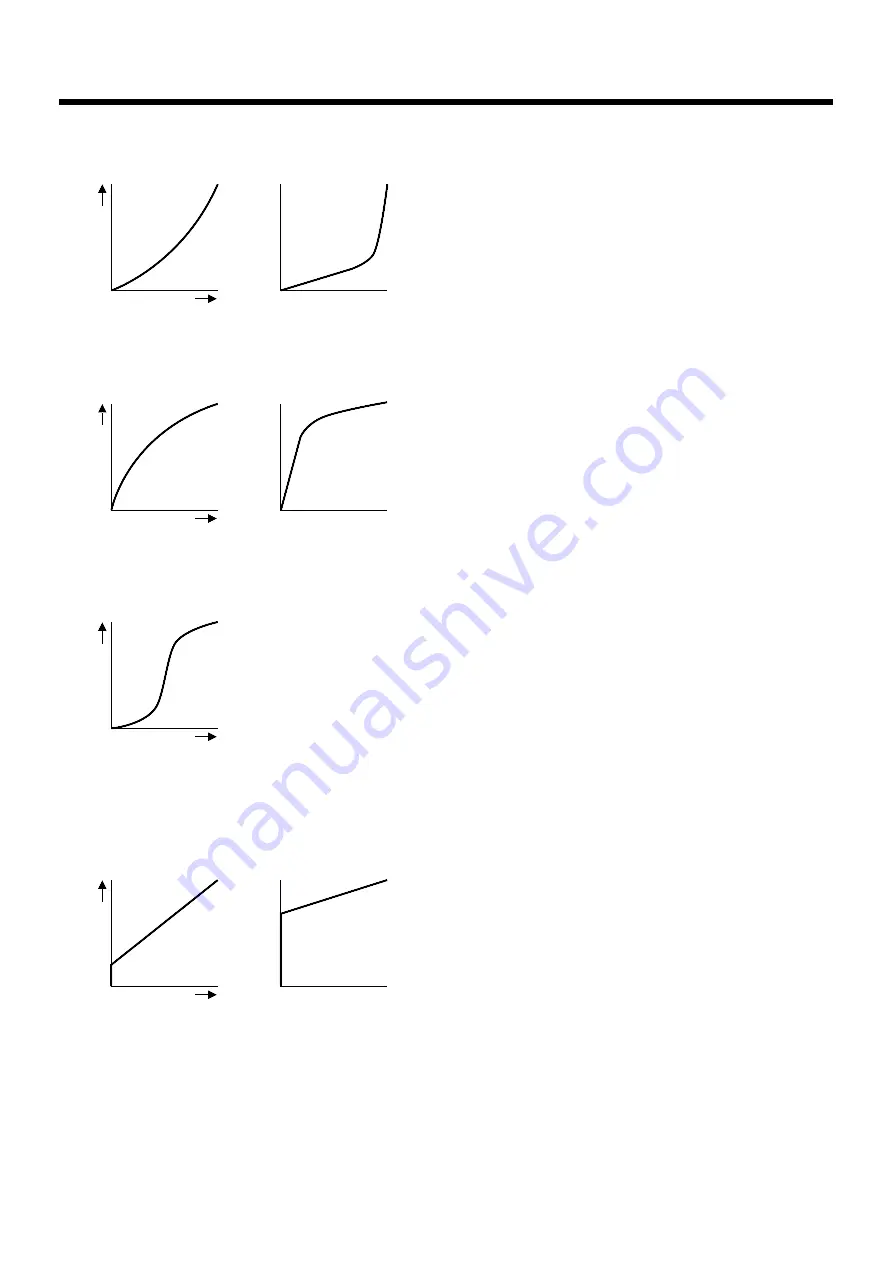
EXP1, EXP2: Compared to Linear, a wider volume change
will occur for stronger hits.
fig.08-06be
LOG1, LOG2: Compared to Linear, wider volume change
will occur for softer hits.
fig.08-06ce
Spline: Variation in striking force will produce extreme
change.
fig.08-06de
Loud1, Loud2: Variation in striking force will produce little
change, and a constant volume will be main-
tained. When using drum triggers, these set-
tings help maintain stable levels.
fig.08-06ee
●
Head Tension Adjustment
The Head Tension Adjustment parameter regulates the fol-
lowing two adjustments for the PD-100 and PD-120. Press
[SETUP]-[F1 (TRIG)]-[F4 (OPTION)] and the setting page
will appear.
* The setting page for this setting will appear only if the Trigger
Type (p. 108) is set to “10A” or “12A” for trigger number 2
(SNARE) and trigger number 10 (RIDE).
Adjust the head to an even tension
This setting allows the strike location to be accurately detect-
ed. For the procedure refer to p. 31.
Adjust the tension of the head
Adjusting the Head Tension Adjustment value to the stan-
dard value of “Normal” will provide an average head ten-
sion. If you wish to loosen this, select “Loose.” To tighten it,
select “Tight.” Then refer to the procedure of p. 32. and
adjust the tension.
* Unlike tuning an acoustic drum, this setting will not affect the
pitch. It affects only the tension of the head. But this is VERY
important to achieve the best results for positional sensing, and
to make sure that the head tension is even. For tuning the pitch
of the sound, refer to p. 82.
Parameters
Head Tension Adjustment: Loose, Normal, Tight
●
Rim Sensitivity
When a PD-120 is used with trigger number 2 (SNARE), you
can adjust the sensitivity of the rim. Higher settings will
increase the sensitivity of the rim. With a setting of Off, only
the head will sound.
Procedure
1.
Set the trigger type to “12A.”
For this setting, refer to p. 108.
2.
Press [SETUP]-[F1 (TRIG)]-[F4 (OPTION)].
The “TRIGGER OPTION” page will appear.
3.
Use [CURSOR] to move the cursor to “Rim Sensitivity.”
4.
Use [INC/DEC] or the VALUE dial to make the setting.
Parameters
Rim Sensitivity: Off, 1–15
* Increasing the value excessively may cause the rim instrument
to sound as well when the head is struck.
EXP1
EXP2
striking force
loudness
LOG2
LOG1
striking force
loudness
Spline
striking force
loudness
Loud1
Loud2
striking force
loudness
Chapter 7. Settings for the entire TD-10
110
Summary of Contents for V-DRUMS TD-10
Page 21: ...Quick Start Quick Start 21...
Page 131: ...Appendices Appendices 131...





































