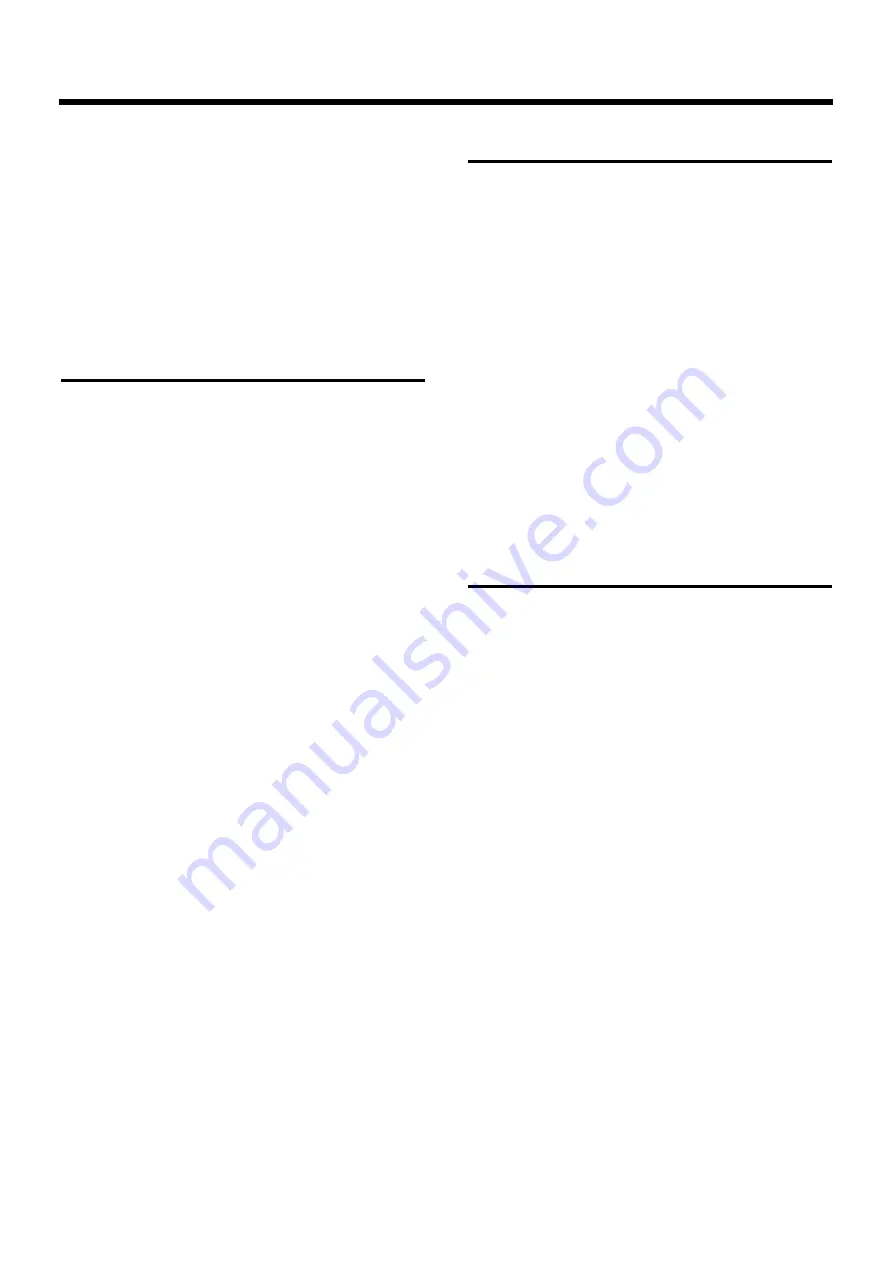
●
Hi-hat control pedal (FD-7) does not
operate correctly
The hi-hat control pedal was not detected correctly at
power-on. Turn off the power. Then turn on the power once
again, and do not operate the hi-hat control pedal (FD-7)
until the drum kit display appears.
The position of the pedal when open is detected when the
power is turned on. If the pedal was pressed while the
power was being turned on, the pedal position will be
detected incorrectly, and the pedal will not operate correctly.
MIDI-related problems
●
No Sound when using an external
controller (sequencer,keyboard etc.)
Has an internal volume setting been lowered?
Check the following points. Pressing the buttons in the order
given in parentheses ( ) will access the appropriate setting
page.
• Has the individual volume for each instrument in the per-
cussion group been lowered? ([KIT]-[F2 (FUNC)]-[F1
(PRCGRP)]-[F2 (EDIT)])
➝
Move the cursor to “Note,” and select the note which is
not sounding. Next select “Volume,” and use [INC/DEC]
or the VALUE dial to increase the value.
• Has the Control Room volume for the entire percussion
group been lowered? ([CONTROL ROOM]-[F1 (MIXER)]-
[F4 (GRPVOL)])
➝
In the setting page select “PERC,” and use [INC/DEC] or
the VALUE dial to raise the value.
• Have output assignments been changed? ([CONTROL
ROOM]-[F1 (MIXER)]-[F3 (OUTPUT]) (With the factory
settings, the sound will be output only from the MASTER
OUT and PHONES jacks.)
➝
Use [INC/DEC] or the VALUE dial to specify the correct
output destination (“MASTER”, “DIR1”, “DIR2”, “DIR3” ).
• Has the MIDI channel of the part been turned off or
changed? ([SETUP]-[F2 (MIDI)])
➝
If the “Channel” column of the setting page indicates
“OFF,” move the cursor to that value and use [INC/DEC]
or the VALUE dial to specify the MIDI channel.
●
Bulk dump is not transmitted.
Is the MIDI cable connected properly?
If you wish to save a bulk dump on an external device, con-
nect the TD-10’s MIDI OUT/THRU connector to the external
sequencer’s MIDI IN connector. Also, make sure that recep-
tion of system exclusive messages is not turned off on the
external sequencer. System exclusive data is data unique to
individual devices, so verify all settings.
Sequencer-related problems
●
Pressing [PLAY] does not start play-
back
Are you playing back an empty pattern?
Playback a pattern which contains musical data.
Is a part muted?
In the page that appears when you press [PART]-[F4
(MUTE)], if “MUTE” is indicated for any parts, press
[F1]–[F4] to switch these settings to “PLAY.”
●
Did playback occur for a moment
and then stop immediately?
Is the playback type (PLAY TYPE) set to
“Tap”?
This type is used mainly when pads are used to playback a
pattern step by step. In the page that appears when you
press [PATTERN]-[F2 (FUNC)] [F3 (TYPE)], set “Play Type”
to a setting other than “Tap.”
Click-related problems
●
Click does not sound
Is the [CLICK] indicator lit?
If it is not lit, press [CLICK] to make it light. At this time, the
click setting page appears,and you should hear the click
sound. If not, then see below or press [EXIT] to exit the page.
Has the [GROUP FADERS] slider [CLICK] been
lowered?
➝
Raise the [CLICK] slider.
Is the output destination of the click sound
correct?
In the page that appears when you press [CLICK]-[F2
(INST)], move the cursor to “Output.” If this is set to “MAS-
TER,” the click will be output from MASTER OUT and the
PHONES. If set to “PHONES,” the click will be output from
the headphones ONLY.
Troubleshooting
134
Summary of Contents for V-DRUMS TD-10
Page 21: ...Quick Start Quick Start 21...
Page 131: ...Appendices Appendices 131...













































