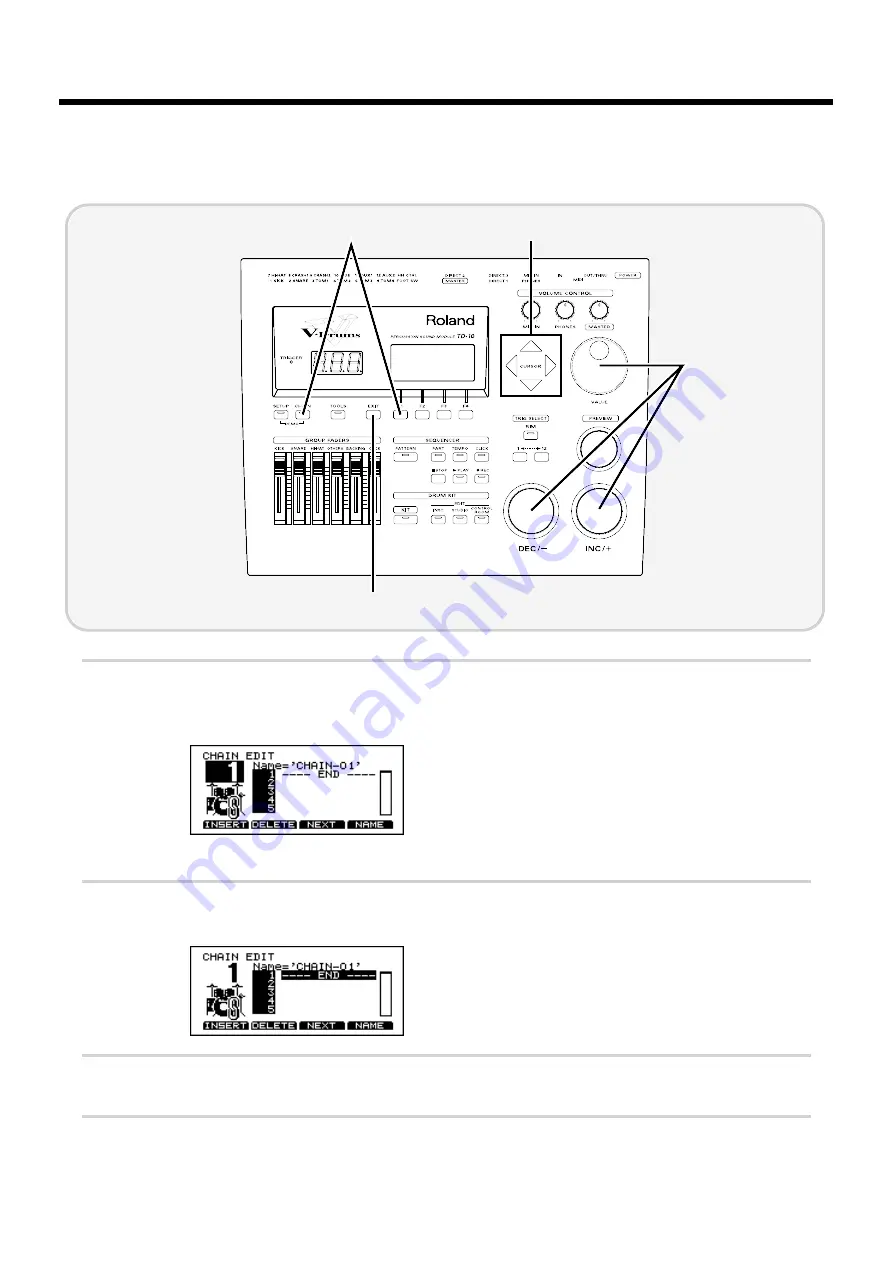
Drum Kit Chain—Selecting drum kits in the desired order
You can choose the order in which drum kits will be selected.
fig.00-120
1
Press [CHAIN], and then press [F1 (C.EDIT)].
The following screen will appear:
fig.00-121
In this screen, you can create a list to specify the order in which the drum kits will be selected.
2
Use [CURSOR] to move the cursor to the sequence order in which the drum kits will be selected—
the step number “1” located in the right of the screen.
fig.00-121a
3
Use [INC/DEC] or the VALUE dial to select the kit that will be selected first.
4
Use [CURSOR] to move the cursor to “2.”
3,5
7
2,4
1
Examples and convenient tips
70
Summary of Contents for V-DRUMS TD-10
Page 21: ...Quick Start Quick Start 21...
Page 131: ...Appendices Appendices 131...































