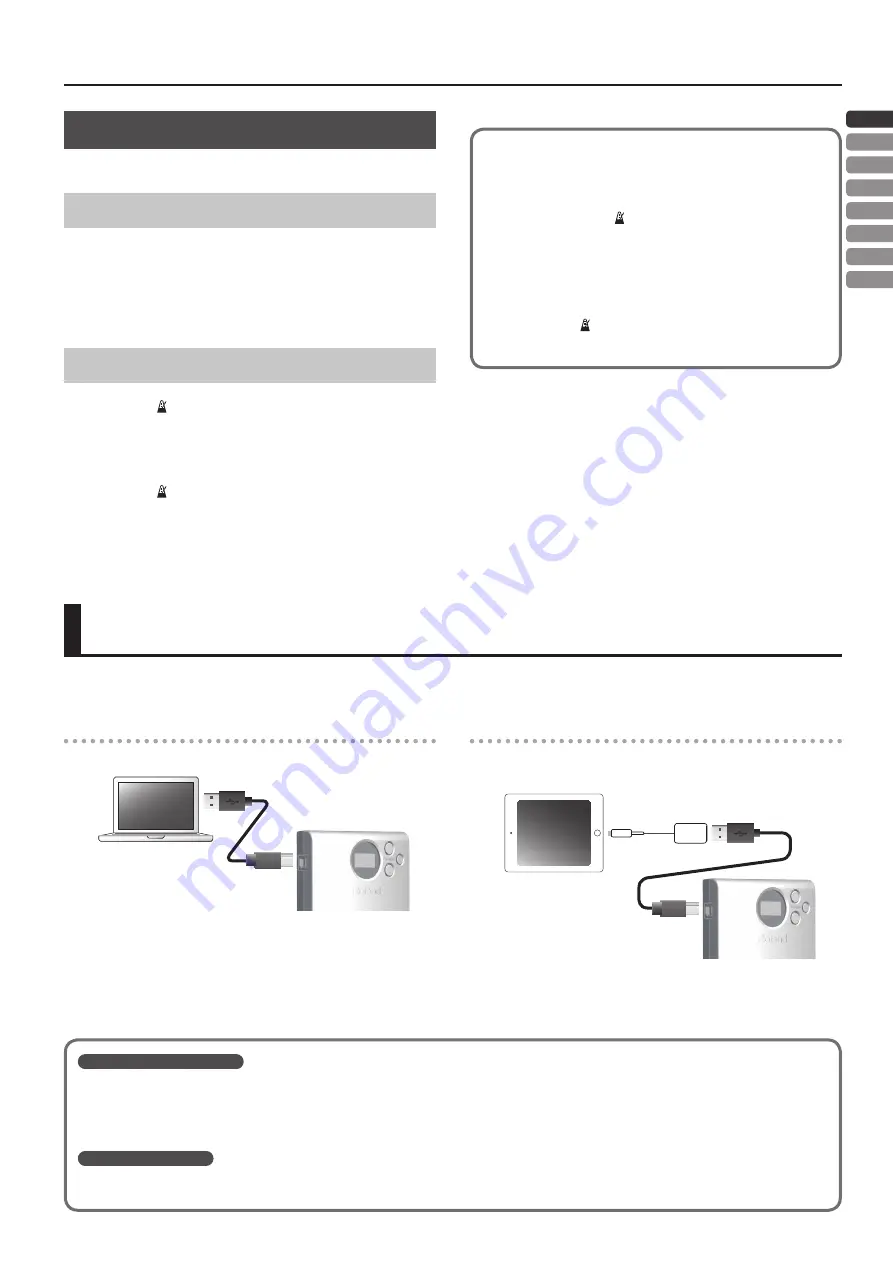
Connecting to your Computer/iPad
13
ENG
JPN
DEU
FRA
ITA
ESL
POR
NLD
Practicing Along with a Song
The TD-1KV/TD-1K contains songs that are suitable for practicing.
Selecting a Song
1.
Press the [Select] button to select Song mode.
2.
Press the [-][+] buttons to select a song.
* For a list of the song, refer to the end of this manual.
Playing/Stopping the Song
1.
Press the [ ] (metronome) button to play back the song.
* A one-measure count-in is inserted when you start.
* You can’t change the tempo of the song.
2.
Press the [ ] (metronome) button once again, and the
song stops.
* No data for the music that is played will be output from the USB
COMPUTER port.
Silencing the metronome
You can practice along with the song without hearing the
metronome.
1.
Long-press the [ ] (metronome) button.
2.
Use the [-][+] buttons to make the display indicate
OFF
.
* If you want to hear the metronome, make the display
indicate
On
.
1.
Press the [ ] (metronome) button.
What is V-Drums Friend Jam?
V-Drums Friend Jam is a drummer’s social networking tool that lets you use the V-Drums and your computer to enjoy practicing/competing with
friends around the world. Practice songs can be automatically downloaded from the Internet, and are also linked with Twitter.
Access
http://vdru.ms/fj
and download it!
What is V-Drums Tutor?
The V-Drums Tutor (sold separately) is a drumming practice software designed to be used with Roland V-Drums, making your practice time simple,
enjoyable, challenging and effective.
Connecting to your Computer/iPad
You can connect the TD-1KV/TD-1K to your computer or iPad, and use it with an app such as V-Drums Friend Jam or V-Drums Tutor.
Connecting to your computer
* You don’t need to install a driver.
Sound module
USB cable
(sold separately)
Connecting to your iPad
* To make the connection, you’ll need the Apple Lightning to USB
Camera Adapter (made by Apple Corporation).
Sound Module
USB cable
(sold separately)
Apple Lightning to USB
Camera Adapter (sold separately)
If you want sound from a computer or iPad to play back from the V-Drums sound module, use a
commercially available audio cable to connect the audio output of the computer or iPad to the
MIX IN jack of the sound module.
























