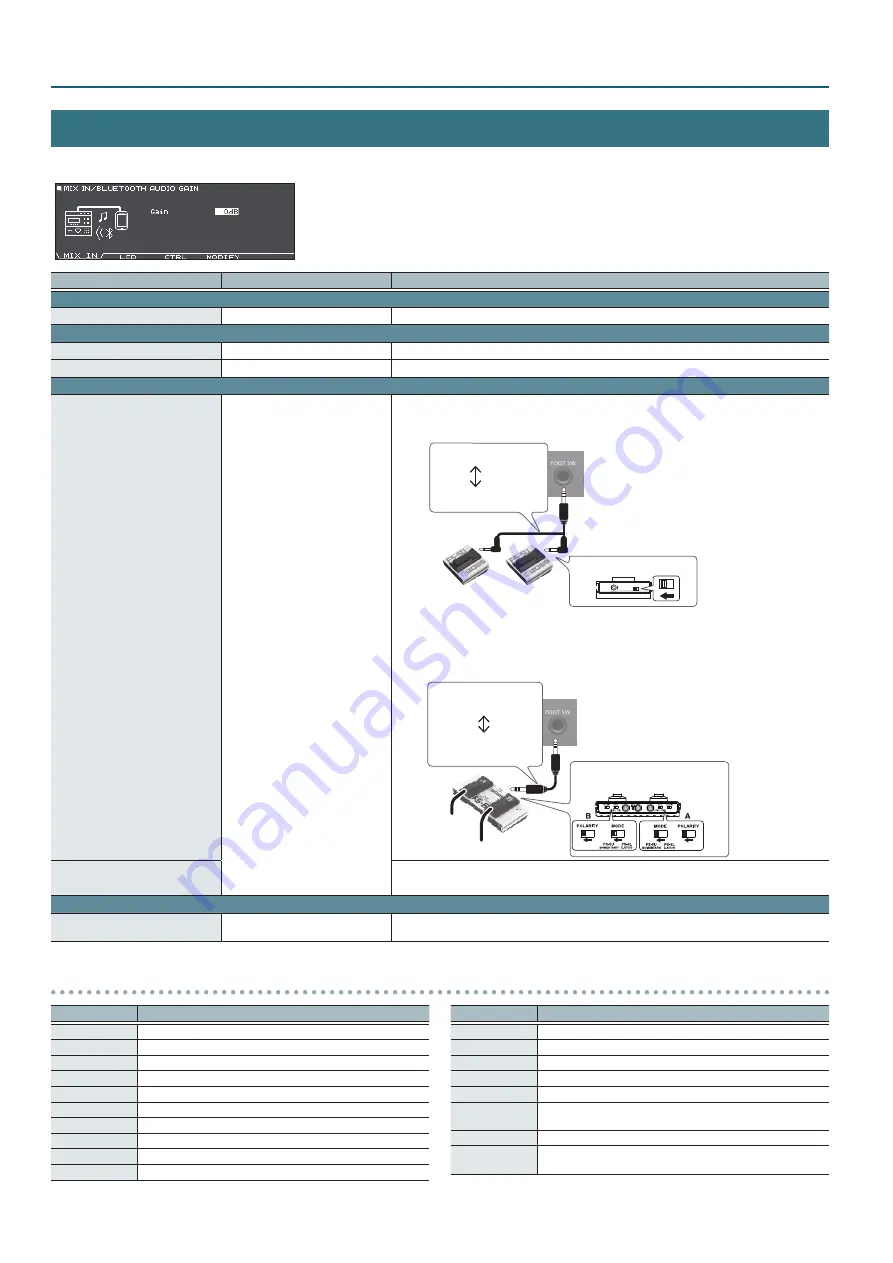
40
SYSTEM
OPTION
Here you can make settings such as the MIX IN jack’s input level and the display contrast, and assign functions to the footswitches and pads.
Parameter
Value
Explanation
[F1] button (MIX IN tab)
Gain
0, +6, +12dB
Adjusts the audio input to the MIX IN jack and the Bluetooth audio input
[F2] button (LCD tab)
LCD Contrast
1–16
Display contrast
LCD Brightness
1–16
Display brightness
[F3] button (CTRL tab)
Foot Switch 1 Func (SW1),
Foot Switch 2 Func (SW2)
Refer to “Functions that you can
assign to a footswitch or pad.”
Assigns a function to a footswitch (separately sold: BOSS FS-5U, FS-6) connected to the TD-27.
Connecting an FS-5U
SW2
SW1
TIP
Stereo 1/4” phone type
1/4” phone type x 2
RING
Polarity switch
* If you use a mono cable to connect a single FS-5U, it will operate as SW2.
* The FS-5L cannot be used.
Connecting an FS-6
Stereo 1/4” phone
type
Stereo 1/4” phone
type
SW2
SW1
MODE/POLARITY switch
Aux3 Head Func,
Aux3 Rim Func
Assigns functions to a pad connected to TRIGGER IN jack/AUX3.
You can assign separate functions to the head and to the rim.
[F4] button (MODIFY tab)
Sound Modify Close Speed
DEFAULT, FAST
Selects the time until the window that appears when you turn a sound modify knob closes
automatically. The window closes more quickly with the FAST setting.
Functions that you can assign to a footswitch or pad
Value
Explanation
OFF
No function is assigned.
KIT# INC
Calls up the next kit.
KIT# DEC
Calls up the previous kit.
SETLIST# INC
Calls up the next set list.
SETLIST# DEC
Calls up the previous set list.
SONG# INC
Calls up the next song.
SONG# DEC
Calls up the previous song.
SONG PLAY
Play the song.
SONG STOP
Stop the song.
SONG TOP
Return to the beginning of the song.
Value
Explanation
SONG PLAY/STOP Play/stop the song.
SONG AB REPEAT Specifies A-B repeat.
MFX 1 ON/OFF
Turns on/off the multi-effect 1.
MFX 2 ON/OFF
Turns on/off the multi-effect 2.
MFX 3 ON/OFF
Turns on/off the multi-effect 3.
XSTICK ON/OFF *1 Switches between sounding or not sounding the cross-stick
sound.
FIXED HH ON/OFF Switches between setting the hi-hat Fixed (p. 6) to “CLOSE” or not.
ALL SOUND OFF
Stops the currently-sounding drum performance sound or user
sample playback.
*1: If the trigger input (p. 31) of a digitally-connected pad (such as the PD-140DS) is assigned to snare, “XSTICK ON/OFF” has no effect.


































