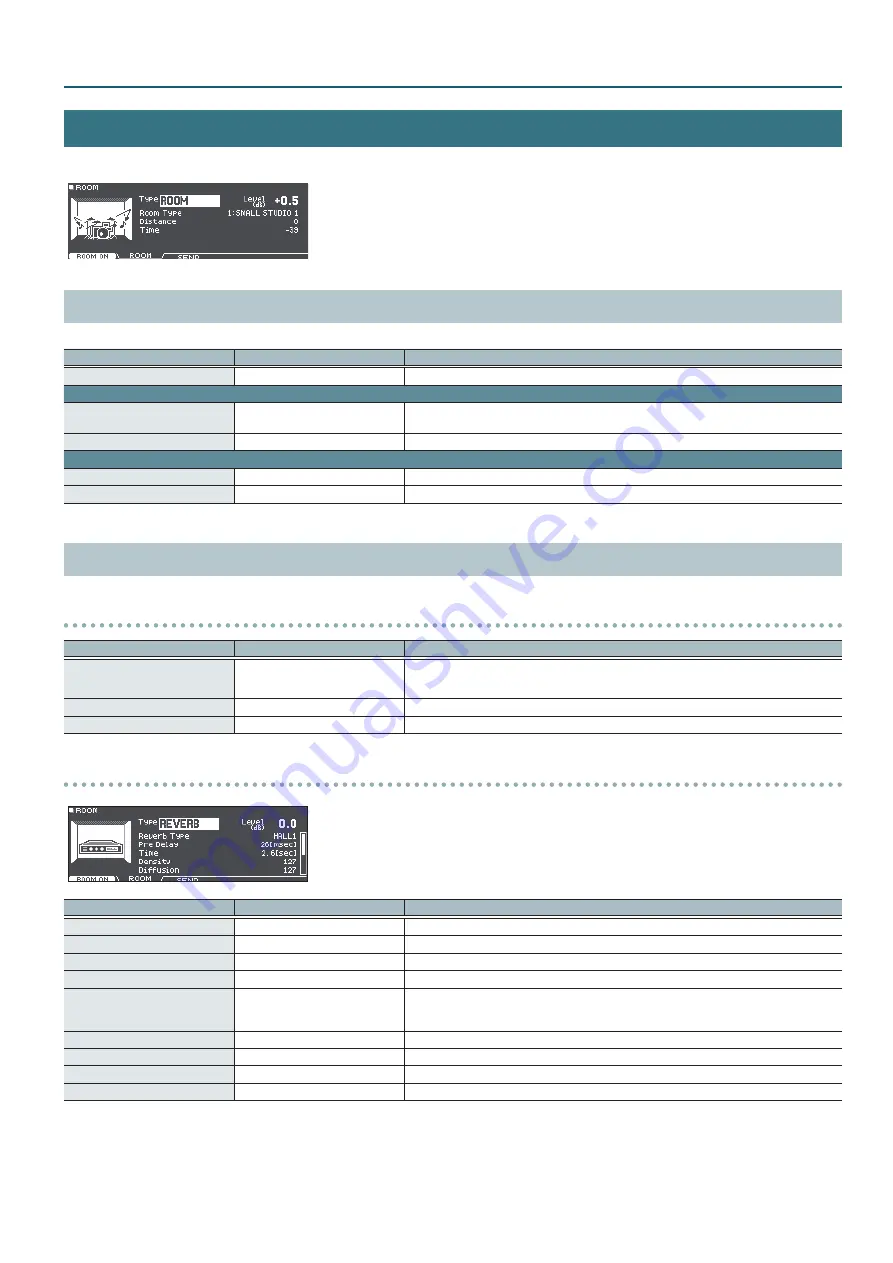
13
KIT EDIT
ROOM
Here you can apply either Room ambience or reverb effects to the drum kit.
Parameters Common to ROOM and REVERB
Parameter
Value
Explanation
[F1] button (OFF, ROOM ON)
OFF, ROOM ON
Turns the room effect on/off.
[F2] button (ROOM tab)
Type
ROOM, REVERB
Type of room reverberation
Select either room or reverb.
Level
-INF–+6.0dB
Volume of reverb
[F3] button (SEND tab)
Room Send Volume
-INF–+6.0dB
Amount of room applied to each pad
[F5] button (H & R)
H&R OFF, H&R ON
Specifies whether head and rim of instruments are selected as a set (ON) or independently (OFF).
Parameters Specific to ROOM and REVERB
ROOM
Parameter
Value
Explanation
Room Type
SMALL STUDIO 1–4, LARGE STUDIO
1–4, LIVE HOUSE 1–4, STAGE 1–4,
MIDDLE HALL 1–4
Type of room
Distance
0–6
Sense of distance for the room's reverberation
Time
-64–0
Reverberation time of the room
REVERB
Parameter
Value
Explanation
Reverb Type
ROOM 1, 2, HALL 1, 2, PLATE
Type of reverb
Pre Delay
0–100mSec
Adjusts the delay time from the direct sound until the reverb sound is heard.
Time
0.1–10.0Sec
Time length of reverberation
Density
0–127
Density of reverb sound
Diffusion
0–127
Change in the density of the reverb sound over time
The higher the value, the denser the sound becomes as time elapses (The effect is more obvious for
longer reverb times).
LF Damp
0–100
Adjusts the low-frequency region of the reverb sound.
HF Damp
0–100
Adjusts the high-frequency region of the reverb sound.
Spread
0–127
Spread of the reverb sound
Tone
0–127
Tonal character of reverb sound






































