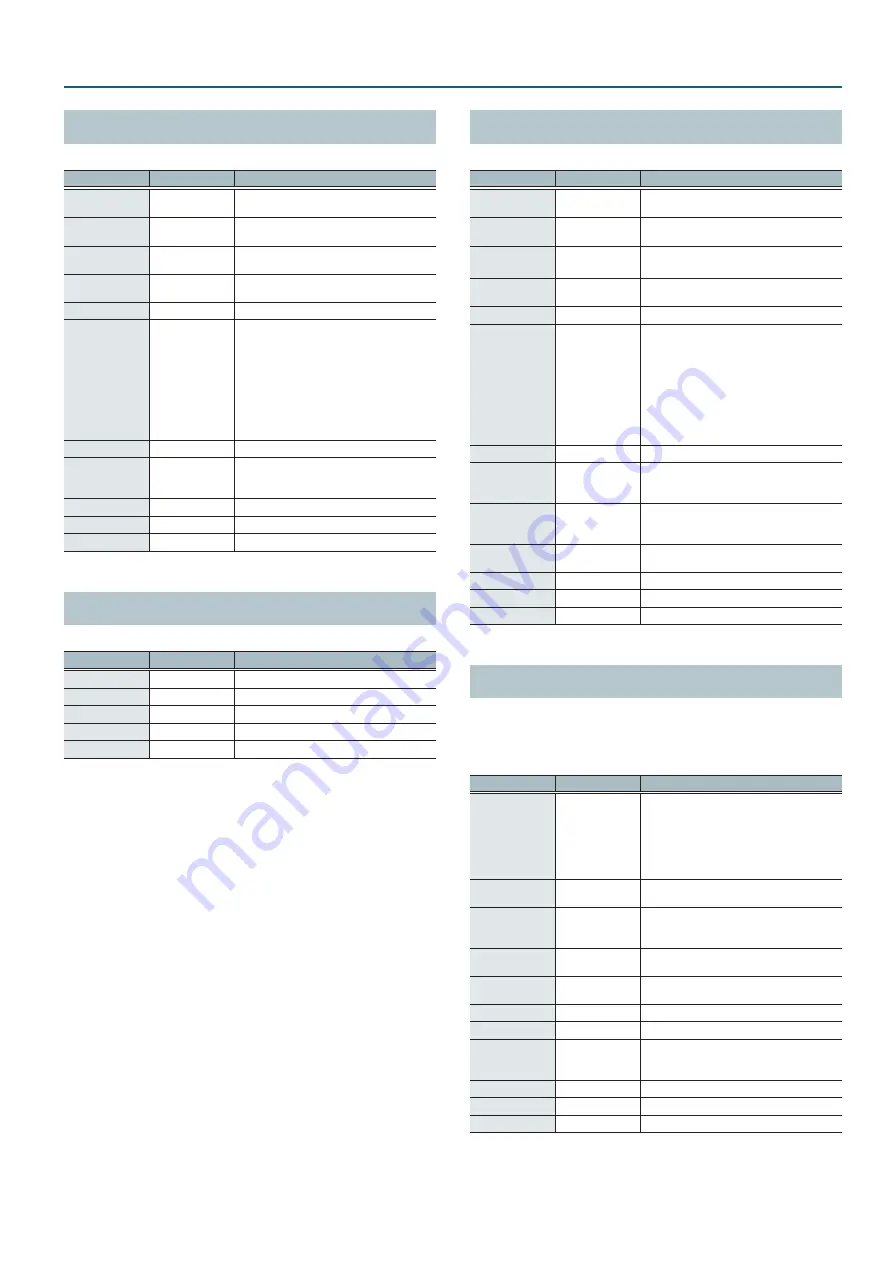
45
Multi-Effect Parameters
PHASER A
A phase-shifted sound is added to the original sound and modulated.
Parameter
Value
Explanation
Mode
4-STAGE, 8-STAGE,
12-STAGE
Number of stages in the phaser
Manual
0–127
Adjusts the basic frequency from which the
sound will be modulated.
Tempo Sync
OFF, ON
Specifies whether the modulation rate is
specified as a note value (ON) or not (OFF).
Rate
0.05–10.00Hz,
note
Frequency of modulation
Depth
0–127
Depth of modulation
Polarity
INVERSE,
SYNCHRO
Selects whether the left and right phase
of the modulation will be the same or the
opposite.
INVERSE:
The left and right phase will be
opposite. When using a mono source, this
spreads the sound.
SYNCHRO:
The left and right phase will be
the same. Select this when inputting a stereo
source.
Resonance
0–127
Amount of feedback
Cross
Feedback
-98–+98%
Adjusts the proportion of the phaser sound
that is fed back into the effect. Negative “-”
settings will invert the phase.
Low Gain
-15–+15dB
Gain of the low range
High Gain
-15–+15dB
Gain of the high range
Level
0–127
Output Level
PHASER B
This simulates a different analog phaser than Phaser A.
Parameter
Value
Explanation
Speed
0–100
Frequency of modulation
Depth
0–127
Depth of modulation
Low Gain
-15–+15dB
Gain of the low range
High Gain
-15–+15dB
Gain of the high range
Level
0–127
Output Level
STEP PHASER
The phaser effect will be varied gradually.
Parameter
Value
Explanation
Mode
4-STAGE, 8-STAGE,
12-STAGE
Number of stages in the phaser
Manual
0–127
Adjusts the basic frequency from which the
sound will be modulated.
Tempo Sync
(Rate)
OFF, ON
Specifies whether the modulation rate is
specified as a note value (ON) or not (OFF).
Rate
0.05–10.00Hz,
note
Frequency of modulation
Depth
0–127
Depth of modulation
Polarity
INVERSE,
SYNCHRO
Selects whether the left and right phase
of the modulation will be the same or the
opposite.
INVERSE:
The left and right phase will be
opposite. When using a mono source, this
spreads the sound.
SYNCHRO:
The left and right phase will be
the same. Select this when inputting a stereo
source.
Resonance
0–127
Amount of feedback
Cross
Feedback
-98–+98%
Adjusts the proportion of the phaser sound
that is fed back into the effect. Negative “-”
settings will invert the phase.
Tempo Sync
(Step Rate)
OFF, ON
Specifies whether the modulation rate of the
phaser effect is specified as a note value (ON)
or not (OFF).
Step Rate
0.10–20.00Hz,
note
Rate of the step-wise change in the phaser
effect
Low Gain
-15–+15dB
Gain of the low range
High Gain
-15–+15dB
Gain of the high range
Level
0–127
Output Level
FLANGER
This is a stereo flanger. (The LFO has the same phase for left and
right.) It produces a metallic resonance that rises and falls like a jet
airplane taking off or landing. A filter is provided so that you can
adjust the timbre of the flanged sound.
Parameter
Value
Explanation
Filter Type
OFF, LPF, HPF
Type of filter
OFF:
no filter is used
LPF:
cuts the frequency range above the
Cutoff Freq
HPF:
cuts the frequency range below the
Cutoff Freq
Cutoff Freq
200–8000Hz
Specifies the frequency at which the filter
cuts a specific frequency region
Pre Delay
0.0–100.0ms
Adjusts the delay time from when the direct
sound begins until the flanger sound is
heard.
Tempo Sync
OFF, ON
Specifies whether the modulation rate is
specified as a note value (ON) or not (OFF).
Rate
0.05–10.00Hz,
note
Frequency of modulation
Depth
0–127
Depth of modulation
Phase
0–180deg
Spatial spread of the sound
Feedback
-98–+98%
Adjusts the proportion of the flanger sound
that is fed back into the effect. Negative “-”
settings will invert the phase.
Low Gain
-15–+15dB
Gain of the low range
High Gain
-15–+15dB
Gain of the high range
Level
0–127
Output Level































