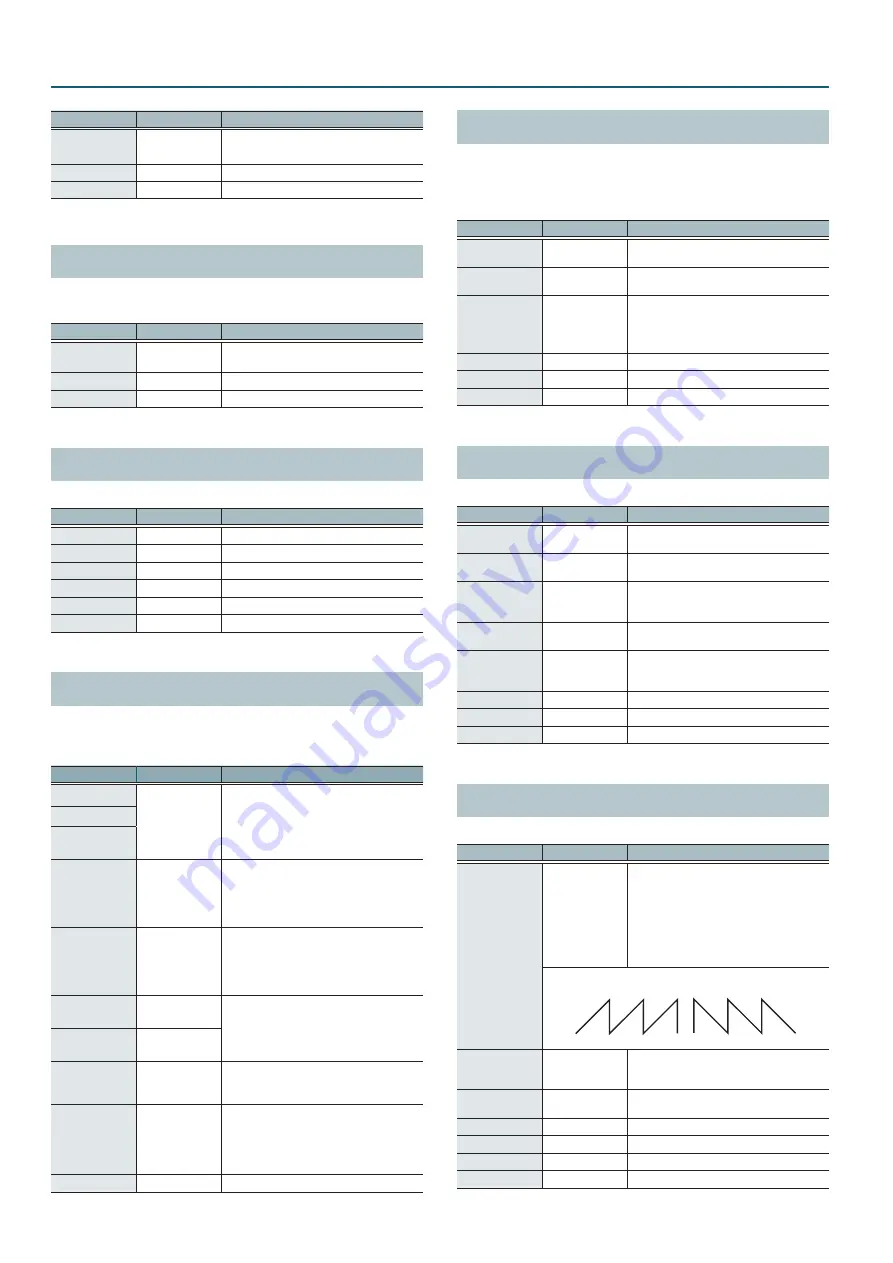
48
Multi-Effect Parameters
Parameter
Value
Explanation
Comp Level
0–127
Output volume of the compressor
Hi Gain
-12–+6dB
Gain of the high range
Level
0–127
Output Level
T-SCREAM
This models the analog overdrive of the past.
It adds a nice amount of overtones without dirtying the sound.
Parameter
Value
Explanation
Distortion
0–127
Degree of distortion
Also changes the volume.
Tone
0–127
Sound quality of the Overdrive effect
Level
0–127
Output Level
BIT CRUSHER
This creates a lo-fi sound.
Parameter
Value
Explanation
Sample Rate
0–127
Adjusts the sample rate.
Bit Down
0–18
Adjusts the bit depth.
Filter
0–127
Adjusts the filter depth.
Low Gain
-15–+15dB
Gain of the low range
High Gain
-15–+15dB
Gain of the high range
Level
0–127
Output Level
ISOLATOR
This is an equalizer which cuts the volume greatly, allowing you to
add a special effect to the sound by cutting the volume in varying
ranges.
Parameter
Value
Explanation
Boost/Cut Low
-60–+4dB
These boost and cut each of the High,
Middle, and Low frequency ranges
At -60 dB, the sound becomes inaudible. 0 dB
is equivalent to the input level of the sound.
Boost/Cut Mid
Boost/Cut
High
Anti Phase
Low Sw
OFF, ON
Turns the Anti-Phase function on/off for the
Low frequency ranges
When turned on, the counter-channel of
stereo sound is inverted and added to the
signal.
Anti Phase
Low Level
0–127
Adjusts the level settings for the Low
frequency ranges
Adjusting this level for certain frequencies
allows you to lend emphasis to specific parts
(This is effective only for stereo source.).
Anti Phase
Mid Sw
OFF, ON
Settings of the Anti-Phase function for the
Middle frequency ranges
The parameters are the same as for the Low
frequency ranges.
Anti Phase
Mid Level
0–127
Low Boost Sw
OFF, ON
Turns Low Booster on/off
This emphasizes the bottom to create a
heavy bass sound.
Low Boost
Level
0–127
Increasing this value gives you a heavier
low end
* Depending on the Isolator and filter
settings this effect may be hard to
distinguish.
Level
0–127
Output Level
RING MODULATOR
This is an effect that applies amplitude modulation (AM) to the
input signal, producing bell-like sounds. You can also change the
modulation frequency in response to changes in the volume of the
sound sent into the effect.
Parameter
Value
Explanation
Frequency
0–127
Adjusts the frequency at which modulation
is applied.
Sens
0–127
Adjusts the amount of frequency modulation
applied.
Polarity
UP, DOWN
Direction in which the frequency modulation
will move
UP: Towards higher frequencies
DOWN: Towards lower frequencies
Low Gain
-15–+15dB
Gain of the low range
High Gain
-15–+15dB
Gain of the high range
Level
0–127
Output Level
PITCH SHIFTER
A stereo pitch shifter.
Parameter
Value
Explanation
Coarse
-24–+12 semi
Adjusts the pitch of the pitch shifted sound
in semitone steps.
Fine
-100–+100 cent
Adjusts the pitch of the pitch shifted sound
in 2-cent steps.
Tempo Sync
OFF, ON
Specifies whether the delay time value of
the delay is specified as a note value (ON) or
not (OFF).
Delay Time
1–1300msec, note Adjusts the delay time from the direct sound
until the pitch shifted sound is heard.
Feedback
-98–+98%
Adjusts the proportion of the pitch shifted
sound that is fed back into the effect.
Negative “-” settings will invert the phase.
Low Gain
-15–+15dB
Gain of the low range
High Gain
-15–+15dB
Gain of the high range
Level
0–127
Output Level
AUTO PAN
Cyclically modulates the stereo location of the sound.
Parameter
Value
Explanation
Mod Wave
TRI, SQR, SIN,
SAW1, SAW2, TRP
Modulation wave
TRI:
Triangle wave
SQR:
Square wave
SIN:
Sine wave
SAW1:
Sawtooth wave (upward)
SAW2:
Sawtooth wave (downward)
TRP:
Trapezoidal wave
SAW1
SAW2
R
R
L
L
Tempo Sync
OFF, ON
Specifies whether the rate of modulation
applied to the effect is specified as a note
value (ON) or not (OFF).
Rate
0.05–10.00Hz,
note
Frequency of the change
Depth
0–127
Depth to which the effect is applied
Low Gain
-15–+15dB
Gain of the low range
High Gain
-15–+15dB
Gain of the high range
Level
0–127
Output Level































