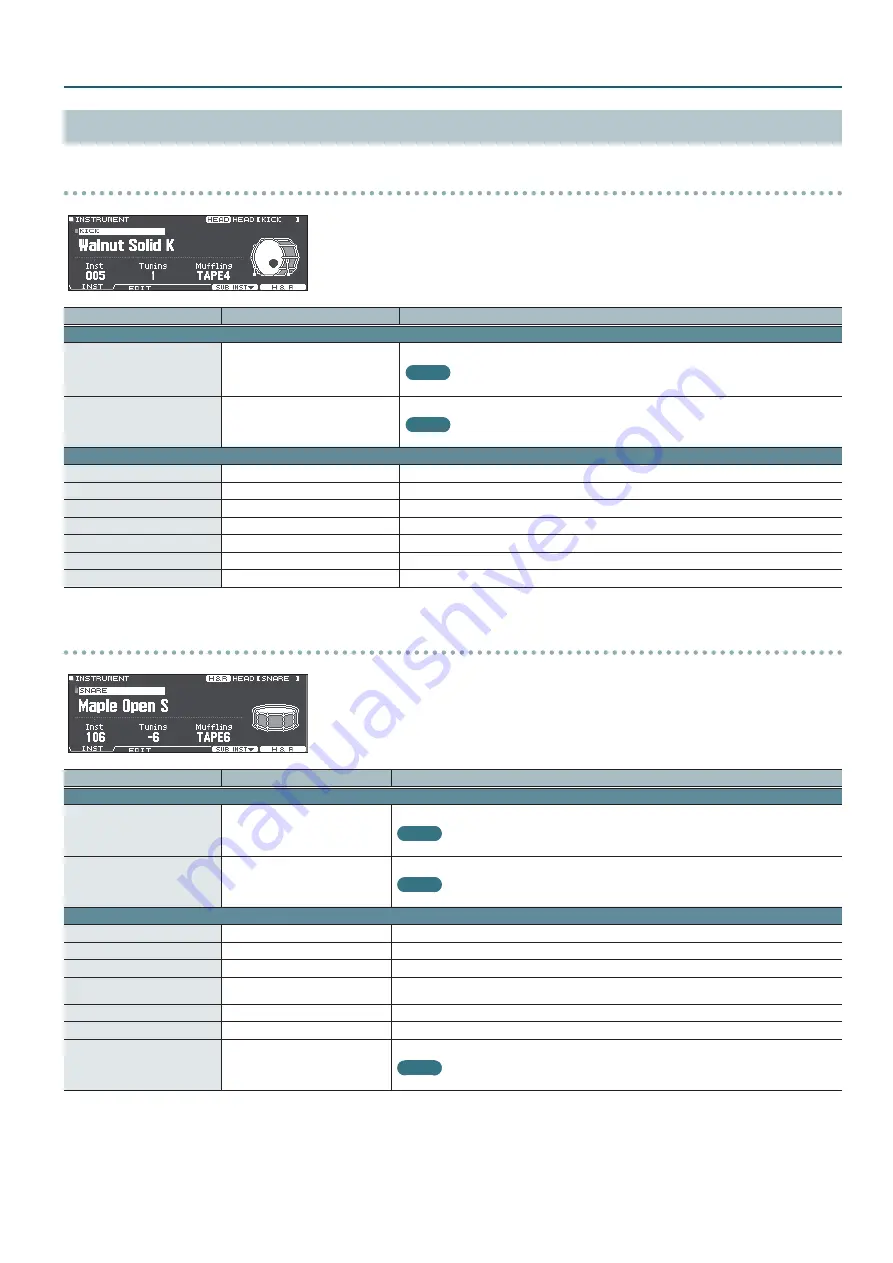
5
KIT EDIT
Parameters Specific to Each Instrument
KICK
Parameter
Value
Explanation
[F1] button (INST tab)
Tuning
-100–100
Tuning of the head
MEMO
You can also change the value of this setting by using the [TUNING] knob.
Muffling
OFF, TAPE1–4, BLANKET1–3, WEIGHT1, 2
Muffling (muting) setting
MEMO
You can also change the value of this setting by using the [MUFFLING] knob.
[F2] button (EDIT tab)
Shell Depth
1.0–30.0
Depth of the shell
Head Type
CLEAR, COATED, PINSTRIPE
Type of head
Beater Type
FELT1, 2, WOOD, PLASTIC1, 2
Type of beater
Snare Buzz
OFF, 1–8
Resonance to the snare
Low Level
-5–5
Volume of low-frequency sound
Low Decay
-2–2
Decay length of low-frequency sound
Kit Resonance
OFF, 1–8
Amount of resonance for the entire drum kit
SNARE/CROSS STICK/SNARE BRUSH
Parameter
Value
Explanation
[F1] button (INST tab)
Tuning
-100–100
Tuning of the head
MEMO
You can also change the value of this setting by using the [TUNING] knob.
Muffling
OFF, TAPE1–7, DONUT1, 2
Muffling (muting) setting
MEMO
You can also change the value of this setting by using the [MUFFLING] knob.
[F2] button (EDIT tab)
Shell Depth *1
1.0–30.0
Depth of the shell
Head Type *1
CLEAR, COATED, PINSTRIPE
Type of head
Overtone *1, *2, *4
-5–5
Amount of overtone components
Strainer Adj. *2
LOOSE1–3, MEDIUM1–3, TIGHT1–3
Tension of the strainer (resonating cords)
Wire Level *2
-4–5
Volume of strainer
XStick Inst *3
1–16
Cross-stick sound selection
XStick Inst Volume *3
-INF–+6.0dB
Cross-stick sound volume
MEMO
The “XStick Volume” can also be edited from the KIT VOLUME screen (KIT VOL tab) (p. 15).
*1: Unavailable if the instrument group is CROSS STICK.
*2: Unavailable if the instrument group is SNARE BRUSH.
*3: This is shown only if the SNARE/CROSS STICK instrument is assigned to the rim of the snare (or to the rim of a digitally connected pad that is assigned to snare)
*4: For some instruments, this cannot be set.
* PINSTRIPE is a registered trademark of Remo Inc., U.S.A.
































