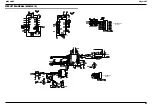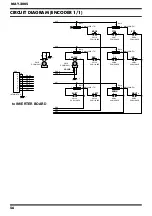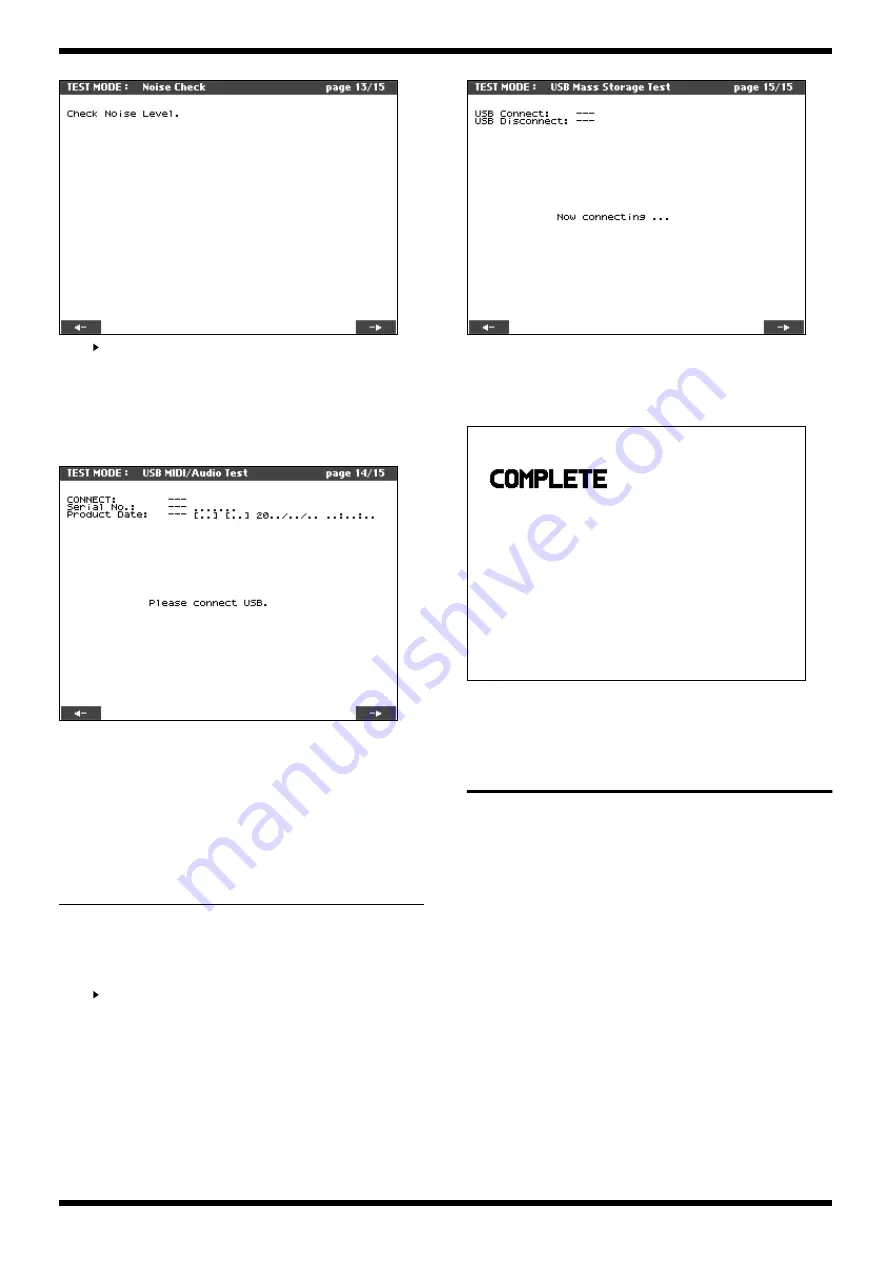
33
V-SynthXT
fig.13-25.eps
Press [
] to proceed to the next test item.
14: USB MIDI/Audio Test
Checking the USB MIDI mode connection.
Install the USB MIDI driver to the PC beforehands as described in manual
P.138 “Driver Installation and Settings”
fig.13-26.eps
Verify that data can be exchanged in USB MIDI mode between the V-Synth XT
and the PC.
Use a USB cable to connect the V-Synth XT and the PC.
When the USB-MIDI connection is normally recognized, it is displayed on the
screen, “CONNECT:OK”.
It is displayed when the serial number is not registered as “Please write Serial
No. “
and register the serial number according to the procedure of “Write of the
serial number”.
Press [
] to proceed to the next test item.
15: USB Mass Storage Test
Checking the USB Storage mode connection.
fig.PDTestMode15.eps
Connect the V-Synth XT and PC with the USB cable.
When the USB Storage connection is normally recognized, it is displayed on
the screen, “USB Connect: OK”.
Then disconnect the USB cable from V-Synth XT, it is displayed on the screen,
“USB Disconnect: OK”.
fig.PDTestMode16.eps
“COMPLETE” is displayed and the item of all the static test modes is
completed above.
Turn the power off.
WRITING THE SERIAL ID
If the main board assembly is replaced when the V-Synth XT serviced at a
service station,
you must write the Serial ID number into the main board assembly.
1.
Enter the test mode by holding down two buttons, [PREVIEW] + [BANK-
].
In the top page of test mode, turn the [VALUE] knob to select the “14.
USB MIDI/Audio Test”, then press the [VALUE] knob (ENTER).
When the message of “Please write Serial No.” is displayed on screen,
execute the following Serial ID writing operation.
2.
PC and special software “UsbIdSet.exe” are used for writing the serial ID.
Please connect V-Synth XT and the PC with the USB cable after starting
“UsbIdSet.exe” on PC.
It is necessary to register the model ID according to the following
procedures when there is no “V-Synth XT” in the item of [Select Model]
field.
Please advance to procedure 3.
Problem
Items of check
“OK” is not displayed.
Confirm the FPC cable is surely
connected between MAIN and MIC
BOARD.
MAIN BOARD: IC68,69,64,70,82
Summary of Contents for V-Synth XT
Page 31: ...35 V SynthXT...
Page 33: ...38 MAY 2005 CIRCUIT BOARD MAIN fig b main1 eps View from components side...
Page 34: ...39 V SynthXT CIRCUIT BOARD MAIN fig b main2 eps View from foil side...
Page 40: ...51 MAY 2005 V SynthXT CIRCUIT BOARD PANEL fig b panel1 eps View from components side...
Page 41: ...53 MAY 2005 V SynthXT CIRCUIT BOARD PANEL fig b panel2 eps View from foil side...
Page 45: ...59 MAY 2005 V SynthXT CIRCUIT BOARD JACK fig b jack1 eps View from components side...
Page 46: ...61 MAY 2005 V SynthXT CIRCUIT BOARD JACK fig b jack2 eps View from foil side...