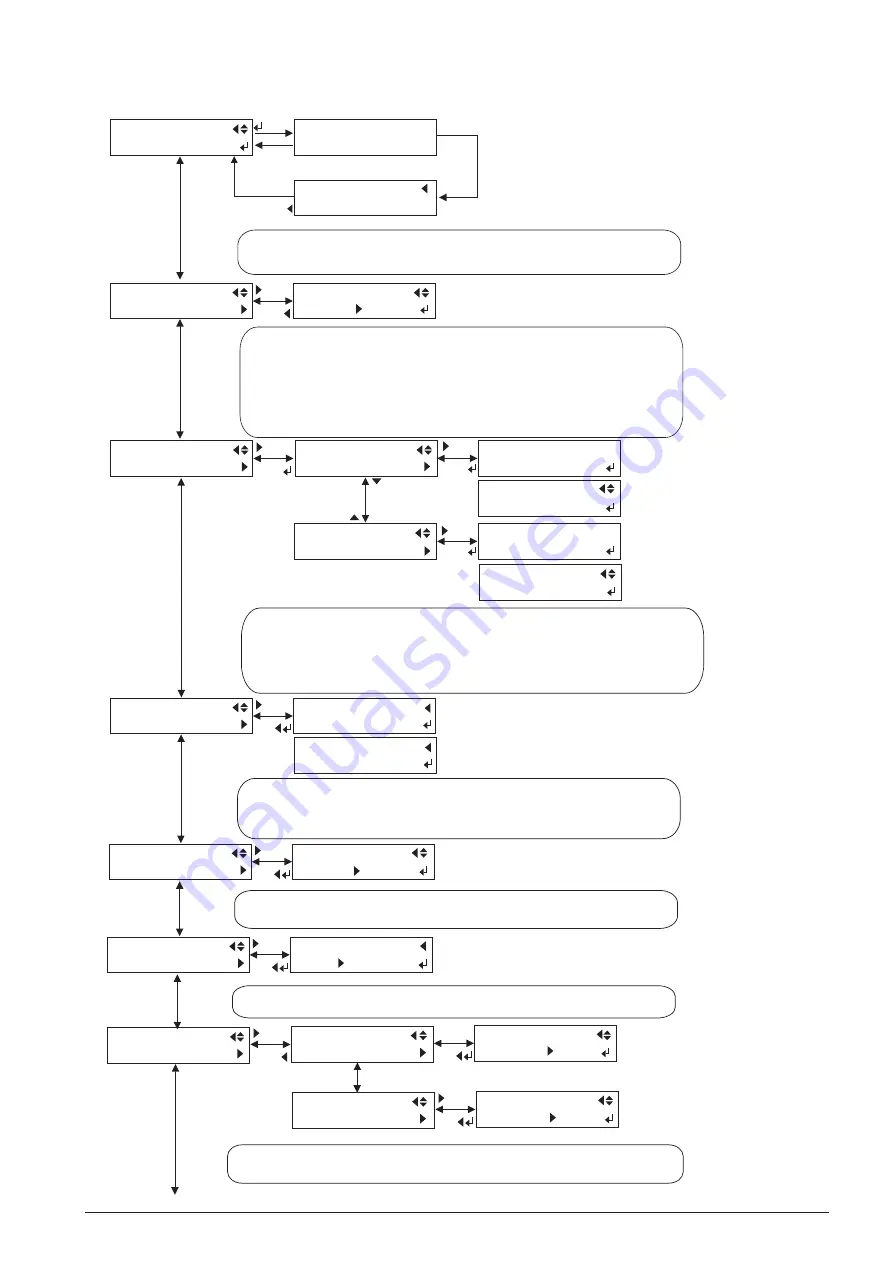
4-9
4
SERVICE MENU
TIME OUT
TIME OUT
10 sec 10 sec
This menu is used for setting the Time Out.
If the data transmission from the host stops for a set time, the machine recognizes that 1 printing has been
done. Default : NONE
SERVICE MENU
MAINTE. MSG.
MAINTE. MSG.
NONE 100 hours
This menu is used for setting the Maintenance time.
If the printing time reaches the set time, the Maintenance message appears.
SERVICE MENU
PORT CHECK
DETECTING...
00: 0B
NETWORK
5A: 1024B
Waiting for Data Input
Data Input from the Eithernet
This menu is used for checking the Data Input from the Eithernet.
The Check Sum and the size of the input data will be displayed on the bottom row.
Check Sum will be indicated on the left side and the size of the input data will be indicated on the right
side. The Check Sum and the size of the input data will be cleared when pressing the [ENTER] key.
DRYER
0 -3
SERVICE MENU
HEATER ADJUST
PRINT HEATER
0 -3
HEATER ADJUST
PRINT HEATER
-5~+5
HEATER ADJUST
DRYER
-5~+5
This menu is used for setting the offset value of print heater and dryer.
The heater is controlled based on the offset temperature.
SERVICE MENU
CAP&WIPER CTRL
CAP&WIPER CTRL
CAP
CAP
OPEN
CAP&WIPER CTRL
WIPER
WIPER
FRONT
It is used for moving up / down the cap.
OPEN / UP
Make sure not to open the cap for a long time in order to prevent the ink from drying up.
It is used for moving the wiper back and forth.
It can be moved at two-level [FRONT / REAR].
** Please make sure the position of the Cap and Wiper when you move the Carriage by hand.
Please make sure the position of the Carriage (especially Heads) when you move the Cap and Wiper by hand.
CAP
UP
WIPER
REAR
This menu is used for checking the Wiper movement. It moves the wiper back and forth 20 times after moving
aside the Tool carriage. If the machine detects the motor loses steps, an error message appears. But the
machine sometimes can’t detect it. It is necessary that the technician himself/herself checks the wiper motor
doesn’t lose steps by seeing the movement and hearing the sound.
SERVICE MENU
CHANGE INKTYPE
CHANGE INKTYPE
e SOL4 e SOL4
It is used for changing the Ink type compulsorily. Head Cleaning or Ink Fill won’t be performed as in the
User’s Mode. It is used for correcting the Ink type in case it is set to a wrong type by mistake.
INK TYPE PIG 4
Pigment
DYE 4
Dye
e SOL4
(ECO-SOL)
e SOLW4
(ECO-SOL)*1
SUBL.4
*2
UNKNOWN Not being selected
*1 It is displayed when white ink is used.
*2 It is displayed when sublimation ink is used.
SERVICE MENU
WIPER CHECK
NOW PROCESSING..
WIPER CHECK
FAILED !!
error (beep 2 times)
Finished
Summary of Contents for VersaCamm SP-540V
Page 31: ...2 10 2 3 SERVO BOARD ...
Page 32: ...2 11 ...
Page 37: ...2 16 2 4 HEATER BOARD ...
Page 40: ...2 19 2 5 SUB BOARD ...
Page 88: ...3 43 9 Carry out the LINEAR ENCODER SETUP ...
Page 150: ...4 53 4 9 Check and make sure that the tension is within the range If not adjust it again ...

































