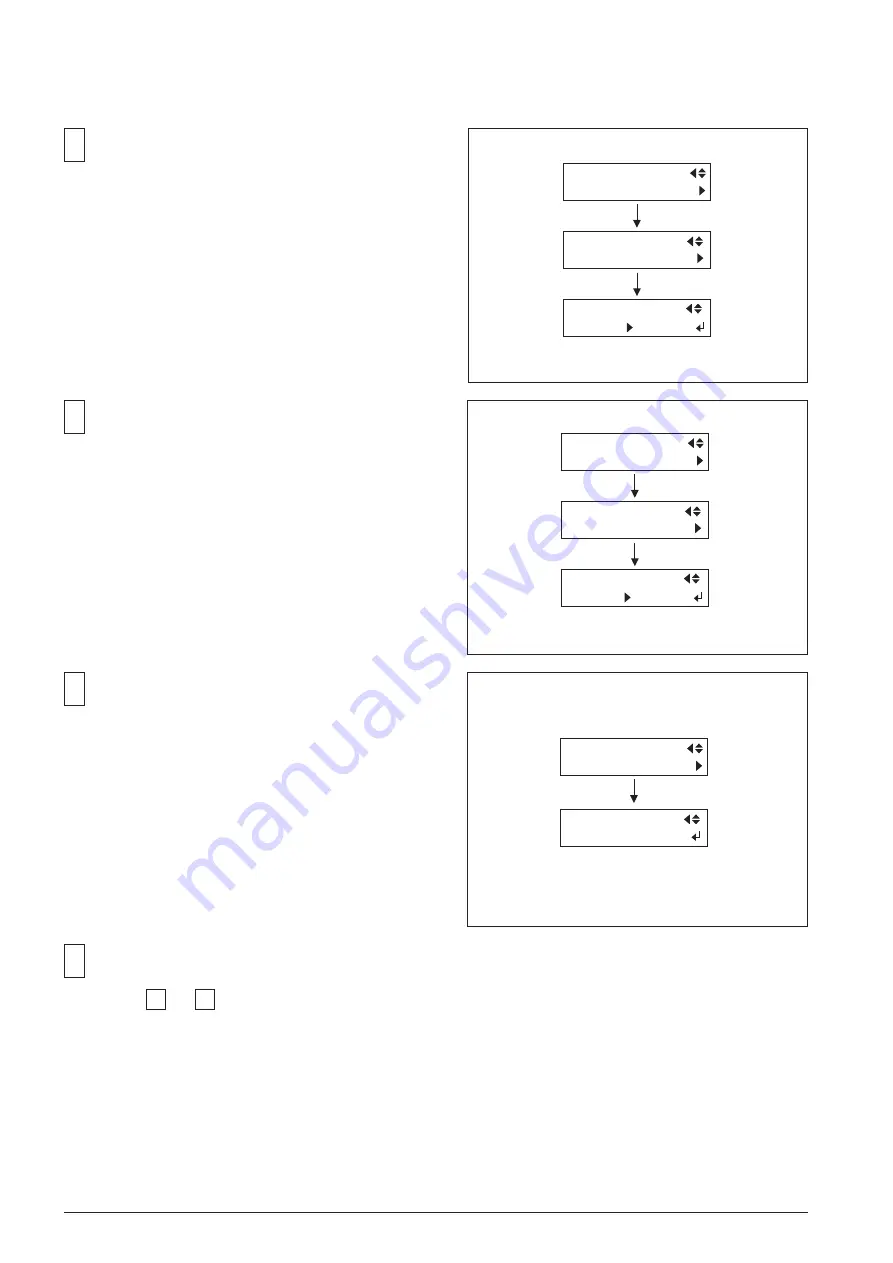
4-38
4
4
Select [SCAN SETTING] from the [CROP-TOOL ADJ.]
menu and enter the correction-value found in the Test
Pattern.
Select [FEED SETTING] from the [CROP-TOOL ADJ.]
menu and enter the correction-value found in the Test
Pattern.
5
SERVICE MENU
CROP-TOOL ADJ.
[ENTER]
CROP-TOOL ADJ.
FEED SETTING
FEED SETTING
-0.15mm -0.23mm
SERVICE MENU
CROP-TOOL ADJ.
[ENTER]
CROP-TOOL ADJ.
SCAN SETTING
SCAN SETTING
-0.40mm -0.40mm
6
Select [TEST PRINT] under the [CROP-TOOL ADJ.]
menu.
Test Pattern will be printed and cut when the [ENTER]
key is pressed.
If the cutting line is shifted from the printed image, fine
adjust the error in Scan Direction and Feed Direction in
the step 4 and 5 .
7
SERVICE MENU
CROP-TOOL ADJ.
[ENTER]
CROP-TOOL ADJ.
TEST PRINT
Summary of Contents for VersaCamm SP-540V
Page 31: ...2 10 2 3 SERVO BOARD ...
Page 32: ...2 11 ...
Page 37: ...2 16 2 4 HEATER BOARD ...
Page 40: ...2 19 2 5 SUB BOARD ...
Page 88: ...3 43 9 Carry out the LINEAR ENCODER SETUP ...
Page 150: ...4 53 4 9 Check and make sure that the tension is within the range If not adjust it again ...


































