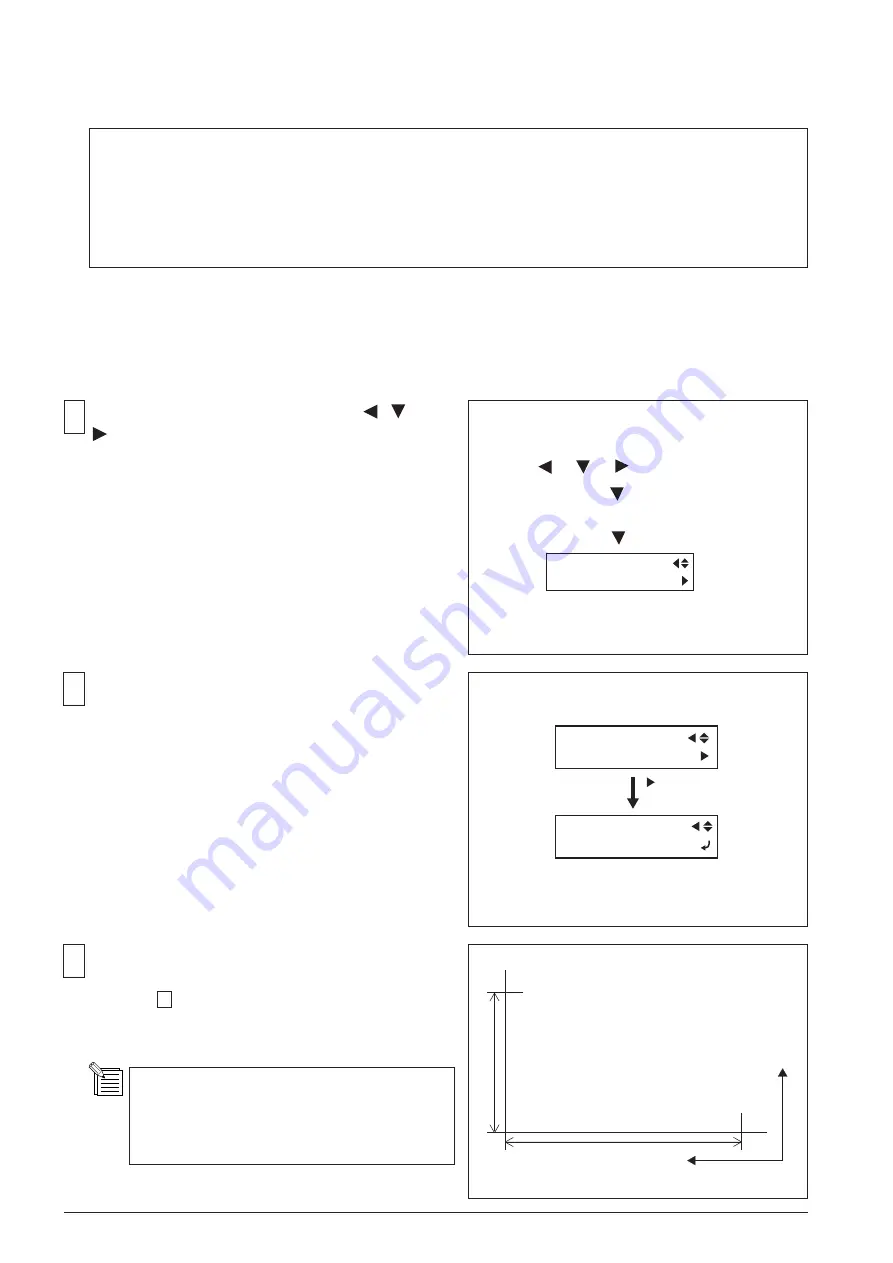
4-42
4
1
2
3
4-10 CALIBRATION (FEEDING DIRECTION) (Referential Time : 15min.)
[About CALIBRATION]
CALIBRATION is for calibrating the media feeding amount.
It calibrates the manufacturing tolerance of the Grit Roller diameter to make it possible to feed media for a
correct amount.
Calibration is done by using the PET-G in the Factory.
If it is not adjusted, banding or white lines appears in the printing result with an incorrect printing length.
Turn on the sub power switch while pressing [ ], [ ] and
[ ] keys to enter the SERVICE MODE.
Set the PET-G on the machine and lower the Pinch
Rollers.
[ ], [ ], [ ] + POWER ON
[ MENU ] key
SERVICE MENU
Menu
Select the [TEST PRINT] menu under the [CALIB.
DEFAULT] menu and press the [ENTER] key.
CALIB.DEFAULT
TEST PRINT
SERVICE MENU
CALIB.DEFAULT
TEST PATTERN will be printed.
Calibrating amount can be calculated with the formula
shown at 4 based on the printing result.
Scan
Feed
500mm
400mm
TEST PATTERN is always printed with Offset
0.00%. Therefore, TEST PATTERN is not
changed even if you change the value in the
[SETTING] menu.
Summary of Contents for VersaCamm SP-540V
Page 31: ...2 10 2 3 SERVO BOARD ...
Page 32: ...2 11 ...
Page 37: ...2 16 2 4 HEATER BOARD ...
Page 40: ...2 19 2 5 SUB BOARD ...
Page 88: ...3 43 9 Carry out the LINEAR ENCODER SETUP ...
Page 150: ...4 53 4 9 Check and make sure that the tension is within the range If not adjust it again ...

































