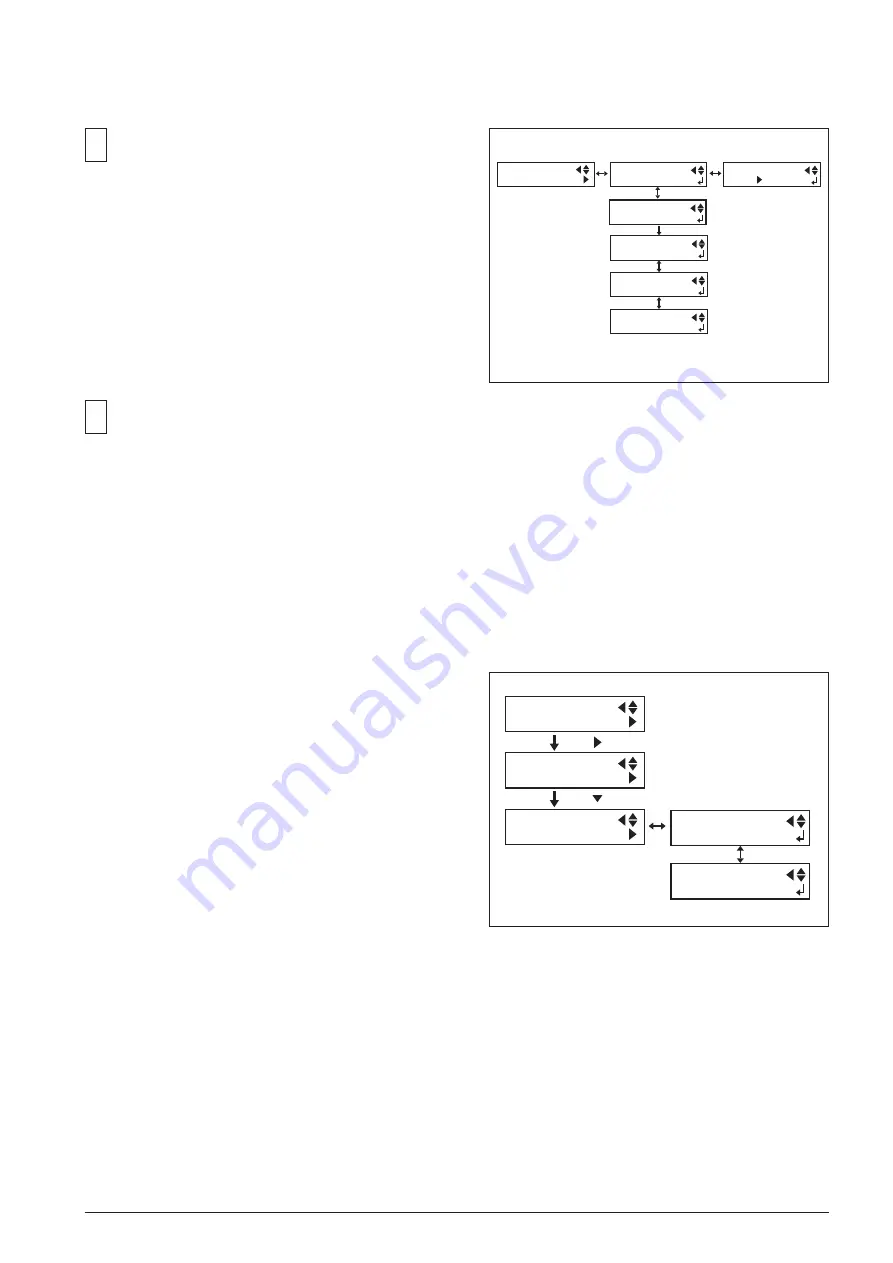
3-8
HOW TO CLEAR THE HEAD INFORMATION
After THERMISTER CHECK and HEAD ALIGNMENT,
clear the HEAD INFORMATION from the SERVICE
MENU > HISTORY MENU > HEAD GROUP.
When you replaced the left Head, select [CLEAR H1] and
press the ENTER key.
When you replaced the right Head, [CLEAR H2] and press
the ENTER key.
21
From the menu (NOT from the service menu), select
[INK CONTROL] > [HEAD REPLACE], and press the
ENTER key.
INK CONTROL
EMPTY MODE
INK CONTROL
PUMP UP
INK CONTROL
HEAD WASH
INK CONTROL
HEAD REPLACE
MENU
INK CONTROL
EMPTY MODE
STOP STOP
INK CONTROL
FILL INK
Enter the SERVICE MODE and perform the following
adjustments.
22
1. THERMISTER CHECK
2. HEAD ALIGNMENT
3. HEAD INFORMATION CLEAR
4. CAP HEIGHT CHECK
5. TOOL / CROP MARK SENSOR POSITION
SERVICE MENU
HISTORY MENU
[ ]
HISTORY MENU
MOTOR GROUP
HEAD GROUP
CLEAR H1
HEAD GROUP
CLEAR H2
[ ]
HISTORY MENU
HEAD GROUP
Summary of Contents for VersaCamm SP-540V
Page 31: ...2 10 2 3 SERVO BOARD ...
Page 32: ...2 11 ...
Page 37: ...2 16 2 4 HEATER BOARD ...
Page 40: ...2 19 2 5 SUB BOARD ...
Page 88: ...3 43 9 Carry out the LINEAR ENCODER SETUP ...
Page 150: ...4 53 4 9 Check and make sure that the tension is within the range If not adjust it again ...

































