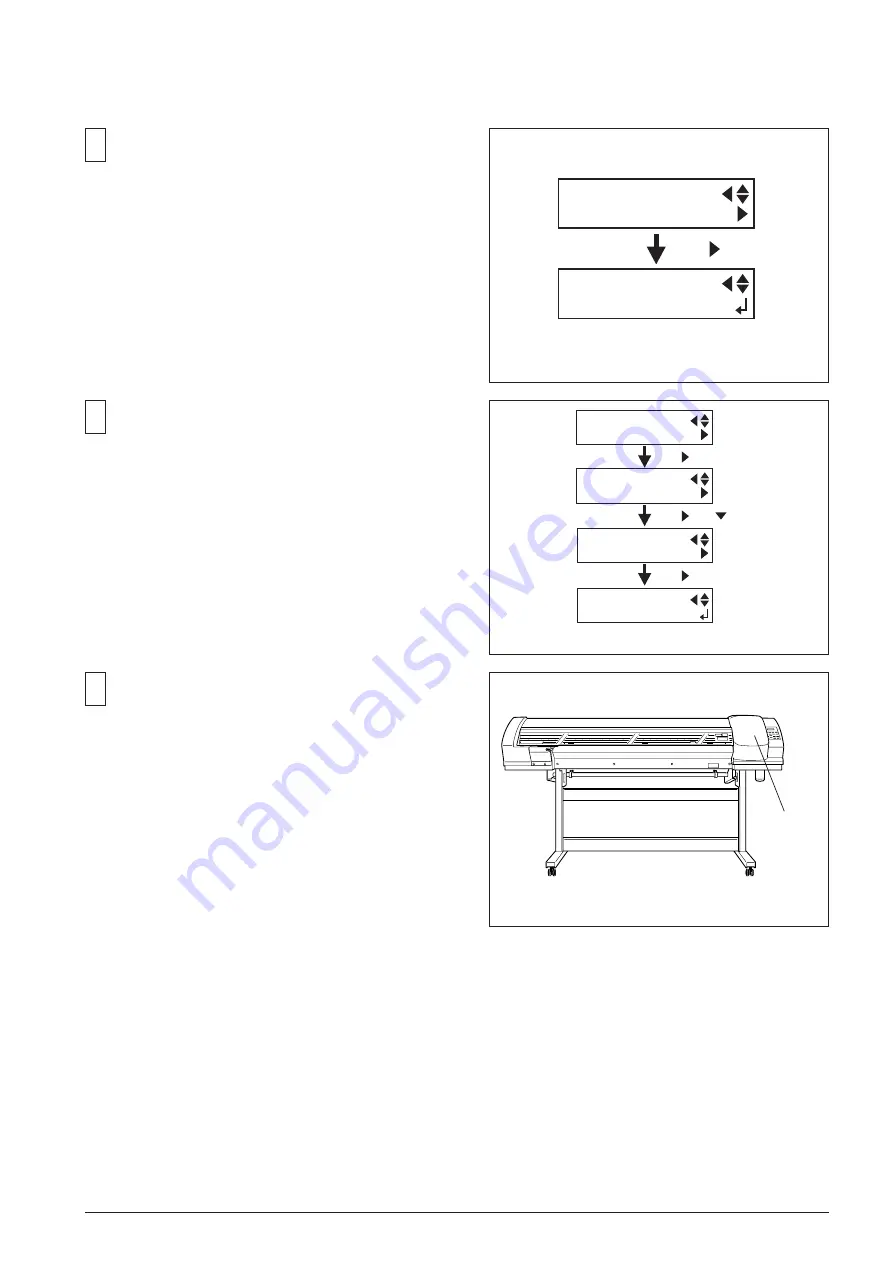
3-24
18
Clear the motor working hours.
Go back the SERVICE MENU, and select [HISTORY
MENU] > [MOTOR GROUP] > [MOTOR HOURS S] >
[CLEAR] and press the [ENTER] key. The motor
working hours will be reset to 0.
17
[ ]
SERVICE MENU
AGING
AGING
SCAN
Check the AGING.
Go back to the SERVICE MENU, and select [AGING] >
[SCAN] and press the [ENTER] key. Make sure the
machine do the AGING and then, finish it by pressing
[ENTER] key.
18
Fix the I/S COVER.
I/S COVER
[ ]
[ ]
[ ]
[ ]
SERVICE MENU
HISTORY MENU
HISTORY MENU
MOTOR GROUP
MOTOR HOURS S
1653 hours
[ENTER]
MOTOR HOURS S
CLEAR
Summary of Contents for VersaCamm SP-540V
Page 31: ...2 10 2 3 SERVO BOARD ...
Page 32: ...2 11 ...
Page 37: ...2 16 2 4 HEATER BOARD ...
Page 40: ...2 19 2 5 SUB BOARD ...
Page 88: ...3 43 9 Carry out the LINEAR ENCODER SETUP ...
Page 150: ...4 53 4 9 Check and make sure that the tension is within the range If not adjust it again ...






























