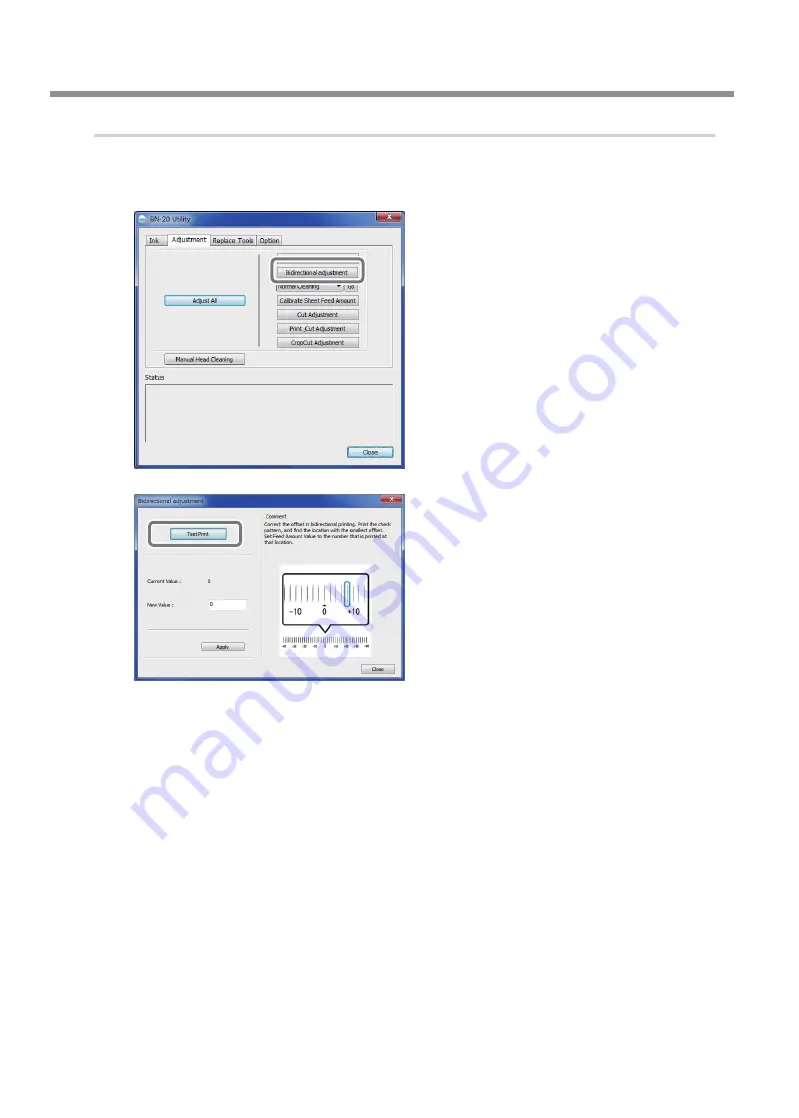
Printing
Procedure
Open the Utility window.
P. 7, "How to Open the Utility Window / Exit the Utility"
Click [Bidirectional adjustment].
Click [Test Print].
The test pattern is printed.
Read the on-screen instructions and then enter a value in the [New Value] box.
Click [Apply].
The value in [Present Value] changes to the entered value.
Click [Close].
20
Chapter 1 The Basics
Chapter 1 The Basics
Summary of Contents for VersaStudio BN-20
Page 28: ...26 ...
Page 106: ...104 ...
Page 107: ...105 ...
Page 108: ...106 ...
Page 109: ...107 ...
Page 110: ...108 ...
Page 111: ......
Page 112: ...R2 110905 ...


































