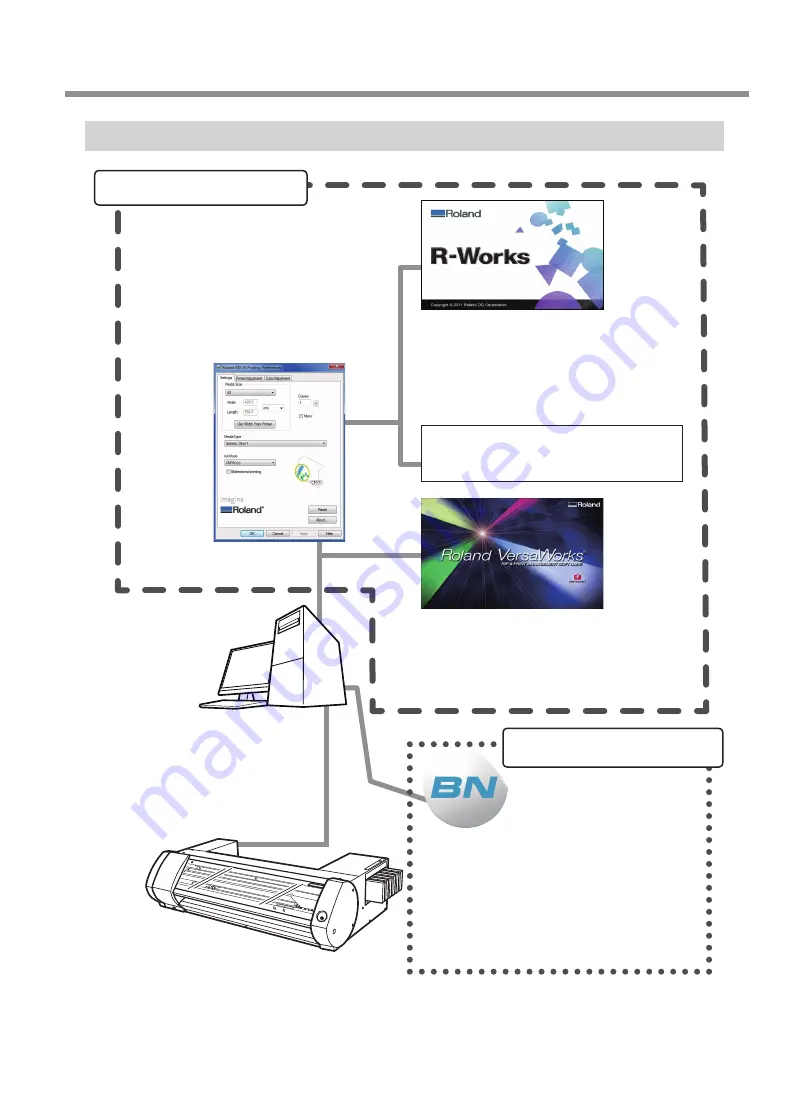
Introduction
Chapter 1 The Basics
5
Chapter 1 The Basics
Roland BN-20 System Configuration
BN-20 driver
Driver software that is needed to output
printing data from a computer to the
machine.
P. 6, "How to Open the BN-20 Driver's
Printing Preferences Screen," p. 8, "How
to Open the BN-20 Driver/R-Works Help"
Utility
This is the necessary software to operate this ma-
chine. The major functions are shown below:
Display of messages and error messages
Adjustment function
Management of ink remaining amount
Maintenance function
P. 7, "How to Open the Utility Window / Exit
the Utility"
R-Works
Software that allows you to draw illustrations or
figures to be output by the machine.
P. 8, "How to Start the R-Works," p. 8, "How to
Open the BN-20 Driver/R-Works Help"
Roland VersaWorks
This is a software RIP (Raster Image Processor).
For more information, see "Roland VersaWorks
Quick Start Guide" and "BN-20 VersaWorks
Metallic Silver Ink Guide".
Commercially available application
software
Necessary software for output
Necessary software to operate
this machine
Summary of Contents for VersaStudio BN-20
Page 28: ...26 ...
Page 106: ...104 ...
Page 107: ...105 ...
Page 108: ...106 ...
Page 109: ...107 ...
Page 110: ...108 ...
Page 111: ......
Page 112: ...R2 110905 ...


























