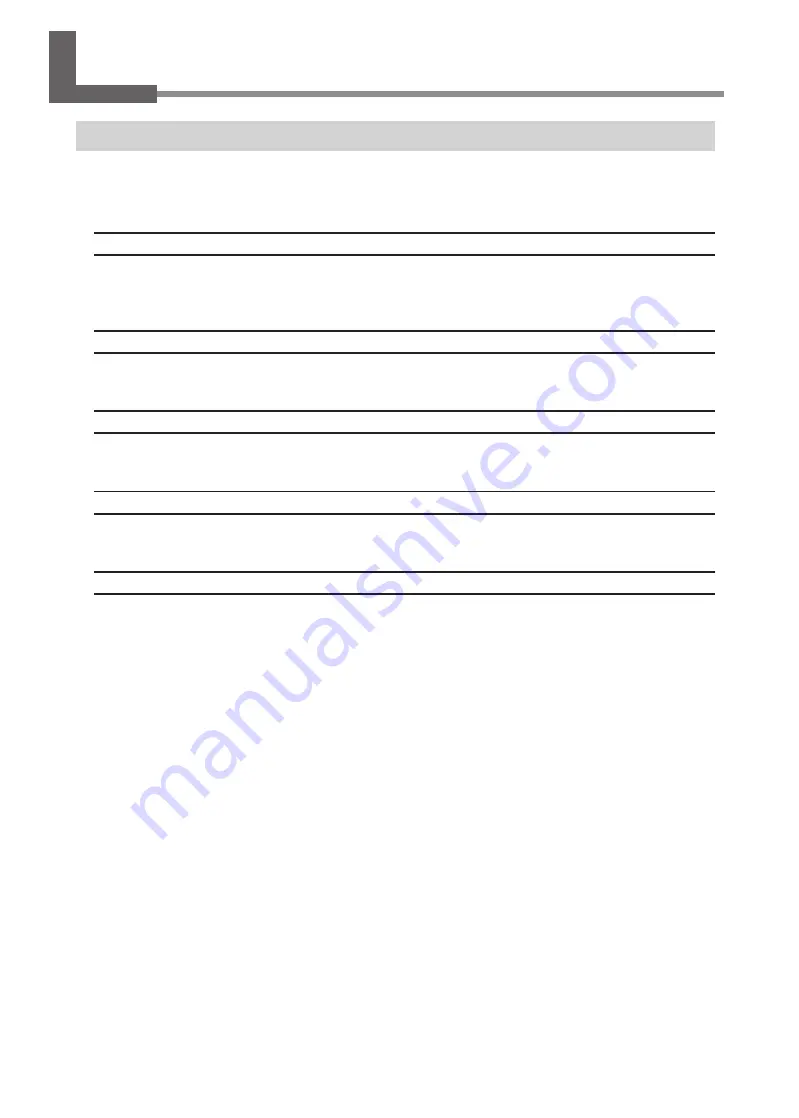
94
Chapter 4 Appendix
Chapter 4 Appendix
Handling Messages and Error Messages
A Message Appears
These are the main messages that appear in the Utility window to prompt correct operation. They
do not indicate any error. There are other messages that appear in the Utility window. Follow
the displayed prompts and take action accordingly.
[XX ink : Shake the cartridge well]
Remove the ink cartridge that is indicated in *** and shake it well. In particular, always shake the metallic silver
ink once at the start of daily operations.
P. 40, "Characteristics of Metallic Silver Ink and Important Notes," p. 71, "Maintenance of Ink Cartridges"
[The Waste cartridge is full. ]
The waste cartridge is full. Replace the waste cartridge with a new one.
P. 72, "Replacing the Waste Cartridge"
[Replace the wiper ]
It is time to replace the wipers. Replace the wipers.
P. 78, "Replacing the Wiper"
[Replace the felt wiper ]
It is time to replace the felt wiper. Replace the felt wiper.
P. 79, “Replacing the Felt Wiper”
[The connection to the printer has been released.]
A USB cable that connects this machine and the computer is unplugged, or the main power of this machine is
switched off. If the machine is allowed to stand with the main power switched off, the automatic maintenance
fails to work and it may cause a machine malfunction. Make sure that the main power is on at all times.
Summary of Contents for VersaStudio BN-20
Page 28: ...26 ...
Page 106: ...104 ...
Page 107: ...105 ...
Page 108: ...106 ...
Page 109: ...107 ...
Page 110: ...108 ...
Page 111: ......
Page 112: ...R2 110905 ...

































