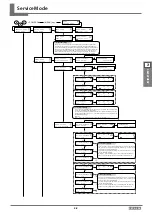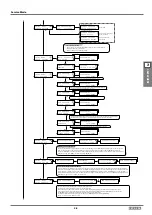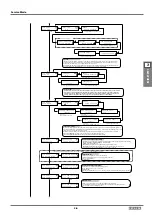1-131
LEF2-300
1
R
EPLACEMENT
Table Unit Replacement
14.
Attach the plate that secures the ribbon cables.
15.
Connect the ribbon cables and fasten the clamps.
16.
Attach the cable cover of the table unit.
17.
Turn on the power switch and enter the service mode.
18.
Select [SERVICE MENU] > [MOTOR MENU] > [AXIS MOVE] > [HEIGHT] and set the height to [102 mm]. Then move the table
to the front end with [
] key.
19.
Attach the screws that secure the table unit using a No. 2 Phillips screw driver 200 mm or more in length.
20.
Tighten the screws in the order as shown in the figure to fix the table plate.
2
4
5
6
3
1
21.
Select [SERVICE MENU] > [MOTOR MENU] > [AXIS MOVE] > [FEED] and set the value to [150.0 mm] to move the table to
the center of the machine.
AGING
FEED
AGING
SERVICE MENU
MOTOR MENU
MOTOR MENU
[ ]
[ ]
ENTER
AXIS MOVE
Y:150.0mm