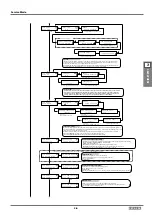2-18
LEF2-300
2
Adjustment
Firmware Installation
6.
Select [Product] > [Type4] and also, select [Select port] > [via Network]. Input IP address of the printer and click [OK].
7.
The [Peck] dialog appears. Click [Firmware Upgrade].
8.
Select the firmware file, and click [Open] to send the firmware to the machine. The machine goes into the firmware
upgrade mode automatically.