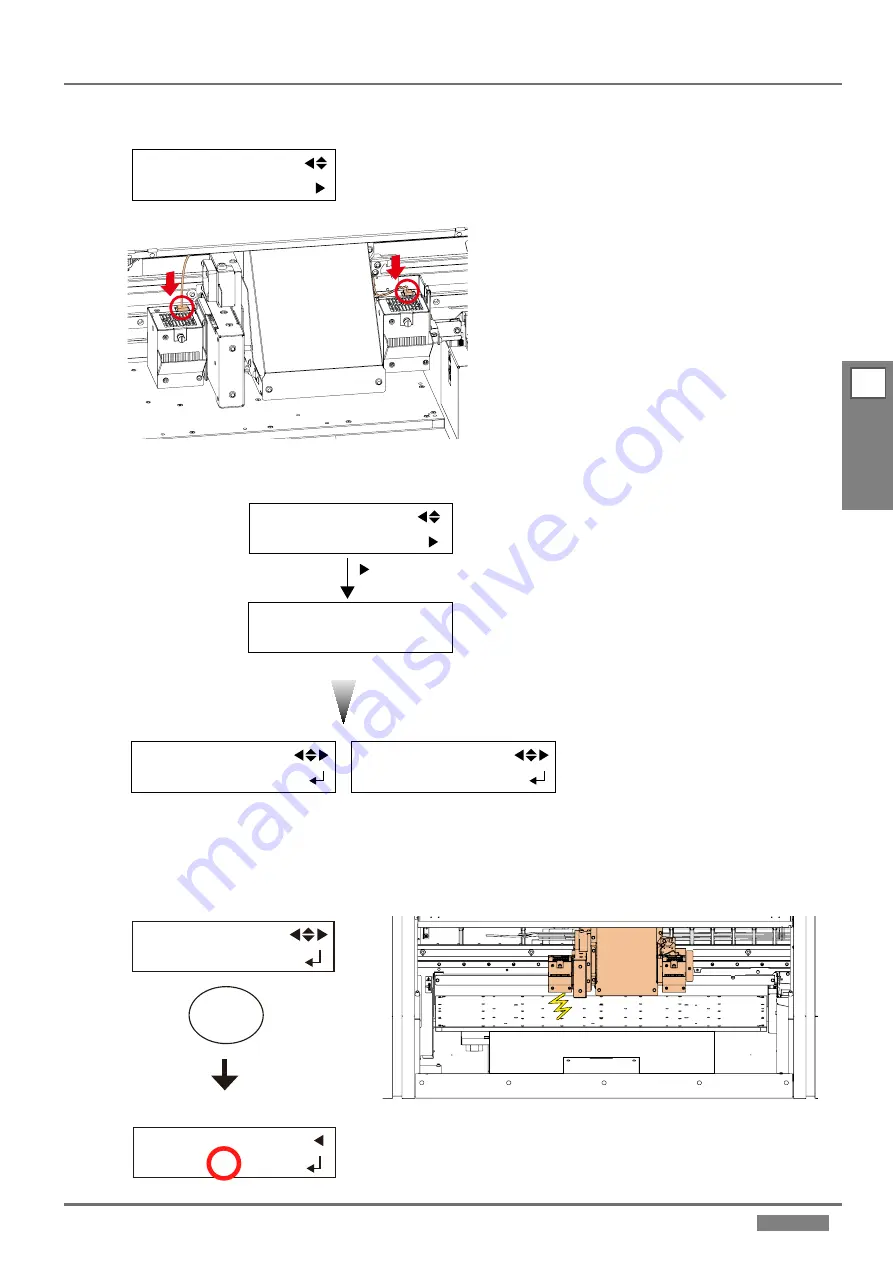
2-53
LEF2-300
2
Adjustment
UV Lamp Check
3.
If the screen shown below appears, check if the UV lamp is connected properly.
CONNECT CHECK
NOT CONNECTED
4.
Go back to [UV LAMP MENU] and select [LAMP ON CHECK], and press the [
] key to enter the menu. The print-head
carriage moves to a location permitting UV lamp replacement, and then the screen below appears.
LAMP ON CHECK
LEFT :OFF:[ ]
UV LAMP MENU
NOW PROCESSING...
LAMP ON CHECK
[ ]
LAMP ON CHECK
RIGHT :OFF:[ ]
5.
Check that the UV Lamp can be operated properly by turning ON/OFF the UV lamp by pressing the [ENTER] key while the
cover is closed.
Left
<When the lamp is on>
LAMP ON CHECK
LEFT :100:[ ]
ENTER
LAMP ON CHECK
LEFT : :[ ]
*
















































