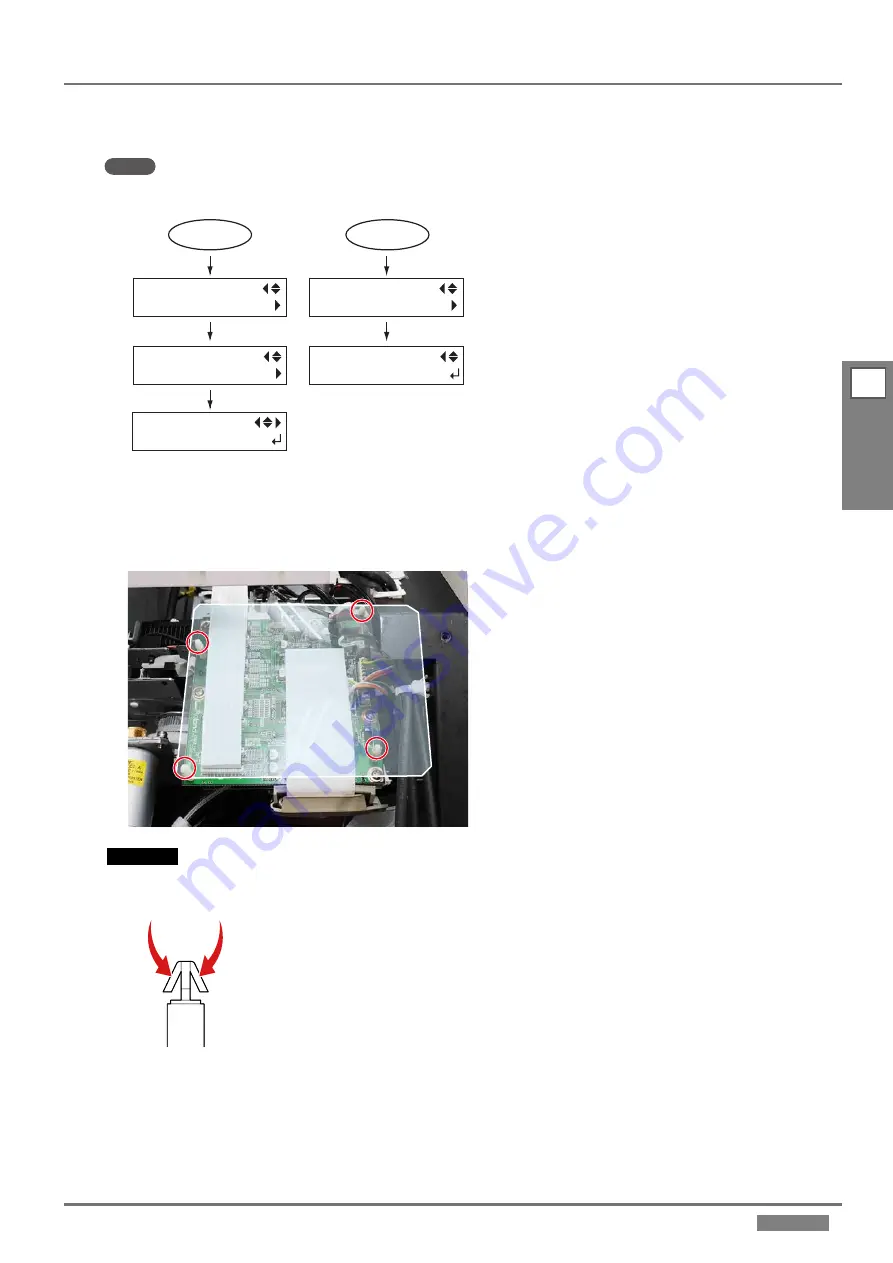
2-71
LEF2-300
2
Adjustment
Print Head Height Adjustment
1.
Before adjusting print head height, perform normal cleaning and manual cleaning.
NOTE
This step is to prevent the ink around the print head from rubbing off on the table when the print head is placed on the
table at step 14.
FUNCTION
NORMAL CL.
AB
MENU
FUNCTION
CLEANING
CLEANING
NORMAL CL.
MENU
SUB MENU
MAINTENANCE
CLEANING
2.
Unlock the print-head carriage and move it slowly leftwards.
3.
Remove the carriage cover.
4.
Remove the print carriage board cover.
CAUTION
Remove the print carriage board cover by pushing the part indicated by the arrows because the top part of the support is
easy to break.
5.
Unplug the connectors from the print carriage board.
















































