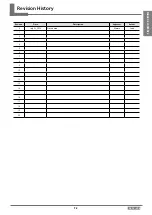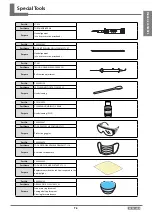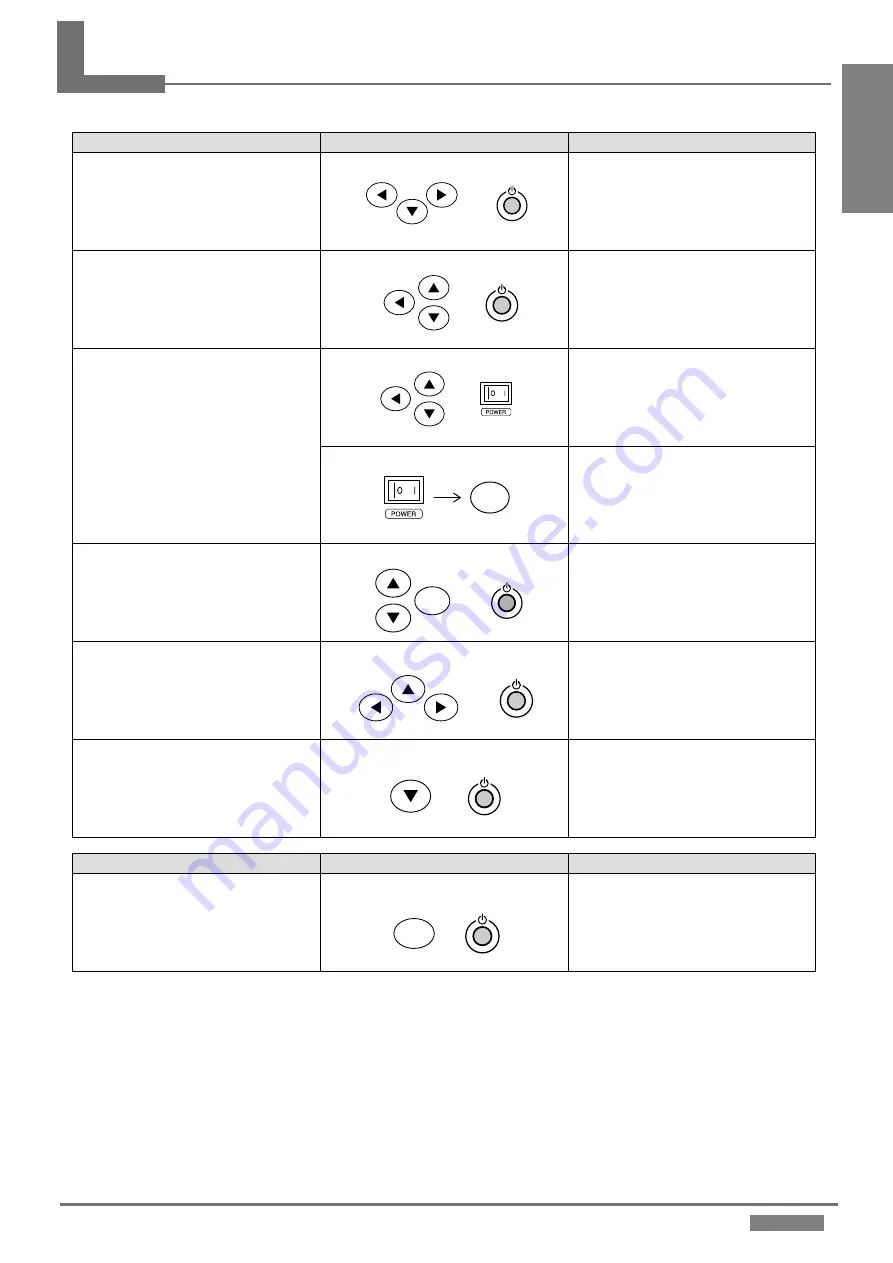
T-6
LEF2-300
For service engineers
Panel key combination
Description
Service mode
Press the [MENU] [
▶
] keys to enter the service
menu.
Firmware upgrade
[UPDATE FIRMWARE?] is displayed.
Press the [ENTER] key to upgrade firmware.
Firmware installation
(When replacing the main board)
Use this key combination to install firmware
after replacing the main board.
In case of a brand-new main board without
firmware installed, [SUM-ERROR] is displayed
when the sub power switch is turned on.
Press the [ENTER] key so that the printer will
become ready to load firmware.
System parameter initialization
All parameters will be initialized.
Press the [ENTER] key to start initializing.
Limit/Max. scan width position
Press [
] key while aligning carriage to cap
heads, and press [ENTER] key. Set up Max. Scan
Width Pos., and press the [ENTER] key.
Service Report
Service Report (Adjustment value) is printed.
It is the same as the service report in the service
menu.
For users
Panel key combination
Description
Language/unit selection
Press the [
] [
] keys to select language/unit
type.
Key Combinations
+
+
+
ENTER
+
ENTER
+
+
+
MENU
TABLE OF CONT
ENT
S