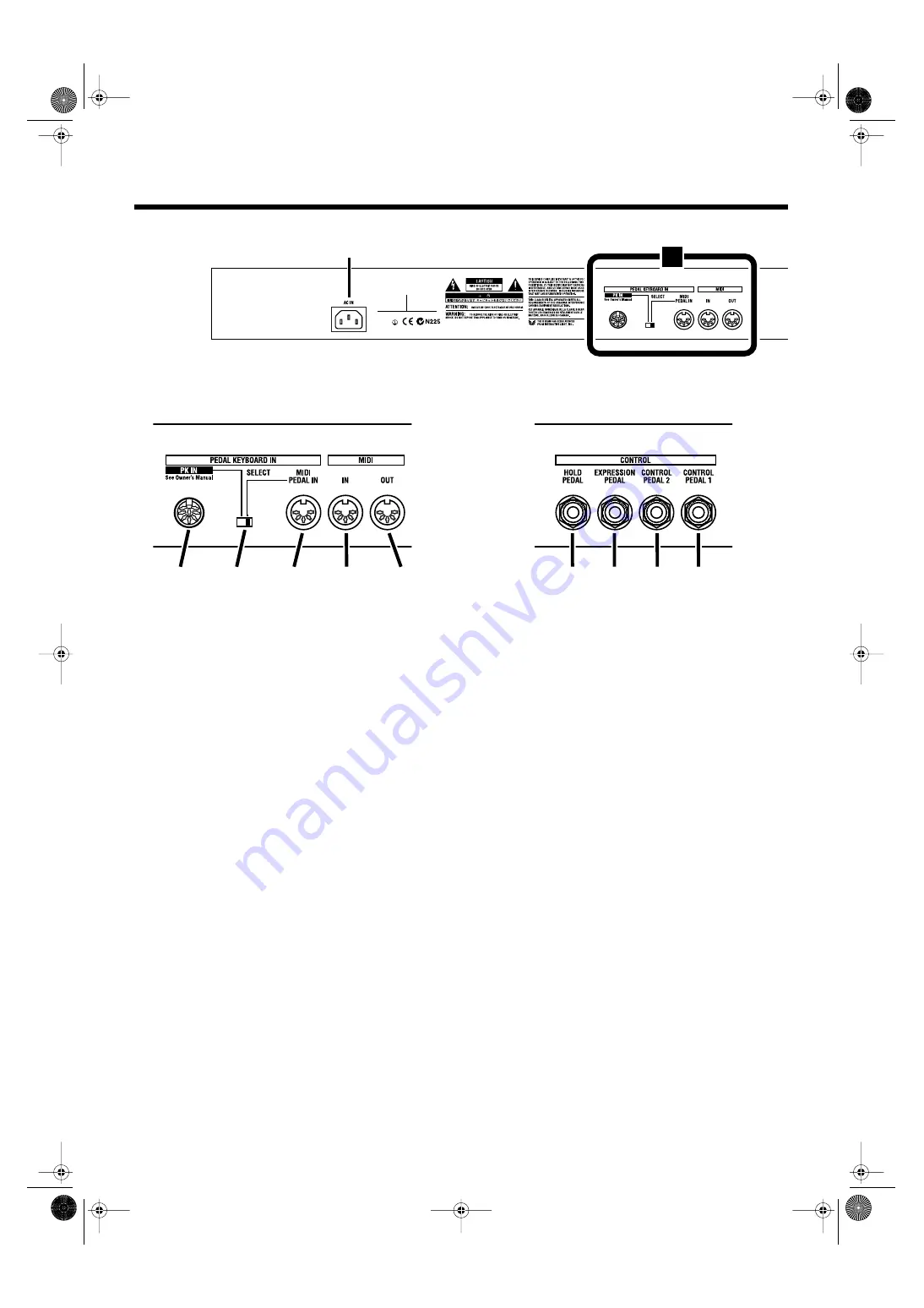
14
Panel Descriptions
F
42.
PK IN button
If your pedal keyboard unit (PK-25/PK-7, etc.; sold
separately) has a PK OUT connector, connect it to this
connector (p. 22, 85).
43.
PEDAL KEYBOARD IN [SELECT] switch
Set the switch to specify the connector you have used to
connect your pedal keyboard unit (p. 22, 23, 85).
Turn off the power before changing the setting of this
select switch.
44.
MIDI PEDAL IN connector
A pedal keyboard can be connected here, allowing you
to play the pedals (p. 23, 85).
45.
MIDI IN connector
You can connect an external keyboard and play the VK-
88’s sounds from the external keyboard (p. 84).
You could also connect an external sequencer here, and
get the VK-88 to play the music the sequencer sends it
(p. 86).
46.
MIDI OUT connector
An external MIDI device can be connected here to
receive MIDI data transmitted from the VK-88 (p. 86,
87).
G
47.
HOLD PEDAL jack
A pedal switch can be connected here. While you
depress the pedal, the organ voice or Orchestral Tones
you are playing will be sustained (p. 24, 60).
48.
EXPRESSION PEDAL jack
An expression pedal (EV-7; sold separately) can be
connected here (p. 24, 56).
49.
CONTROL PEDAL 1 jack
50.
CONTROL PEDAL 2 jack
Accepts connection of a pedal switch or expression
pedal. The desired function can be assigned to the pedal
(p. 24, 57).
42
43
44
45
46
49
48
47
50
62
F
VK-88_e.book 14 ページ 2004年4月20日 火曜日 午前9時0分















































