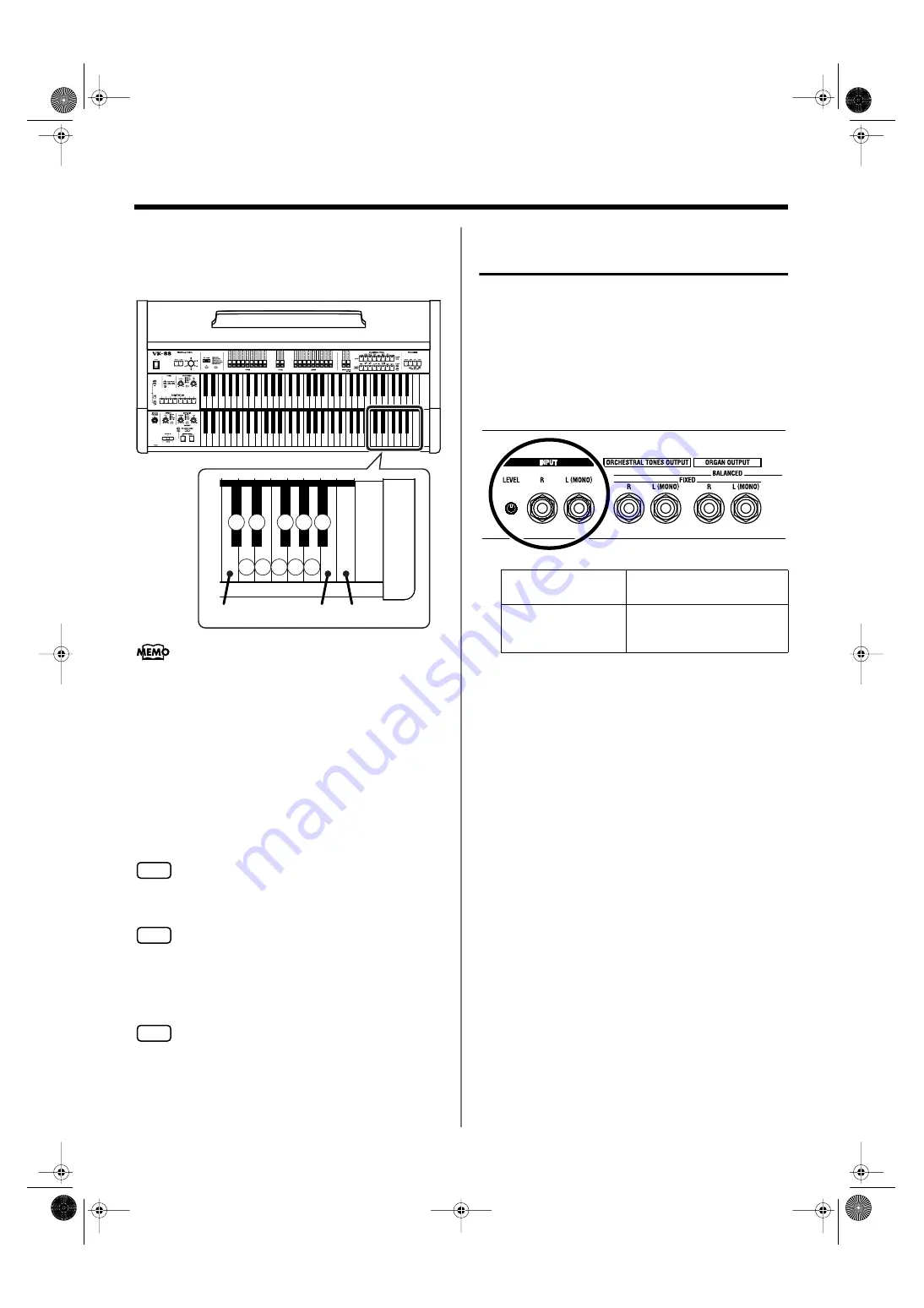
90
Connecting the VK-88 to External Devices
4.
Press one of the keys from C#6 to Bb6 on the lower
manual to set the Program Change or Bank Select.
To set to OFF, press the C6 key.
Press the B6 key to cancel a Bank Select or Program
Change you have set.
5.
Press the C7 key to confirm the Bank Select or Program
Change.
A MIDI message is transmitted to the external MIDI
sound module when a Program Change is set.
6.
Press the [WRITE] button to finalize the settings.
7.
Save the finalized parameter settings in a registration
NOTE
Never turn off the power while registration are being
saved.
NOTE
Changes in the different keyboards’ Bank Select and
Program Change settings are saved to the registrations.
If you turn off the power without saving the edited
settings to a registration, your changes will be lost.
NOTE
Data of program change and bank select will not be
transmitted when the MIDI PROGRAM CHANGE
SWITCH is off (p. 76).
Mixing the Sound Module
Sound with the Organ Sound
You can play the external sound module’s sounds by
connecting the keyboard to the VK-88’s INPUT jack.
1.
Connect the sound module to the INPUT jack of VK-88.
2.
Turn the INPUT [LEVEL] knob on the rear panel to
adjust the volume of the sound module connected to
the INPUT jacks.
3 4 6 8
1
0
2
5 7 9
OFF
CANCEL
ENTER
(As seen from the rear
panel) Turn to the left
The keyboard volume is
reduced.
(As seen from the rear
panel) Turn to the
right
The keyboard volume is
increased.
VK-88_e.book 90 ページ 2004年4月20日 火曜日 午前9時0分
















































