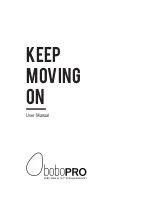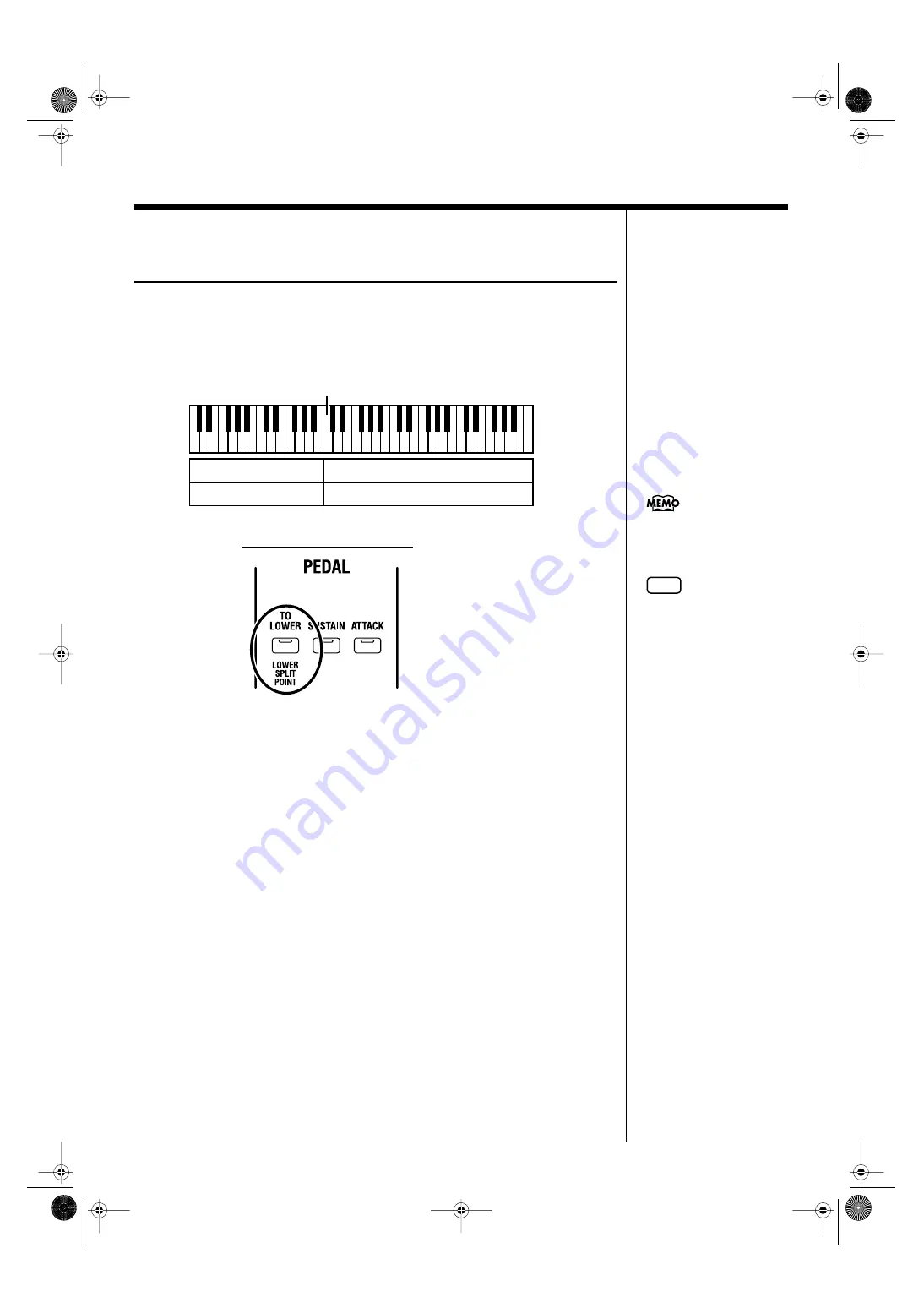
54
Playing Orchestral Tones
Playing the Pedal Orchestral Tones in
the Lower Keyboard (PEDAL TO LOWER)
You can divide the Lower keyboard into two zones, and assign the Pedal Orchestral
Tones to the left-hand zone.
This is called “split,” and the location at which the keyboard is divided is called the
“split point.” The split point is included in the Lower part.
fig.01-36
At the factory settings, the split point is set to “C4” (middle C).
fig.01-37
1
Press the LOWER & PEDAL ORCHESTRAL TONES buttons to select an
Orchestral Tone.
The selected Orchestral Tone will sound together with the organ voice.
When the ORCHESTRAL TONES [PEDAL] button is not lit, the LOWER & PEDAL
ORCHESTRAL TONES buttons are used for selecting the Lower Orchestral Tones;
when the ORCHESTRAL TONES [PEDAL] button is flashing, these buttons are used
for selecting the Pedal Orchestral Tones.
2
Sliding the ORCHESTRAL TONES harmonic bars in and out to adjust
the volume of the ORCHESTRAL TONES.
Adjusting the LOWER & PEDAL ORCHESTRAL TONES harmonic bars changes the
volume level of the Orchestral Tones played on the lower manual.
When the ORCHESTRAL TONES [PEDAL] button is flashing, you can adjust the
volume of the Pedal Orchestral Tones by moving the LOWER & PEDAL
ORCHESTRAL TONES harmonic bars.
3
Press the PEDAL [TO LOWER] button to make its indicator light.
The Lower keyboard will be divided into two zones.
The right-hand keyboard zone will play the Lower organ part and Lower Orchestral
Tones, and the left-hand keyboard zone will play the Pedal organ part and Pedal
Orchestral Tones.
Organ Lower Part
Organ Pedal Part
Lower Orchestral Tones
Pedal Orchestral Tones
Split Point
Lower
Keyboard
You are free to change the split
point.
NOTE
Sustain is not applied to the
Pedal Tone when you set the
PEDAL [TO LOWER] button
to ON and play the Pedal Tone
in the lower keys.
VK-88_e.book 54 ページ 2004年4月20日 火曜日 午前9時0分