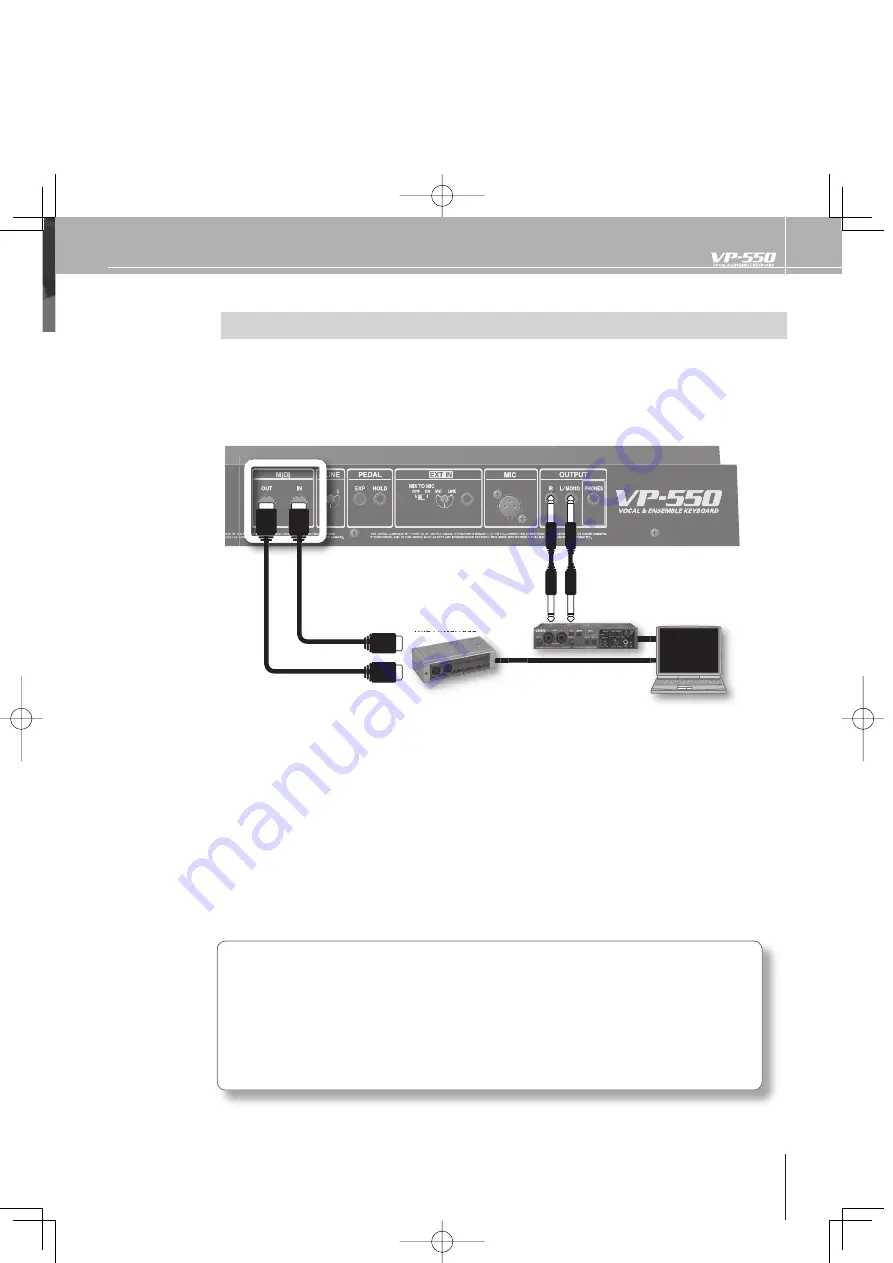
55
Connecting a sequencer via MIDI
You can use your MIDI sequencer to record the keyboard performance data from the VP-550, and record
your vocal via the mic as you listen to the sequencer playback. With the VP-550 connected to your sequenc-
er, you’ll be able to use it as part of your studio setup.
For details on MIDI messages, refer to “MIDI Implementation” on the following page.
Make connections as shown above.
Perform on the VP-550 as you listen to the song on your sequencer, and record the
performance data from the VP-550 on a MIDI track of the sequencer.
There are two advantages to recording just your keyboard performance ahead of time.
You’ll be able to concentrate on the keyboard (or mic)
You’ll be able to use your sequencer to edit (correct) your keyboard performance
For example if you’ve already recorded the backing chorus or melody, all you have left to do is sing!
Play back your sequencer, and vocalize into the mic that’s connected to the VP-550.
Then record the VP-550’s [OUTPUT] signal onto an audio track of your sequencer.
An example of more sophisticated studio work
Record the backing chorus part on a MIDI track, and route the audio track containing a previously-
recorded main vocal to the VP-550’s rear panel [EXT IN] jack (as the mic input). Now you can listen
through your monitor speakers while trying out various settings on the VP-550, and continue
experimenting with diff erent variations of backing chorus as long as you wish.
The VP-550 system is extremely simple; the audio from the mic input is played according to the
notes of the MIDI data. This very simplicity allows a virtually infi nite range of uses.
✍
1.
2.
•
•
3.
✍
MIDI OUT
MIDI IN
MIDI interface
Sequencer
INPUT
Audio interface



























