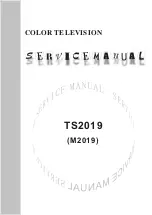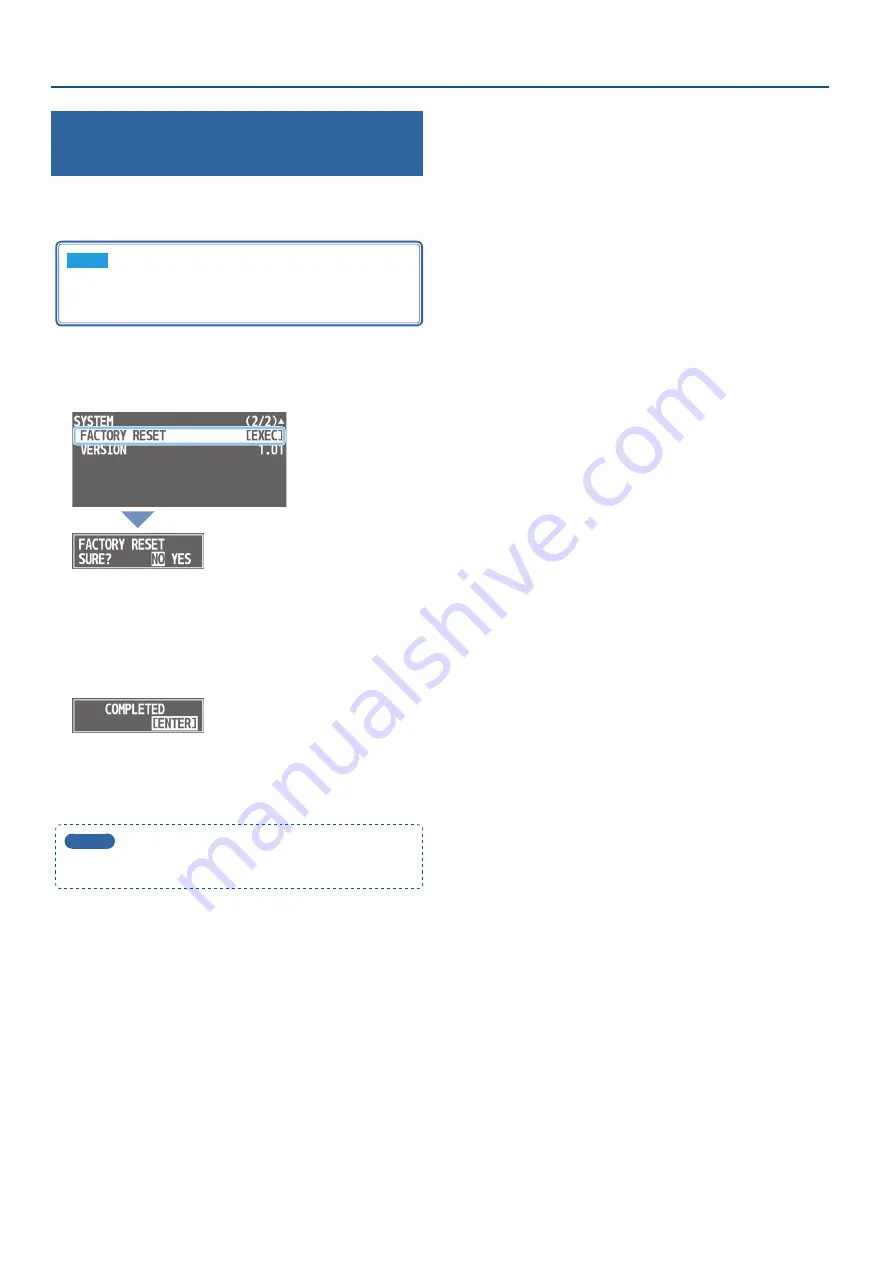
28
Other Features
Returning to the Factory Settings
(Factory Reset)
Here’s how you can return the settings of the VR-1HD to their factory-
set state. If following the procedures described in this manual does
not cause the result you expect, try executing a factory reset.
NOTE
When you execute factory reset, all previously specified content
and the still image (p. 15) that was loaded into the unit will be
lost.
1
[MENU] button
0
“
SYSTEM”
0
select “
FACTORY
RESET.
”
A confirmation message appears.
If you want to cancel the operation, press the [MENU] button.
2
Turn the [VALUE] knob to select “YES,” and press to
confirm.
Factory reset is executed. When the operation is finished, the
message “COMPLETED” appears.
3
Press the [VALUE] knob to close the message.
4
Press the [MENU] button several times to close the menu.
MEMO
By turning on the power while you hold down the AUDIO
EFFECTS [1] button, you can execute factory reset at startup.