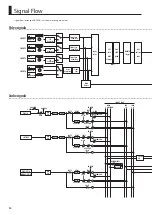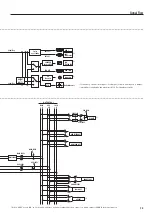Panel Descriptions
11
Rear Panel/Side Panel
No.
Name
Explanation
Page
9
PVW OUT Connector
This outputs the incoming video on video channels 1 through 4 as a four-way split screen. You can connect a preview
monitor equipped with an HDMI input connector.
* You can also output the same video as the VIDEO OUT connectors (main output video).
10
Grounding Terminal
You use this to connect the unit to an external ground.
11
[PHANTOM] Switches
This switches the phantom power of the AUDIO INPUT (XLR) connectors on and off. The unit has separate switches for
audio channels 1/2 and audio channels 3/4, so you can set these individually.
NOTE
Always turn the phantom power “OFF” when connecting any device other than condenser microphones
that require phantom power. You risk causing damage if you mistakenly supply phantom power to dynamic
microphones, audio playback devices, or other devices that don’t require such power.
12
Security Slot
( SECURITY LOCK)
You can attach a commercially available security lock here. For details, refer to the following website:
http://www.kensington.com/
-
13
MIDI IN Connector
MIDI OUT/THRU Connector
You can connect external MIDI devices to remotely control the VR-3EX.
11
7
12
13