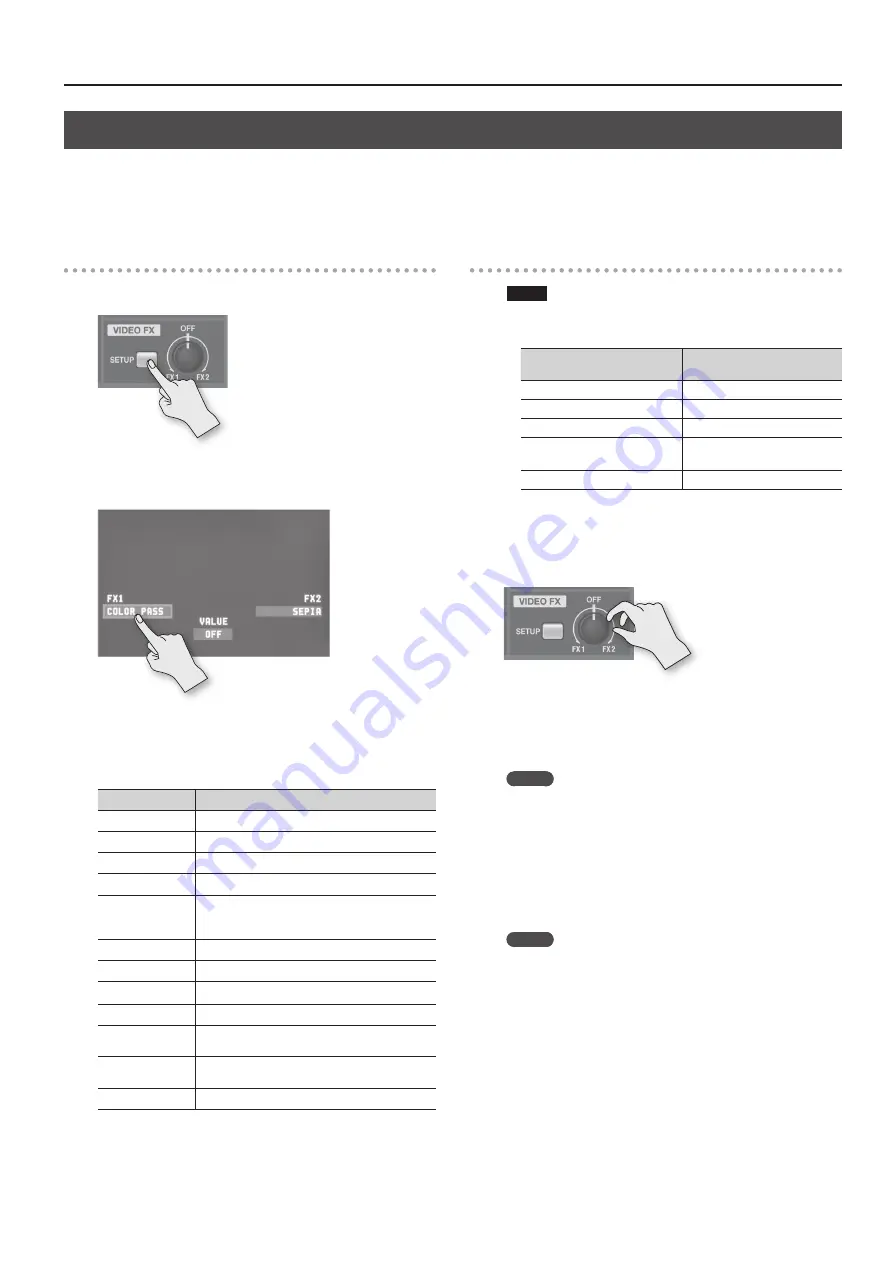
Video Operations
33
Applying Effects to Video
You can apply effects to the main output video.
The VR-3EX has 11 types of built-in filter effects, including Afterimage and Colorize.
By factory default, “COLOR PASS” (FX1) and “SEPIA” (FX2) are assigned to the [VIDEO FX] knob. Changing the assigned effects enables you to use
different ones.
Selecting an Effect
1.
Press the VIDEO FX [SETUP] button.
The setup screen for effects is displayed
.
2.
Touch <FX1> or <FX2>.
You can assign separate effects to the counterclockwise (FX1) and
clockwise (FX2) directions of the [VIDEO FX] knob.
3.
Turn the [VALUE] knob to change the effect.
Effect name
Explanation
STROBE
This adds a stop-motion effect to the video.
NEGATIVE
This inverts the brightness and colors.
COLORIZE
This adds color to the video.
FINDEDGE
This extracts contours.
SILHOUETTE
This separates the video into light and dark areas,
and makes the dark areas black and adds a different
color to the light areas.
MONOCHROME
This produces monochrome video.
SEPIA
This adds a sepia effect to the video.
EMBOSS
This adds a bas-relief effect to the video.
POSTERIZE
This changes the gradations in brightness.
COLOR PASS
This produces monochrome video with a specific
color remaining.
MULTI
This divides the video vertically or horizontally to
produce multiple screens.
OFF
This assigns no effect.
5.
Press the VIDEO FX [SETUP] button to quit the setup
screen.
Applying an Effect
NOTE
Some effects cannot be used simultaneously with certain
compositing effects or transition effects.
Compositing/transition effect
Effects that cannot be used
simultaneously
PinP
SILHOUETTE, MULTI
SPLIT
SILHOUETTE, MULTI
QUAD
STROBE, SILHOUETTE, MULTI
WIPE
* When Slide or Stretch is selected.
MULTI
WIPE
SILHOUETTE
1.
Output the video to which you want to apply an effect
2.
Turn the [VIDEO FX] knob to apply the effect.
Turning the [VIDEO FX] knob counterclockwise applies the “FX1”
effect. Turning it clockwise applies the “FX2” effect.
3.
Turn the [VIDEO FX] knob to adjust the amount of effect
applied.
MEMO
The following effects are only switched on and off by the
[VIDEO FX] knob.
•
MONOCHROME
•
SEPIA
•
EMBOSS
4.
When you want to turn off an effect, return the [VIDEO FX]
knob to its “OFF” position.
MEMO
When the “FX1” and “FX2” effects are set to “OFF” (no assigned
effect), turning the [VIDEO FX] knob applies no effect.
This can help prevent inadvertently applying an effect to video
through mistaken operation of the [VIDEO FX] knob.
















































