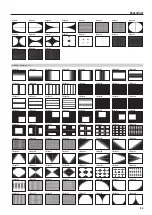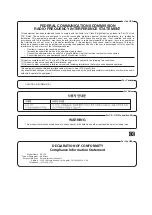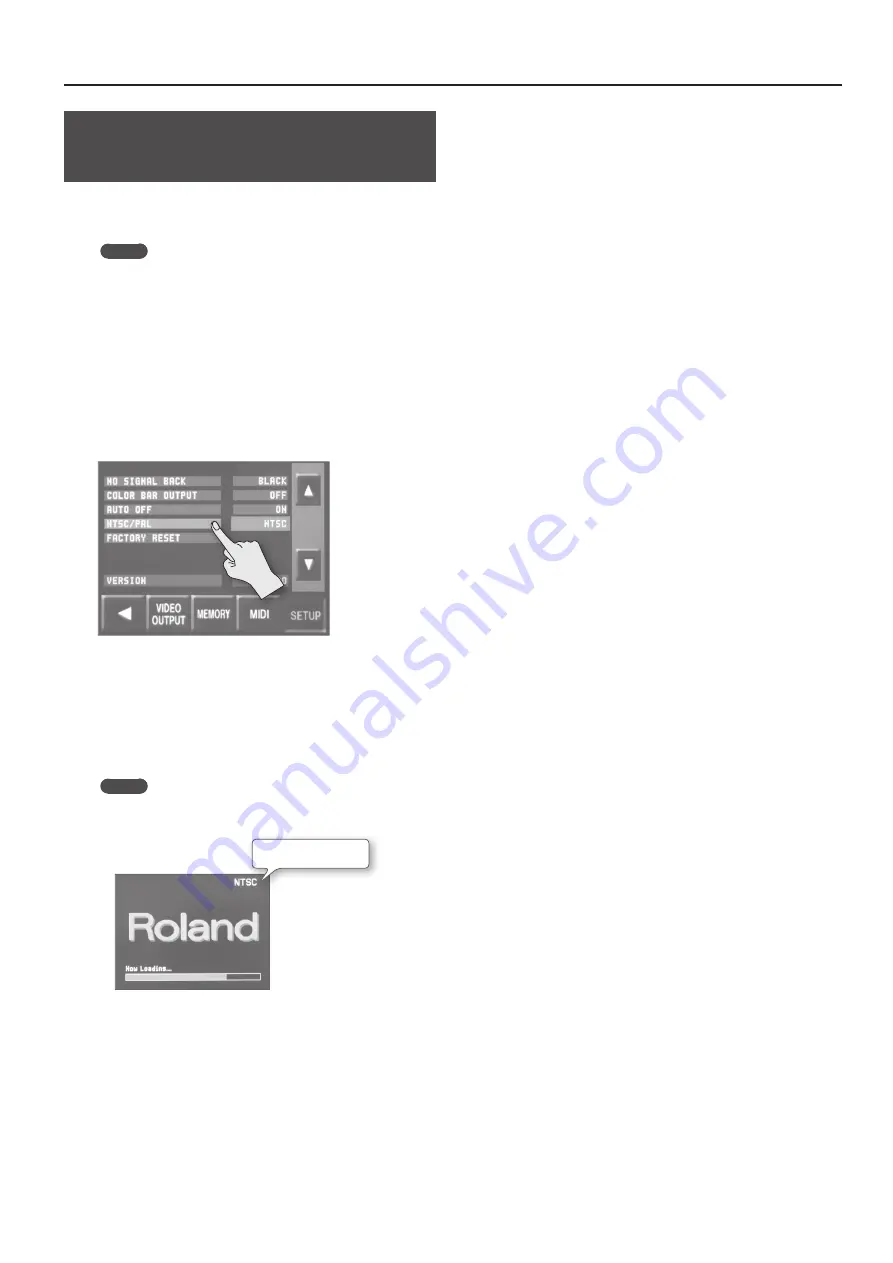
Other Features
45
Switching Between the NTSC and
PAL Formats
On the VR-3EX, for the video system format, you can select either
the NTSC standard used in Japan and the U.S.A. or the PAL standard
used in Europe and elsewhere. Switch this to suit the application.
MEMO
Changing the video system also changes the frame rate of the
output format for the component video signal (p. 19).
NTSC standard: Frame rate at “59.94”
PAL standard: Frame rate at “50”
1.
Press the [MENU] button to display the menu screen.
2.
Touch <SETUP>.
The SETUP menu is displayed.
3.
Touch <NTSC/PAL>.
4.
Turn the [VALUE] knob to select “NTSC” or “PAL.”
5.
Press the [VALUE] knob to apply the setting.
6.
Check the message, then reset the power on the VR-3EX.
Resetting the power enables the setting and switches the video
system.
MEMO
When the VR-3EX starts, the setting for the video system (NTSC
or PAL) is displayed on the monitor for several seconds.
Video-system setting