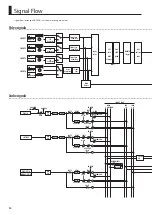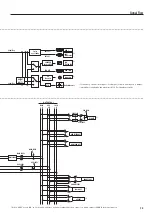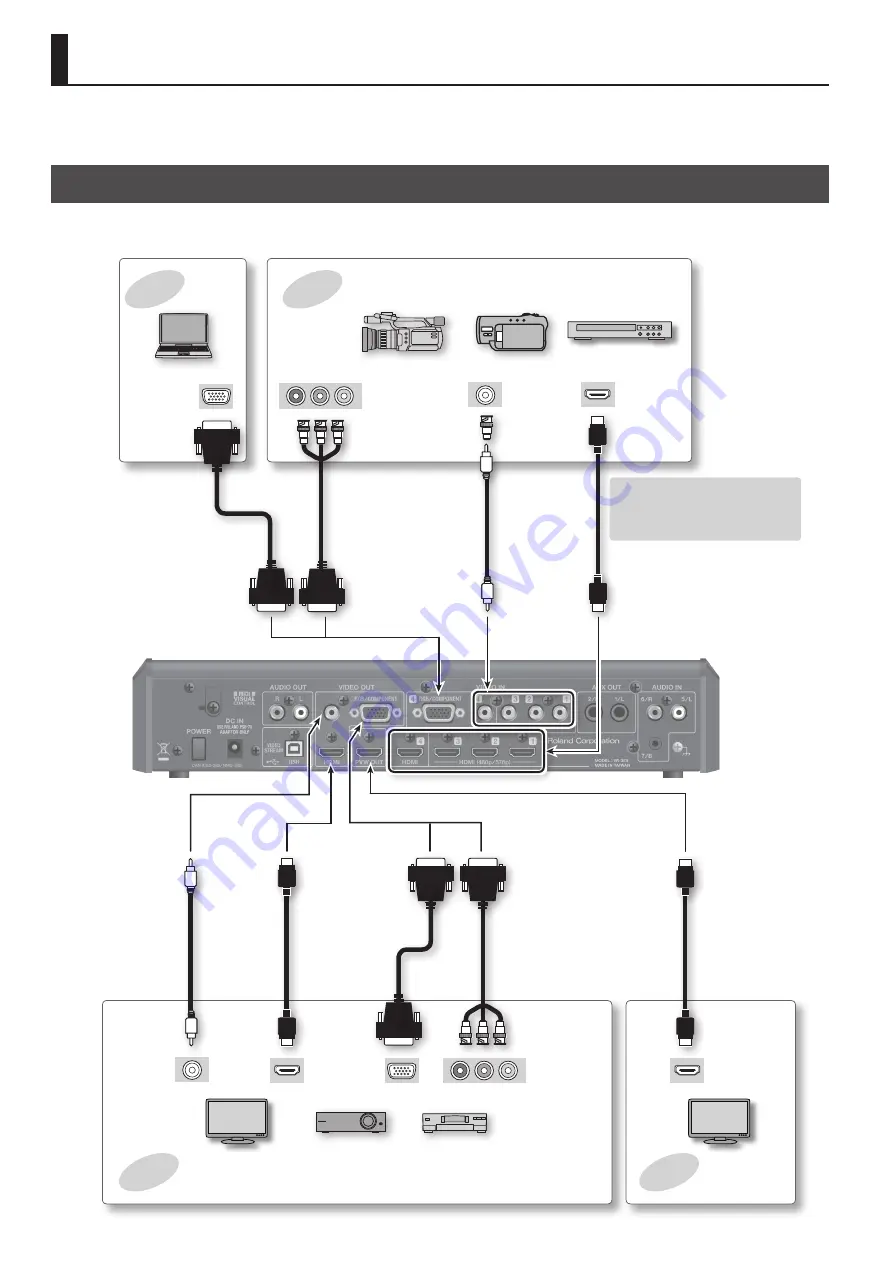
14
Connecting External Equipment
* To prevent malfunction and equipment failure, always turn down the volume, and turn off all the units before making any connections.
* Be sure to use cables and adapter plugs with the proper connectors matching those of the other devices you are using.
Connecting Video Source/Output Equipment
After making the connections, press the [IN/OUT SETUP] button and specify the video input connector for inputting video channels 1 through 4
Analog RGB
output connector
Video cameras, DVD players, etc.
Video source
equipment
Computer
HDMI
output connector
Component output
connectors
Composite output
connector
HDMI input
connector
Main video output
equipment
Displays, projectors, recording units, etc.
Analog RGB
input connector
Composite
input connector
HDMI input
connector
Preview monitor
Component input
connectors
* Set the output from HDMI devices
connected to HDMI input connectors
1 through 3 to 480p (when set to
NTSC) or 576p (when set to PAL).