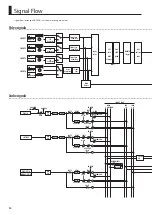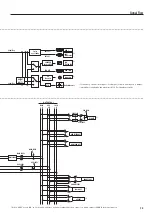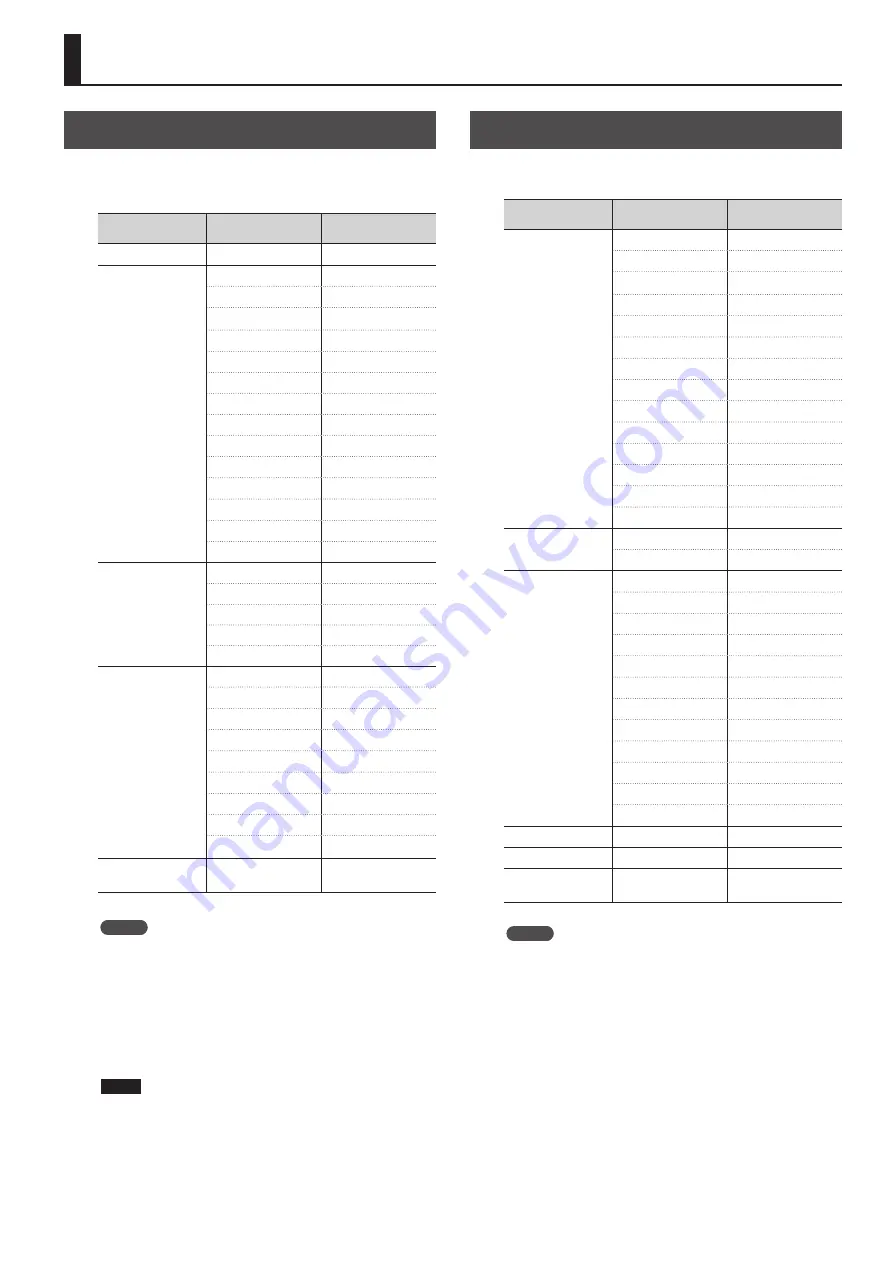
19
Supported Video Formats
Input Formats
You can input signals of different video formats via the VIDEO IN
connectors on the VR-3EX. The individual connectors support the
input formats shown below.
Connector name
(VIDEO IN)
When set to NTSC
When set to PAL
HDMI (1–3)
480/59.94p
576/50p
HDMI (4)
480/59.94i
576/50i
480/59.94p
576/50p
720/59.94p
720/50p
1080/59.94i
1080/50i
1080/59.94p
1080/50p
640 x 480/60 Hz
640 x 480/60 Hz
800 x 600/60 Hz
800 x 600/60 Hz
1024 x 768/60 Hz
1024 x 768/60 Hz
1280 x 768/60 Hz
1280 x 768/60 Hz
1280 x 1024/60 Hz
1280 x 1024/60 Hz
1366 x 768/60 Hz
1366 x 768/60 Hz
1400 x 1050/60 Hz
1400 x 1050/60 Hz
1600 x 1200/60 Hz
1600 x 1200/60 Hz
1920 x 1200/60 Hz
1920 x 1200/60 Hz
COMPONENT (4)
480/59.94i
576/50i
480/59.94p
576/50p
720/59.94p
720/50p
1080/59.94i
1080/50i
1080/59.94p
1080/50p
RGB (4)
640 x 480/60 Hz
640 x 480/60 Hz
800 x 600/60 Hz
800 x 600/60 Hz
1024 x 768/60 Hz
1024 x 768/60 Hz
1280 x 768/60 Hz
1280 x 768/60 Hz
1280 x 1024/60 Hz
1280 x 1024/60 Hz
1366 x 768/60 Hz
1366 x 768/60 Hz
1400 x 1050/60 Hz
1400 x 1050/60 Hz
1600 x 1200/60 Hz
1600 x 1200/60 Hz
1920 x 1200/60 Hz
1920 x 1200/60 Hz
VIDEO
(Composite, 1–4)
480/59.94i
576/50i
MEMO
•
The refresh rates noted above are the maximum values for the
respective resolutions.
•
The input format is detected automatically.
Note, however, that you can set the input format for incoming
signals at the RGB/COMPONENT input connector and the HDMI
input connector for video channel 4 (p. 22).
•
The input signal format for HDMI audio is 24 bits, 48 kHz, 2
channels, linear PCM.
NOTE
Internal processing by the VR-3EX is carried out at 480p (when set to
NTSC) or 576p (when set to PAL).
This means that an interlaced signal that is input is internally
converted to a progressive signal by the VR-3EX. The picture might
appear jagged at this time. This is due to progressive conversion,
and is not a malfunction.
Output Formats
The individual VIDEO OUT connectors support the output formats
shown below.
Connector name
(VIDEO OUT)
When set to NTSC
When set to PAL
HDMI
480/59.94i
576/50i
480/59.94p
576/50p
720/59.94p
720/50p
1080/59.94i
1080/50i
1080/59.94p
1080/50p
640 x 480/60 Hz
640 x 480/75 Hz
800 x 600/60 Hz
800 x 600/75 Hz
1024 x 768/60 Hz
1024 x 768/75 Hz
1280 x 768/60 Hz
1280 x 768/75 Hz
1280 x 1024/60 Hz
1280 x 1024/75 Hz
1366 x 768/60 Hz
1366 x 768/75 Hz
1400 x 1050/60 Hz
1400 x 1050/75 Hz
1600 x 1200/60 Hz
1600 x 1200/50 Hz
1920 x 1200/60 Hz
1920 x 1200/50 Hz
COMPONENT
480/59.94i
576/50i
1080/59.94i
1080/50i
RGB
480/59.94p
576/50p
720/59.94p
720/50p
1080/59.94p
1080/50p
640 x 480/60 Hz
640 x 480/75 Hz
800 x 600/60 Hz
800 x 600/75 Hz
1024 x 768/60 Hz
1024 x 768/75 Hz
1280 x 768/60 Hz
1280 x 768/75 Hz
1280 x 1024/60 Hz
1280 x 1024/75 Hz
1366 x 768/60 Hz
1366 x 768/75 Hz
1400 x 1050/60 Hz
1400 x 1050/75 Hz
1600 x 1200/60 Hz
1600 x 1200/50 Hz
1920 x 1200/60 Hz
1920 x 1200/50 Hz
VIDEO (Composite)
480/59.94i
576/50i
PVW OUT
480/59.94p
576/50p
USB
720 x 480 pixels/
Motion JPEG
720 x 756 pixels/
Motion JPEG
MEMO
•
Output video from the HDMI and RGB/COMPONENT output
connectors all has the same video format. Selecting individual
video formats for these is not possible. To set the video format,
refer to "Setting the Video Output Format" (p. 20).
•
The output signal format of HDMI audio is 24 bits, 48 kHz, linear
PCM.
•
The output signal format of USB audio is 16 bits, 48 kHz, linear
PCM.