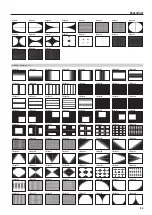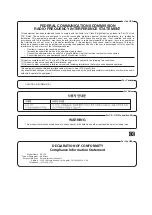Other Features
44
Turning Off the Power Automatically
(Auto Off)
Auto Off is a feature that automatically turns off the power after no
operation for a specific period of time. This helps prevent wasting
electrical power.
By factory default, the Auto Off function is set on. When the states
described below persist for 240 minutes, the Auto Off function acts
to automatically turn off the power.
•
No operation (including remote-control operation) performed
on the VR-3EX
•
No audio or video input
To turn the Auto Off function off or on, follow the steps below to
change the setting.
MEMO
When the power has been turned off by the Auto Off function,
to restart, first press the [POWER] button to return it, then turn
on the power.
1.
Press the [MENU] button to display the menu screen.
2.
Touch <SETUP>.
The SETUP menu is displayed.
3.
Touch <AUTO OFF>.
4.
Turn the [VALUE] knob to set the Auto Off function on or
off.
Value
Explanation
ON
The Auto Off function is turned on. Power is turned off
automatically.
OFF
The Auto Off function is turned off. Power is not turned off
automatically.
5.
Press the [MENU] button twice to quit the menu screen.
Returning Settings to the Factory-
default State (Factory Reset)
You can return the values of settings on the VR-3EX to their factory
defaults.
If operation that differs from what is described in the owner’s
manual occurs even when the steps described are followed
correctly, try performing a factory reset.
NOTE
Performing a factory reset causes all settings made and values
saved in memory (p. 42) to be lost.
1.
Press the [MENU] button to display the menu screen.
2.
Touch <SETUP>.
The SETUP menu is displayed.
3.
Touch <FACTORY RESET>.
4.
Check the message and press the [VALUE] knob.
(If you want to quit, press the [MENU] button.)
A factory reset is executed.
5.
Press the [MENU] button twice to quit the menu screen.