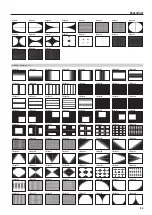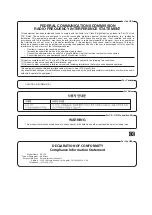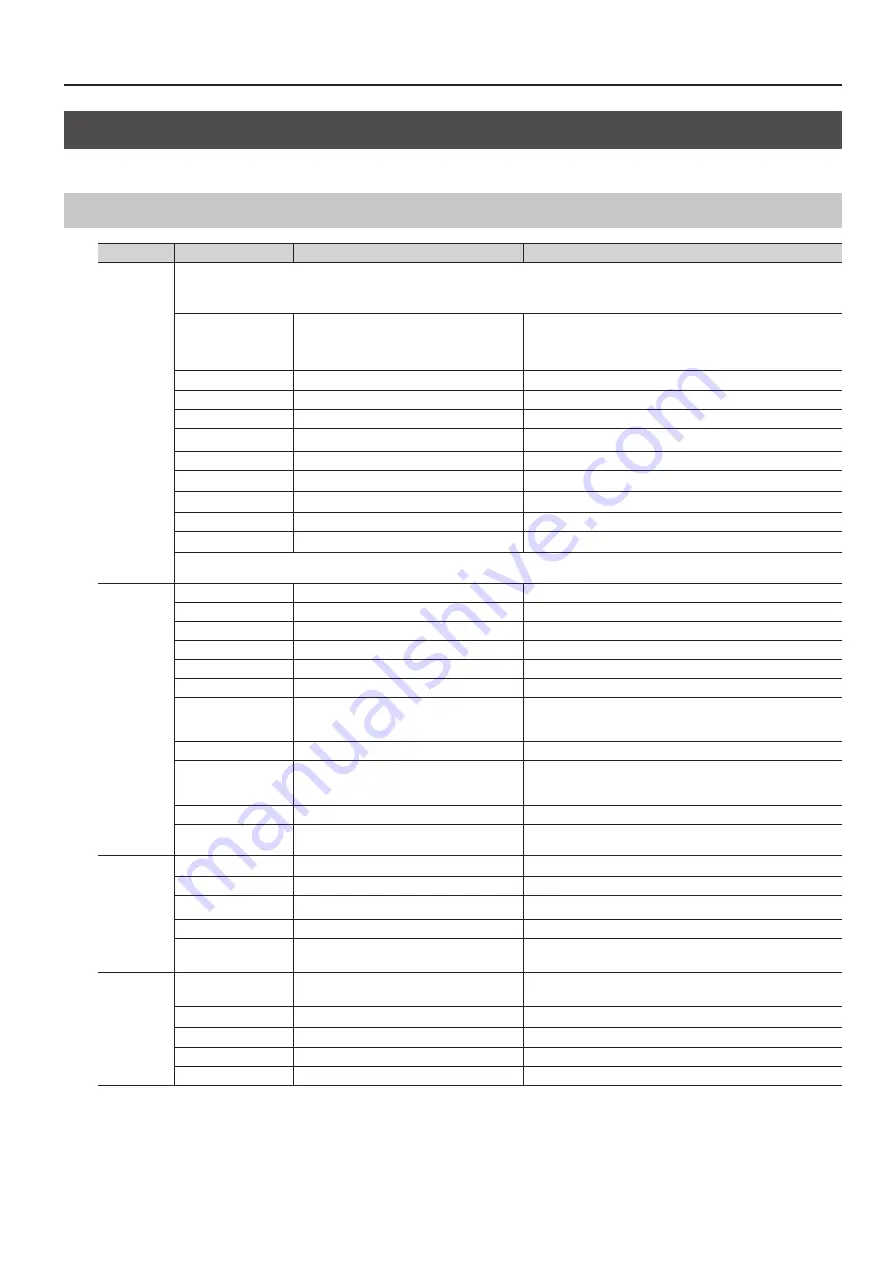
Appendices
47
Menu List
* The default value is printed in bold characters.
Menu Screens
Category
Setting item
Value
Explanation
VIDEO CH4
Of the input video streams on video channel 4, this makes the settings for the video that is input via the RGB/COMPONENT input connector and the
HDMI input connector.
* Composite video (video input via the VIDEO input connector) on video channel 4 cannot be adjusted.
RESOLUTION
AUTO
, 480/576i, 480/576p, 720p, 1080i, 1080p,
640 x 480, 800 x 600, 1024 x 768, 1280 x 768, 1280
x 102 4, 1366 x 768, 1400 x 1050, 1600 x 1200,
1920 x 1200
This sets the input format of the video input via the RGB/COMPONENT
input connector and the HDMI input connector.
H. POSITION
-200–
0
–500
This adjusts the display position in the horizontal direction.
V. POSITION
-200–
0
–500
This adjusts the display position in the vertical direction.
H. SIZE
100.0
–150.0 %
This adjusts the size in the horizontal direction.
V. SIZE
100.0
–150.0 %
This adjusts the size in the vertical direction.
CONTRAST
0–
64
–127
This adjusts the contrast.
BRIGHTNESS
0–
64
–127
This adjusts the brightness.
SHARPNESS
0
–127
This adjusts the sharpness of outlines.
FLICK FILTER
0–
7
–10
This reduces flicker.
COLOR
0–
64
–127
This adjusts the color.
* The valid ranges for “H. POSITION” and “V. POSITION” vary according to the format of the input video. Setting a value that is within an invalid range
results in no change in the position of the video.
PinP
H. POSITION
0–705
This adjusts the position of the inset screen in the horizontal direction.
V. POSITION
0–239
This adjusts the position of the inset screen in the vertical direction.
HV. SIZE
1–220
This adjusts the size of the inset screen at a fixed aspect ratio.
H. SIZE
1–220
This adjusts the horizontal size of the inset screen.
V. SIZE
1–220
This adjusts the vertical size of the inset screen.
BORDER
0–
3
–15
This adjusts the width of the border for the inset screen.
BORDER COLOR
BLACK,
WHITE
, GRAY, RED, GREEN, BLUE, YELLOW,
CYAN, MAGENTA, ORANGE, GREN-CYAN,
BLUE-MGNT, YELW-GREN, BLUE-CYAN, PINK
This sets the color of the border for the inset screen.
SHADOW
0
–15
This adjusts the length of the shadow added to the inset screen.
SHADOW COLOR
BLACK
, WHITE, GRAY, RED, GREEN, BLUE, YELLOW,
CYAN, MAGENTA, ORANGE, GREN-CYAN,
BLUE-MGNT, YELW-GREN, BLUE-CYAN, PINK
This sets the color of the shadow added to the inset screen.
TRIMMING
0–
5
–30
This adjusts the trimming width for the inset screen.
PREVIOUS SELECT
ON,
OFF
When set to “ON,” the channel of the previously selected inset screen is
selected automatically when the [PinP] button is pressed.
SPLIT
A-CENTER
0–
50
–100 %
This adjusts the center position of the video displayed on side A
B-CENTER
0–
50
–100 %
This adjusts the center position of the video displayed on side B.
SOFT EDGE
ON,
OFF
When set to “ON,” this applies soft edges to split areas.
PATTERN
V. CENTER
, H. CENTER, V. STRETCH, H. STRETCH
This sets the split pattern.
PREVIOUS SELECT
ON,
OFF
When set to “ON,” the previously selected channels for side A and side B
are selected automatically when the [SPLIT] button is pressed.
KEY
KEY CHANNEL
CH1–
CH4
, OFF
This sets the channel for key composition. When set to “OFF,” operating
the [KEY] button has no effect.
CHROMA KEY COLOR
BLUE
, GREEN
This sets the extraction color for chroma key.
CHROMA KEY EDGE
0–
128
–255
This adjusts the degree of edge blur for chroma key.
LUMI KEY COLOR
WHITE,
BLACK
This sets the separation color for luminance key.
LUMI KEY EDGE
0–
128
–255
This adjusts the degree of edge blur for luminance key.
([MENU] button)