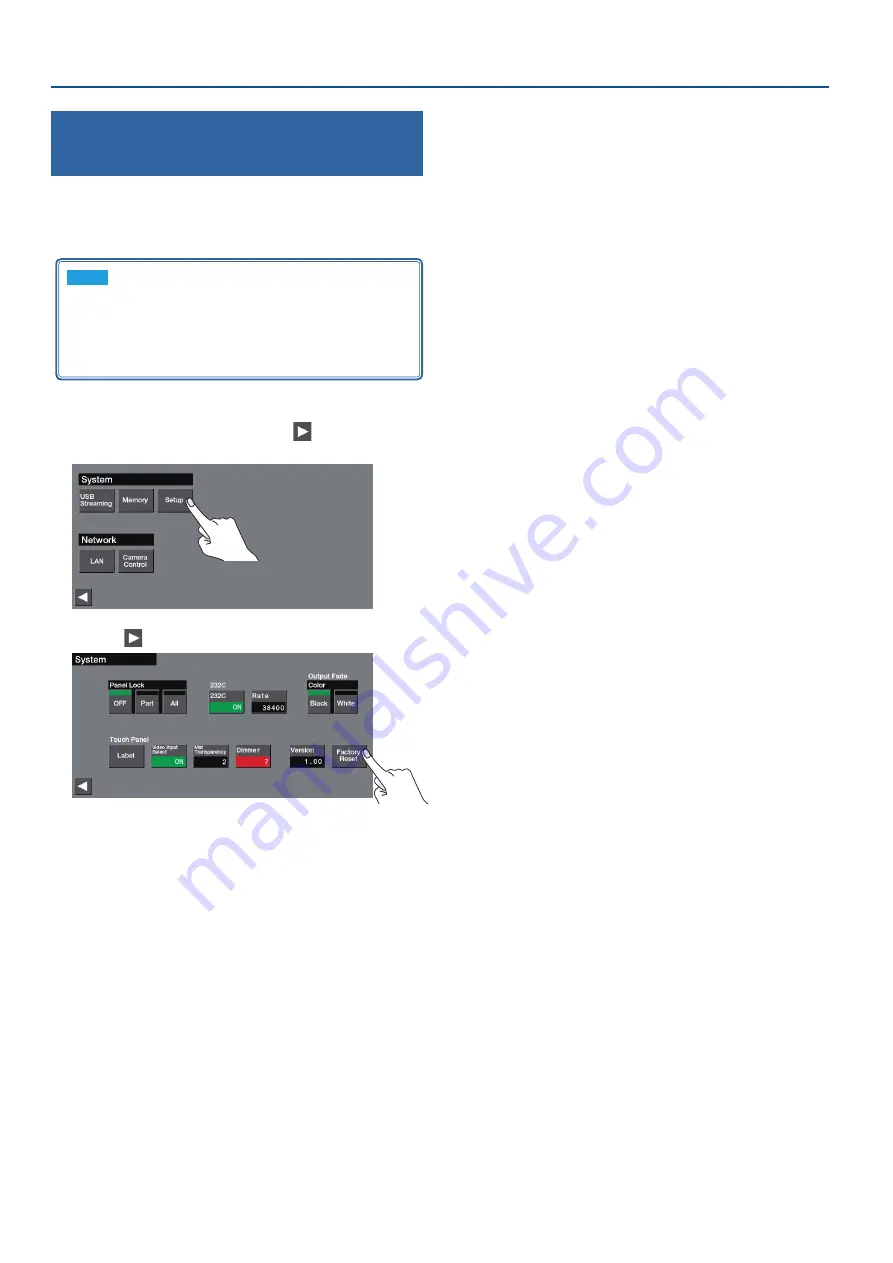
36
Other Features
Returning to the Factory Settings
(Factory Reset)
Here’s how you can return the settings of this unit to their factory-set
state. If following the procedures described in this manual does not
cause the result you expect, try executing a factory reset.
NOTE
5
When you execute factory reset, any previously specified
content, any settings saved in memory (p. 33), and the still
image (p. 14) saved in the unit will all be lost.
5
Never turn off the power or remove the USB flash drive while
the message “Processing.” is shown.
1
Press the [MENU] button
0
touch <
>
0
System
<Setup>.
2
Touch <
>
0
<Factory Reset>.
A confirmation message appears.
If you want to cancel the operation, press the [EXIT] button.
3
To perform a factory reset, press the [ENTER] button.
Factory reset is executed.
4
Press the [MENU] button to close the menu screen.
















































