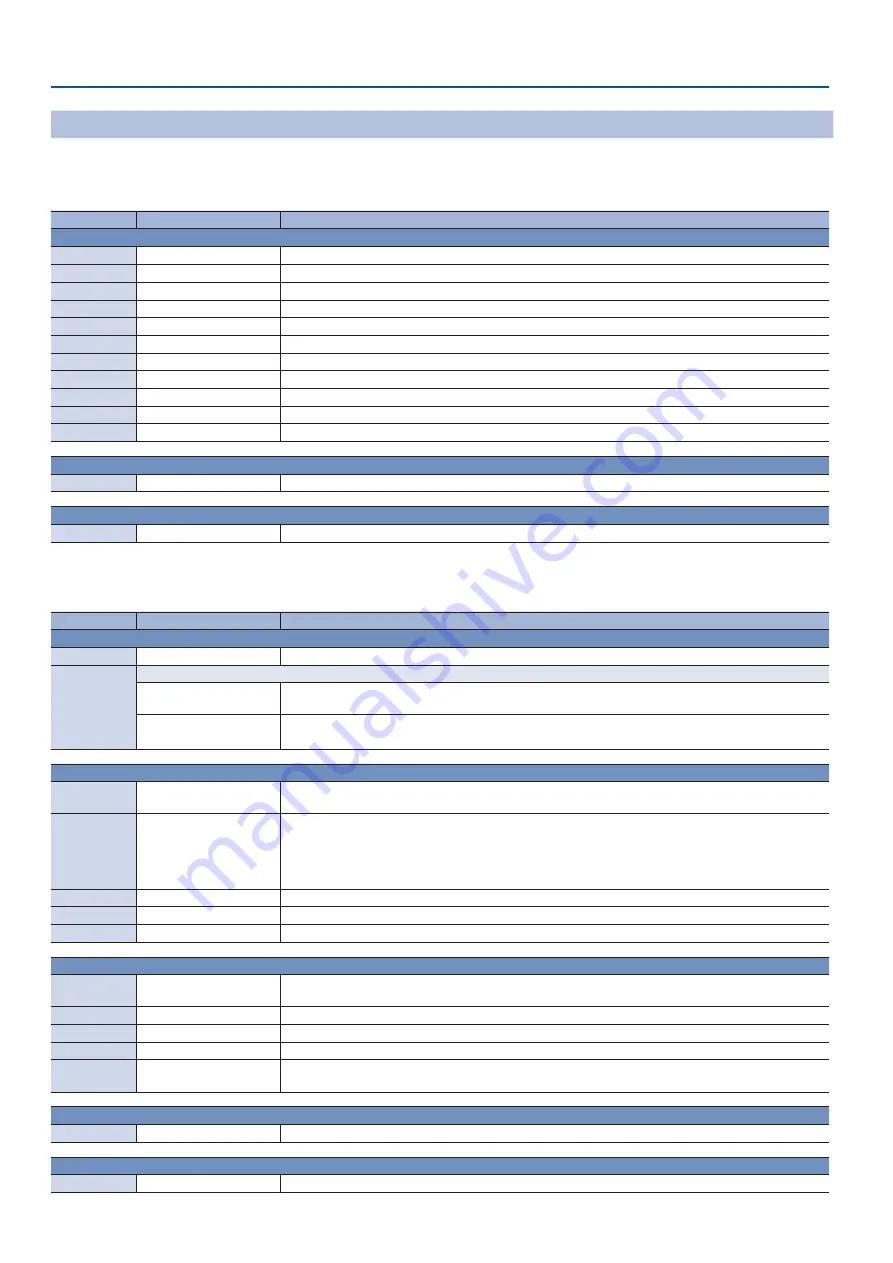
42
Menu List
EQ/Dynamics Screen
([MENU] button
0
Audio <EQ/Dynamics>
0
<Edit>)
EQ
Here you can make settings for the four-band parametric equalizer. It lets you shape the character of the sound by boosting or cutting four
frequency regions.
Menu item
Value
(bold text: default value)
Explanation
MAIN
Adjusts the main output audio.
MAIN
OFF,
ON
Turns the equalizer on/off.
High
-15.0–
0 0
– +15.0dB
Boosts or attenuates the high band.
Frequency
1.0–
10 0
–20.0kHz
Adjusts the center frequency when changing the tone quality in the high band.
Hi-Mid
-15–
0
– +15dB
Boosts or attenuates the high-midrange band.
Frequency
20.0Hz–
2 0kHz
–20.0kHz
Adjusts the center frequency when changing the tone quality in the high-midrange band.
Q
0.3–
1 0
–16.0
Adjusts the width of the frequency band when boosting or attenuating high-midrange band.
Lo-Mid
-15–
0
– +15dB
Boosts or attenuates the low-midrange band.
Frequency
20Hz–
500Hz
–20.0kHz
Adjusts the center frequency when changing the tone quality in the low-midrange band.
Q
0.3–
1 0
–16.0
Adjusts the width of the frequency band when boosting or attenuating low-midrange band.
Low
-15–
0
– +15dB
Boosts or attenuates the low band.
Frequency
20Hz–
100Hz
–2.0kHz
Adjusts the center frequency when changing the tone quality in the low band.
AUX 1
(*5)
Adjusts the audio of the AUX 1 bus.
AUX 1
OFF,
ON
Turns the equalizer on/off.
AUX 2
(*5)
Adjusts the audio of the AUX 2 bus.
AUX 2
OFF,
ON
Turns the equalizer on/off.
(*5) Other menu items are the same as for “MAIN.”
Dynamics
Here you can make compressor and limiter settings.
Menu item
Value
(bold text: default value)
Explanation
MAIN
Adjusts the main output audio.
MAIN
OFF
, ON
Turns the compressor or limiter on/off.
Comp
Lim
Selects the compressor or limiter.
Comp
This is a compressor. Audio that exceeds the specified threshold level is compressed. This reduces the difference
between the maximum volume and minimum volume, making the audio more comfortable for listening.
Lim
This is a limiter. Compresses the audio so that the mixed audio does not exceed the specified threshold level.
* Distortion will occur if audio that exceeds the allowable range of the limiter is input.
Comp
Threshold
-50–
-8
–0dB
Specifies the level used as the threshold at which the compressor is applied. Compression is applied to audio
that exceeds the threshold.
Ratio
1.00 : 1, 1.12 : 1, 1.25 : 1
1.40 : 1, 1.60 : 1, 1.80 : 1
2.00 : 1,
2 50 : 1
, 3.20 : 1
4.00 : 1, 5.60 : 1, 8.00 : 1
16.0 : 1, INF : 1
Specifies the degree of compression applied to the audio. The state in which no compression is applied is
defined as “1.”
Attack
0.0–
30
–100ms
Adjusts the time from when audio exceeding the threshold is input until when compression begins.
Release
30–
250
–5000ms
Adjusts the length of time until compression ends after audio falls below the threshold.
Makeup
-40–
0
–40dB
Adjusts the output volume level after applying the compressor.
Lim
Threshold
-50–
-6
–0dB
Specifies the level used as the threshold at which the limiter is applied. Compression is applied to audio that
exceeds the threshold. The output volume is limited to below the threshold.
Output
-40–
0
–40dB
Adjusts the output volume level after applying the limiter.
Attack
0
–100ms
Adjusts the time from when audio exceeding the threshold is input until when compression begins.
Release
30–
500
–5000ms
Adjusts the length of time until compression ends after audio falls below the threshold.
Soft
OFF
, ON
If this is “ON,” reduces the distortion that can be noticeable when the limiter effect is applied to an extreme
extent.
AUX 1
(*6)
Adjusts the audio of the AUX 1 bus.
AUX 1
OFF
, ON
Turns the compressor or limiter on/off.
AUX 2
(*6)
Adjusts the audio of the AUX 2 bus.
AUX 2
OFF
, ON
Turns the compressor or limiter on/off.
(*6) Other menu items are the same as for “MAIN.”
















































