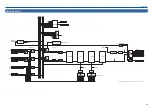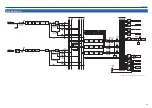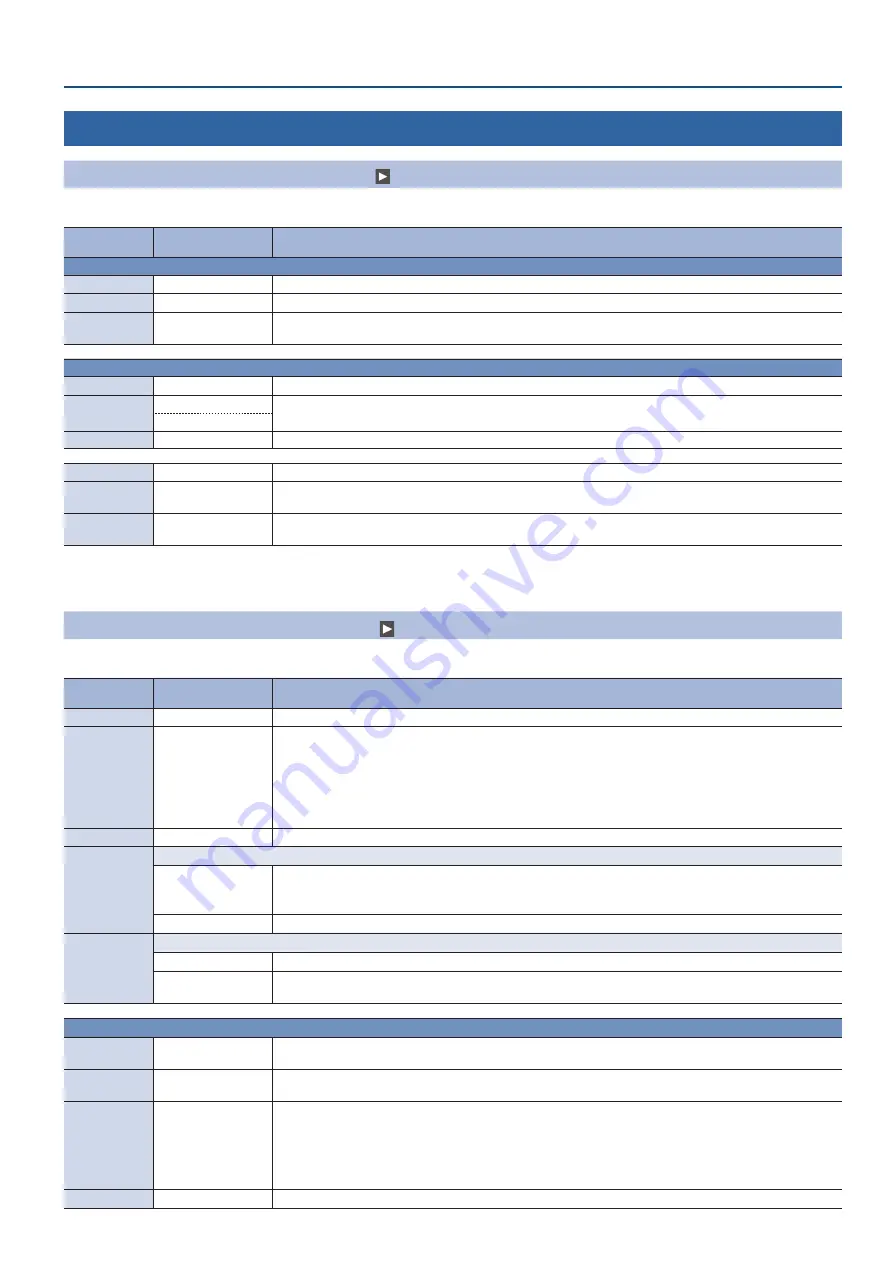
53
Menu List
System
USB Streaming Screen
([MENU] button
0
< >
0
System <USB Streaming>)
Here you can make settings for video and audio that are output via USB.
Menu item
Value
(bold text: default value)
Explanation
Audio
Level
-INF–
0 0
– +12.0dB
Adjusts the volume of the USB output.
Audio Bus
MAIN
,
AUX 1, AUX 2
Specifies the audio bus that is assigned to the USB STREAMING port.
Delay
0 0
–500.0ms
Adjusts the delay time for USB output audio. Use this to correct any timing discrepancy between the video and
the audio.
Video
Resolution
480p, 720p,
1080p
Specifies the output format of the USB STREAMING port.
Frame Rate
59.94Hz, 29.97Hz (*15)
Specifies the frame rate of the USB STREAMING port.
50Hz, 25Hz (*16)
Video Bus
PGM
, AUX
Specifies the video bus that is assigned to the USB STREAMING port.
Connection
(USB2 .0, USB3 .0)
Indicates whether the connection uses USB 2.0 or USB 3.0. If not connected to a computer, this indicates “NC.”
Dropped
Frames
—
Normally this indicates “0.” If the number is increasing, video transmission is not fast enough. Either use
“Resolution” to lower the output format, or use “Frame Rate” to lower the frame rate.
Reset
—
Attempts to reconnect with the computer. Execute this if a connection fails to be established, or if the video is
disordered.
(*15) This is the frame rate used when the Setup screen (p. 54) parameter “Frame Rate” is set to “59.94Hz.”
(*16) This is the frame rate used when the Setup screen (p. 54) parameter “Frame Rate” is set to “50Hz.”
Memory Screen
([MENU] button
0
< >
0
System <Memory>)
Here you can save the current settings to internal memory or to a USB flash drive, and recall saved settings.
Menu item
Value
(bold text: default value)
Explanation
Recall
—
Recalls a memory. Touch <Recall> to make it light green, and then touch a “Memory No.” number to recall a memory.
Store
—
Saves the current settings to a memory. Touch <Store> to make it light red, and then touch a “Memory No.”
number to save the settings to a memory.
* The following settings are common to the unit (one set for the entire unit), and therefore are not saved in memory.
5
Menu items of the Setup screen (p. 54), Memory screen, and Network (p. 55)
5
“Test Pattern” and “Test Tone” settings of the Test Pattern screen (p. 52). The unit always starts with these “OFF.”
5
The state of the [OUTPUT FADE] button. Always unlit at startup.
Memory No.
1
–
8
Specifies the memory number for saving or recalling settings.
Start Up
Specifies the settings loaded at startup.
LAST
Restores the state that was in effect immediately before the power was turned off (Last Memory feature).
The current settings are written to the last memory when 10 seconds elapse without any operation being
performed or when you close a menu.
1–8
Recall the settings of the specified memory number.
Priority
Specifies whether fader and knob settings are applied to the values when a memory is recalled or when the unit starts.
PANEL
The values corresponding to the fader and knob current positions are applied.
MEMORY
The values saved in the memory are applied. The positions of the faders and knobs might differ from the actual
values.
USB Memory
Load
—
Shows a list of the setting files (.V50) that are on the USB flash drive. You can select a setting file and load the
settings into the unit. The current settings are overwritten.
Save
—
Shows a list of the setting files (.V50) that are on the USB flash drive. You can select a setting file and then save the
current settings by overwriting them onto the selected file.
Save As
—
Saves the current settings to the USB flash drive as a new file (.V50).
Content that is not saved to the file
5
“Test Pattern” and “Test Tone” settings of the Test Pattern screen (p. 52). The unit always starts with these “OFF.”
5
The still images loaded into the unit. Only the file names of the still images are saved.
5
The state of the [OUTPUT FADE] button. Always unlit at startup.
Format
—
Formats the USB flash drive.