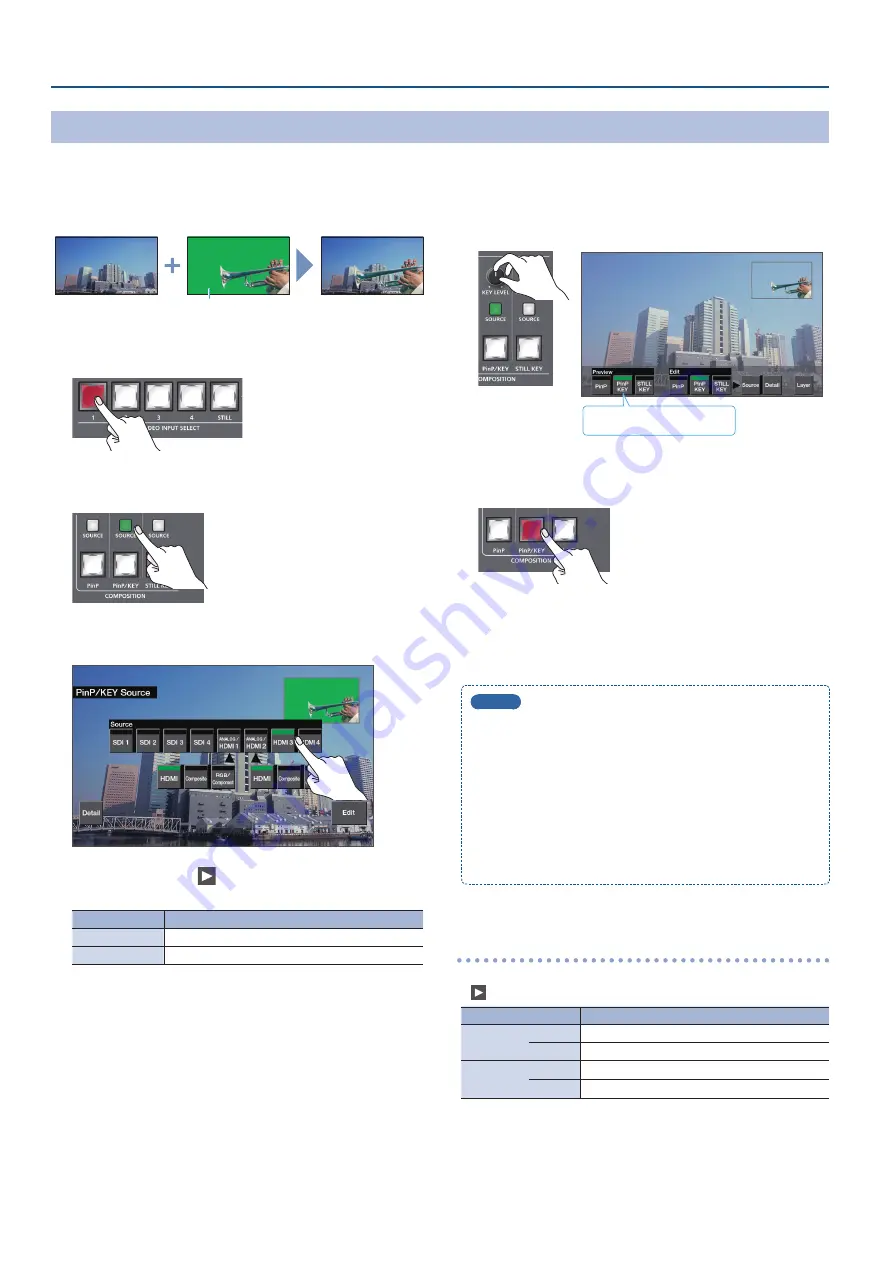
22
Video Composition Operations
Compositing a Subject and Background (Chroma Key)
You can cut out a video by turning its blue or green portion transparent, and then superimpose it on the background video. This lets you
composite a subject that’s photographed against a blue background or green background.
Background video
Blue or green
Video to be
superimposed
1
Press one of the VIDEO INPUT SELECT [1]–[4] buttons to
select the background video.
2
Press the PinP/KEY [SOURCE] button to access the PinP/
KEY Source screen.
3
Touch Source <SDI 1>–<HDMI 4> to select the source
video that you want to superimpose.
4
Touch <Detail>
0
<
>
0
Type<Chroma Blue> or
<Chroma Green> to select the key type.
Value
Explanation
Chroma Blue
Uses a color threshold to make blue transparent.
Chroma Green
Uses a color threshold to make green transparent.
5
Press the [EXIT] button to return to the previous menu
screen.
6
Use the PinP/KEY [KEY LEVEL] knob to adjust the degree
of key removal.
Select the layer to preview.
7
Press the [MENU] button to close the menu screen.
8
Press the [PinP/KEY] button.
The [PinP/KEY] button is lit red, and the composited result is sent
from program output.
Each time you press the [PinP/KEY] button, the superimposed
video alternates between visible and hidden.
MEMO
5
In the PinP/KEY layer, PinP and key compositing both work.
For details on PinP compositing settings, refer to “Compositing
Two Inset Screens” (p. 20).
If you want to use only key compositing, disable the PinP
compositing setting.
Use the PinP/KEY [SOURCE] button
0
<Detail>
0
and set
“PinP” to “OFF.”
5
If mix or wipe are selected as the video transition effect, the
setting of the [TIME] knob specifies the time over which the
superimposed video appears or disappears.
Finely adjusting the key color (removed color)
You can press the PinP/KEY [SOURCE] button
0
touch <Detail>
0
< > to make fine adjustments to the key color.
Menu item
Explanation
Hue
Width
Adjusts the hue width.
Fine
Adjusts the center position of the hue.
Saturation
Width
Adjusts the saturation width.
Fine
Adjusts the center position of saturation.
















































