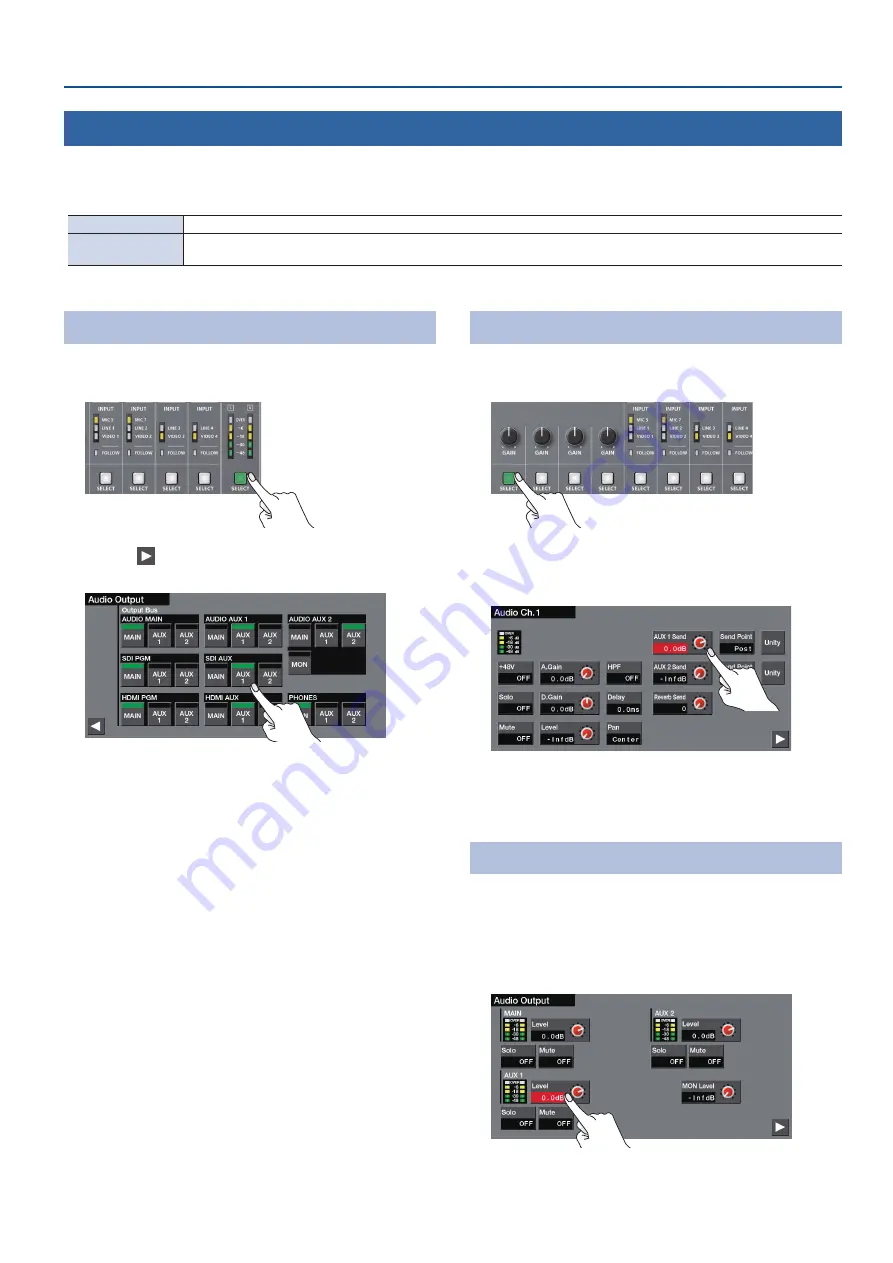
29
Audio Operations
Outputting AUX-bus Audio
This unit has three audio buses: MAIN, AUX 1, and AUX 2. You can assign a desired bus to each output connector.
For example, in a live event, you might output a mix of all audio inputs (the MAIN bus), while separately outputting a mix of only specific audio
inputs (the AUX 1 bus) for recording or streaming.
MAIN bus
This mixes and outputs all input audio (main output).
AUX 1, 2 buses
This mixes and outputs only the input audio that is sent to the AUX 1 or AUX 2 bus. This allows you to output audio that is different
than the main output.
Assigning the AUX bus
1
Press the MAIN [SELECT] button to display the Audio
Output screen.
2
Touch <
>
0
touch <AUX 1> or <AUX 2> for the jacks
to which you want to assign the AUX bus.
3
Press the MAIN [SELECT] button to close the menu
screen.
Sending audio to the AUX bus
1
Press the [SELECT] button of the channel whose settings
you want to change; the Audio Ch. screen appears.
2
Touch <AUX 1 Send>, and then use the [VALUE] knob to
adjust the amount of audio sent to the AUX 1 bus.
For the AUX 2 bus, adjust “AUX 2 Send.”
3
Press the lit [SELECT] button to close the menu screen.
Adjusting the Volume of the AUX Bus
1
Press the MAIN [SELECT] button to display the Audio
Output screen.
2
Touch AUX 1 <Level>, and then use the [VALUE] knob to
adjust the volume.
For the AUX 2 bus, adjust AUX 2 “Level.”
3
Press the MAIN [SELECT] button to close the menu
screen.
















































