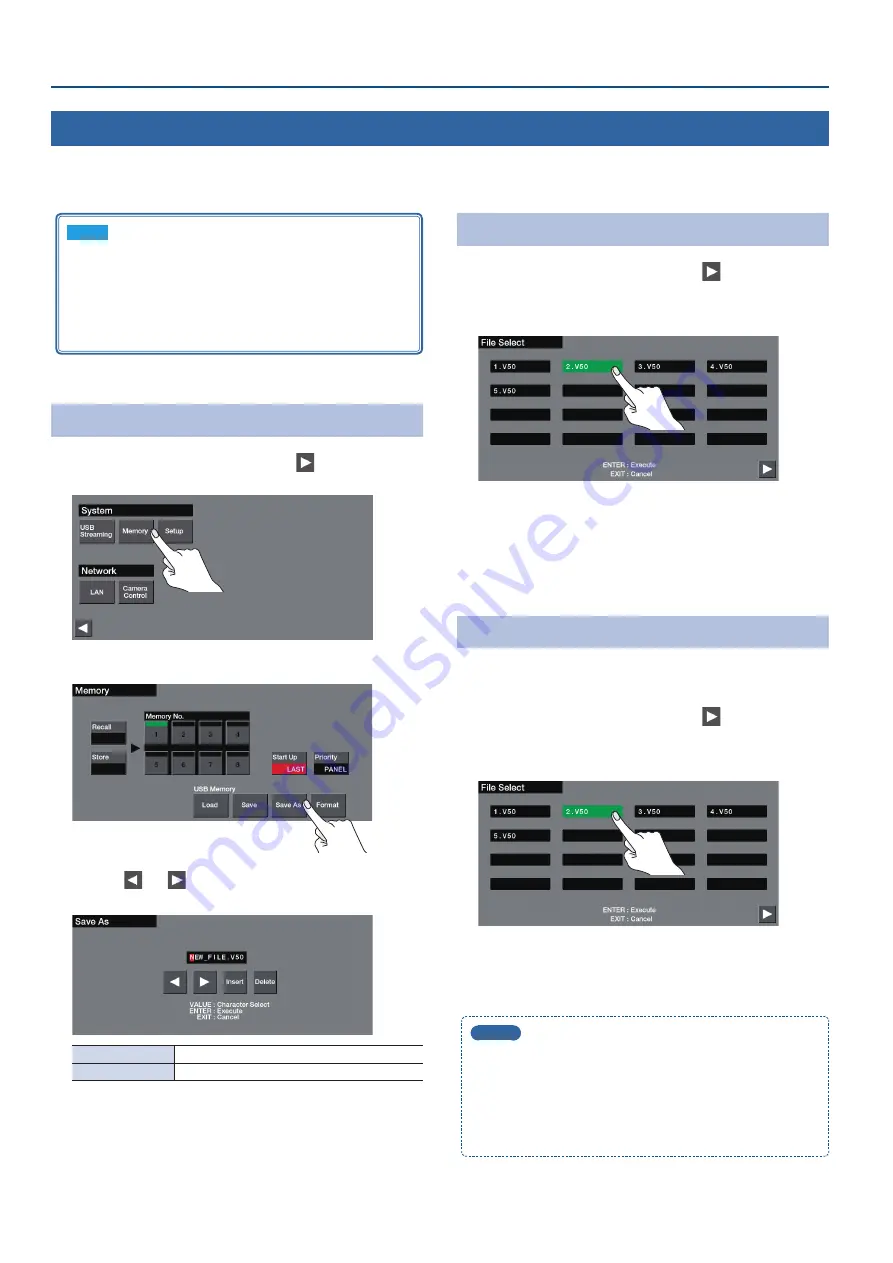
34
Other Features
Saving the Unit’s Settings on a USB Flash Drive
You can group together the unit’s settings into a single file (.V50) and save it to a USB flash drive connected to the USB MEMORY port. You can
access the saved setting file on the USB flash drive and load it into the unit for use when needed.
NOTE
5
When using a USB flash drive for the first time, you must
format it using this unit (p. 35).
5
Never turn off the power or remove the USB flash drive while
the message “Processing.” is shown.
5
Depending on the USB flash drive, recognition of the flash
drive might take some time.
Saving a New File
1
Press the [MENU] button
0
touch <
>
0
System
<Memory>.
2
Touch USB Memory <Save As>.
3
Touch <
> <
> to move the cursor, and use the
[VALUE] knob to enter the file name.
<Insert>
Inserts a space at the cursor location.
<Delete>
Deletes the character at the cursor location.
If you want to cancel the operation, press the [EXIT] button.
4
When you have finished entering the name, press the
[ENTER] button.
The current settings are saved to the USB flash drive as a file.
5
Press the [MENU] button to close the menu screen.
Overwrite-saving
1
Press the [MENU] button
0
touch <
>
0
System
<Memory>
0
USB Memory <Save>.
2
Touch to select the settings file that you want to overwrite.
If you want to cancel the operation, press the [EXIT] button.
3
Press the [ENTER] button.
The settings file is overwrite-saved.
4
Press the [MENU] button to close the menu screen.
Loading
Here’s how to load this unit’s settings that you saved on a USB flash
drive. When you load settings, the current settings are overwritten.
1
Press the [MENU] button
0
touch <
>
0
System
<Memory>
0
USB Memory <Load>.
2
Touch to select the settings file that you want to recall.
If you want to cancel the operation, press the [EXIT] button.
3
Press the [ENTER] button.
The settings are loaded.
MEMO
Content that is not saved to the file
5
“Test Pattern” and “Test Tone” settings (p. 52). The unit always
starts with these “OFF.”
5
The still images loaded into the unit. Only the file names of the
still images are saved.
5
The state of the [OUTPUT FADE] button. Always unlit at startup.
















































