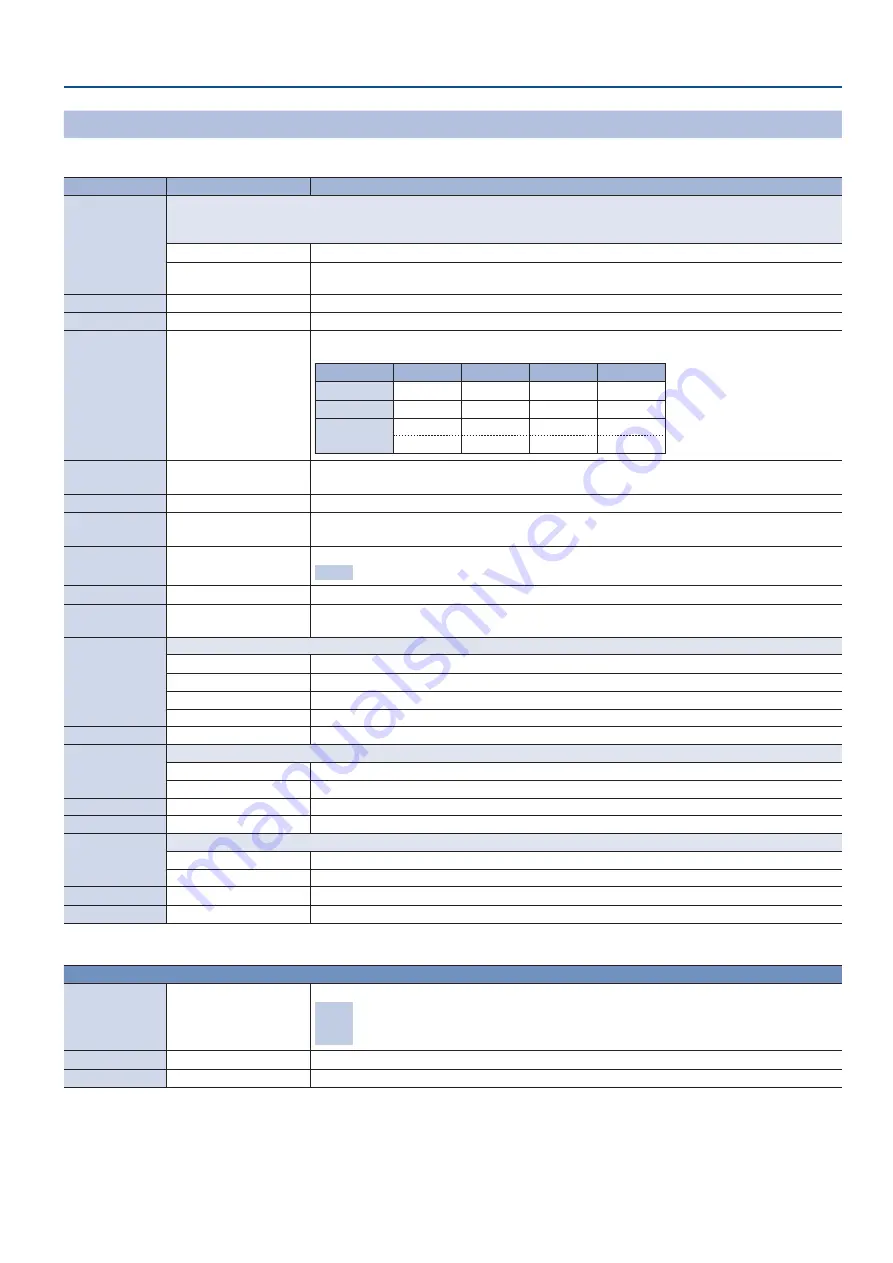
39
Menu List
Audio Ch. 5/6–11/12 Screen
(Press a channel 5/6–11/12 [SELECT] button, or [MENU] button
0
Audio <5/6>–<11/12>)
These settings adjust the input audio of channels 5/6–11/12.
Menu item
Value
(bold text: default value)
Explanation
Follow
Turns the Audio Follow function on/off. Audio follow is a function that automatically switches the audio output in tandem with video
switching.
* If the Video Follows Audio function (p. 16) is on, this function automatically turns off and cannot be specified.
OFF
The audio is always output regardless of the video selection.
ON
The audio is output only when the video corresponding to the audio channel is selected. The audio is
automatically muted if another video is selected.
Solo
OFF
,
ON
Turns the solo function on/off. Only the audio for which this is “ON” is heard in the headphones.
Mute
OFF
, ON
Turns the mute function on/off. If this is “ON,” the audio is temporarily silenced.
Input
MIC,
LINE
, VIDEO
Selects the audio source that is input to the channel. If “VIDEO” is selected, channels 1 and 2 of the SDI or
HDMI embedded audio are input.
Value
Ch. 5/6
Ch. 7/8
Ch. 9/10
Ch. 11/12
MIC
MIC 5
MIC 7
—
—
LINE
LINE 1
LINE 2
LINE 3
LINE 4
VIDEO
HDMI IN 1
HDMI IN 2
HDMI IN 3
HDMI IN 4
SDI IN 1
SDI IN 2
SDI IN 3
SDI IN 4
A.Gain
(*1)
0 0
– +68.0dB
Adjusts the input gain (sensitivity) in the analog domain.
* This can also be adjusted by the [MIC 5 GAIN] or [MIC 7 GAIN] knobs.
D.Gain
-42.0–
0 0
– +42.0dB
Adjusts the input gain (sensitivity) in the digital domain (after conversion from analog to digital).
Level
-Inf
– +10.0dB
Adjusts the input volume.
* This can also be adjusted by the channel fader.
HPF
OFF
, ON
Turns the high-pass filter on/off.
Effect Cuts off unneeded low-band audio. The cutoff frequency is 80 Hz.
Delay
0 0
–500.0ms
Adjusts the delay time of the audio. Delays the output of the audio by the specified time.
Pan
(*1)
Left, L49–L01,
Center
R01–R49, Right
Adjusts the stereo position (pan).
Mono
(*2)
Converts the input audio from stereo to mono.
OFF
Sends the stereo input audio to the audio bus without change.
L MONO
The audio of the L channel is sent to both L and R of the audio bus.
R MONO
The audio of the R channel is sent to both L and R of the audio bus.
LR MIX
The audio of the L channel and R channel is mixed, and sent to both L and R of the audio bus.
AUX 1 Send
-Inf
– +10.0dB
Adjusts the amount of audio sent to the AUX 1 bus.
Send Point
Specifies the position from which the audio sent to the AUX 1 bus is taken.
Pre
Send the audio before it is adjusted by the fader (pre-fader).
Post
Send the audio after it passes through the fader (post-fader).
Unity
—
Sets “AUX 1 Send” to unity (0.0 dB).
AUX 2 Send
-Inf
– +10.0dB
Adjusts the amount of audio sent to the AUX 2 bus.
Send Point
Specifies the position from which the audio sent to the AUX 2 bus is taken.
Pre
Send the audio before it is adjusted by the fader (pre-fader).
Post
Send the audio after it passes through the fader (post-fader).
Unity
—
Sets “AUX 2 Send” to unity (0.0 dB).
Reverb Send
0–
127
Adjusts the amount of audio sent to reverb.
(*1) Only for channels 5/6 and 7/8. This can be set if “Input” is “MIC.”
(*2) This can be set if “Input” is “LINE” or “VIDEO.”
Gate
When you touch <Edit>, a detailed screen for the effect appears.
Gate
OFF
, ON
Turns the gate on/off.
Effect
Eliminates audio that is lower than the specified threshold level. This is effective when the
noise that you want to remove is separate from the audio that you want to keep, and can be
used to remove hiss or other noise that is heard during periods of silence.
Threshold
-80–
-48
–0dB
Specifies the level used as the threshold for removing audio.
Release
30–
500
–5000ms
Specifies the length of time until the audio is fully attenuated after audio falls below the threshold.
















































