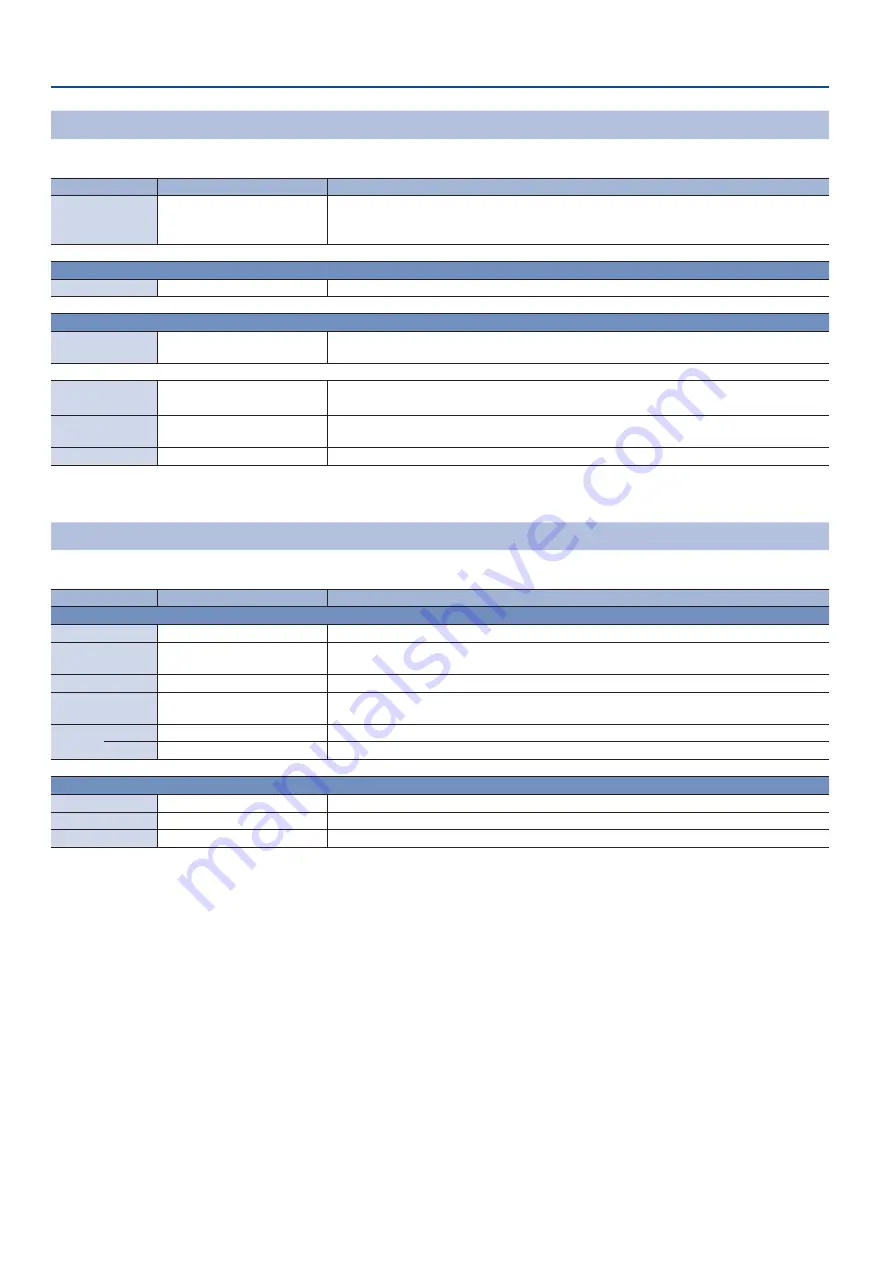
44
Menu List
Video Follows Audio Screen
([MENU] button
0
Audio <Video Follows Audio>)
Here you can make settings for the Video Follows Audio function.
Menu item
Value
(bold text: default value)
Explanation
Video Follows
Audio
OFF
, ON
Turns the Video Follows Audio function on/off. “Video follows audio” is a function that detects audio
input from the mics, and switches to the desired video according to the volume.
* If this function is on, the Audio Follow function (p. 27) automatically turns off and cannot be set.
Target
MIC 1–5, 7
(*8)
OFF
, INPUT 1–4, STILL
Specifies the video that is output when audio is detected.
Threshold
MIC 1–5, 7
(*8)
-50–
-16
–0dB
Specifies the reference level at which the Video Follows Audio function operates. When audio that
exceeds this threshold is detected, the video is switched.
Mix
OFF
, Input 1–4, Still
Specifies the video that is output when audio is detected in multiple mics. If this is “OFF,” video is
switched in the order in which audio is detected.
Silent
OFF
, Input 1–4, Still
Specifies the video that is output when there is no audio input from any mic. If this is “OFF,” the last-
selected video continues to be output.
Time
0–
4 0
–30.0sec
Specifies the time after the video has switched until audio detection resumes.
(*8) The “MIC 5” and “MIC 7” settings are valid only when the Audio Ch. 5/6 or 7/8 screen (p. 39) “Input” setting is “MIC.”
Reverb/Delay Screen
([MENU] button
0
Audio <Reverb/Delay>)
Here you can make settings for reverb and delay.
Menu item
Value
(bold text: default value)
Explanation
Reverb
Adds reverberation to the sound.
Reverb
OFF
, ON
Turns reverb on/off.
Level
0
–127
Specifies the amount of sound that is returned from the reverb (return level). This adjusts the depth
of the overall reverb.
Time
0.1–
1 0
–5.0sec
Specifies the time until the reverberation is no longer heard.
Type
ROOM
, STUDIO1, STUDIO2
HALL 1–3, PLATE
Specifies the reverb type.
Return
AUX1
OFF
, ON
If this is “ON,” the audio from the reverb is returned to the AUX 1 bus.
AUX2
OFF
, ON
If this is “ON,” the audio from the reverb is returned to the AUX 2 bus.
Delay
Compensates for timing discrepancies between the video and audio.
Main
0 0
–500.0ms
Adjusts the delay time of the main output audio.
AUX 1
0 0
–500.0ms
Adjusts the delay time of the AUX 1 bus audio.
AUX 2
0 0
–500.0ms
Adjusts the delay time of the AUX 2 bus audio.
















































