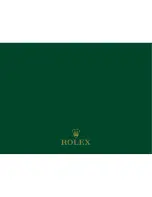36
USING
YOUR WATCH
ROLEX
SERVICE
THE HEART OF THE
CELLINI MODELS
2. Setting the date and the hour:
– Pull the crown out to the first notch
(position 2)
.
– To set the date, turn the crown in
either direction until the current date
is displayed. The hour hand moves
in increments of one hour and the date
changes every other time the hour
hand passes 12 o’clock.
Example:
Referring back to the example in
step 1, the date here is set to the 28th
of the month.
– Set the hour by turning the crown in
either direction. The hour hand moves
in increments of one hour. Note
the difference between a.m. and p.m.
hours (the date changes as the hand
passes midnight).
Go to step 3
Summary of Contents for CELLINI
Page 1: ...T I M E D AT E D U A L T I M E M O O N P H A S E C E L L I N I ...
Page 5: ......
Page 8: ......
Page 12: ......
Page 18: ......
Page 20: ...Unscrew ...
Page 22: ...Unscrew and then pull out Reference time Geneva 10 10 a m ...
Page 34: ...Unscrew and then pull out ...
Page 38: ......
Page 50: ......