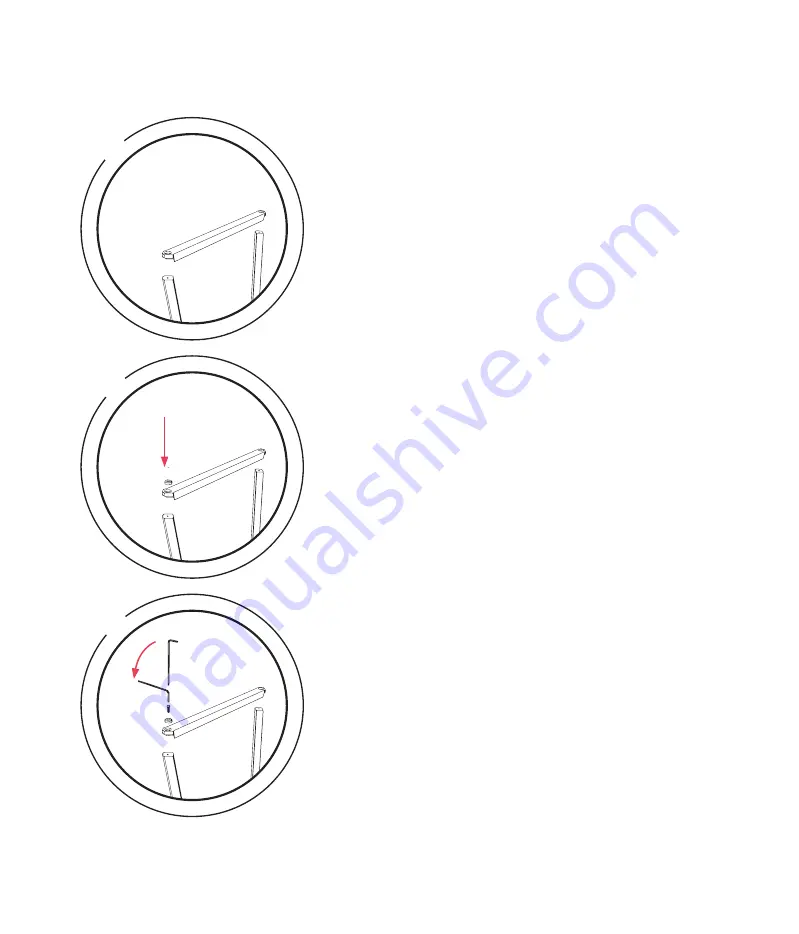
4 - Place a Stand Leg Bridge (C) upon one of the 2
pairs of legs. There is one Stand Leg Bridge for each
side and they should align perfectly with the Stand
Legs. If you’re having trouble, try the other Stand Leg
Bridge.
5 - Place one of the Brass Stand Feet (D) in each hole
of the Stand Leg Bridge, with the beveled edge facing
you.
6 - Thread a screw into each of the Brass Stand Feet
with the Hex Key in a vertical orientation. Tighten
further with the Hex Key in a horizontal orientation.
Repeat on the other side.
4
5
a
b
6





























