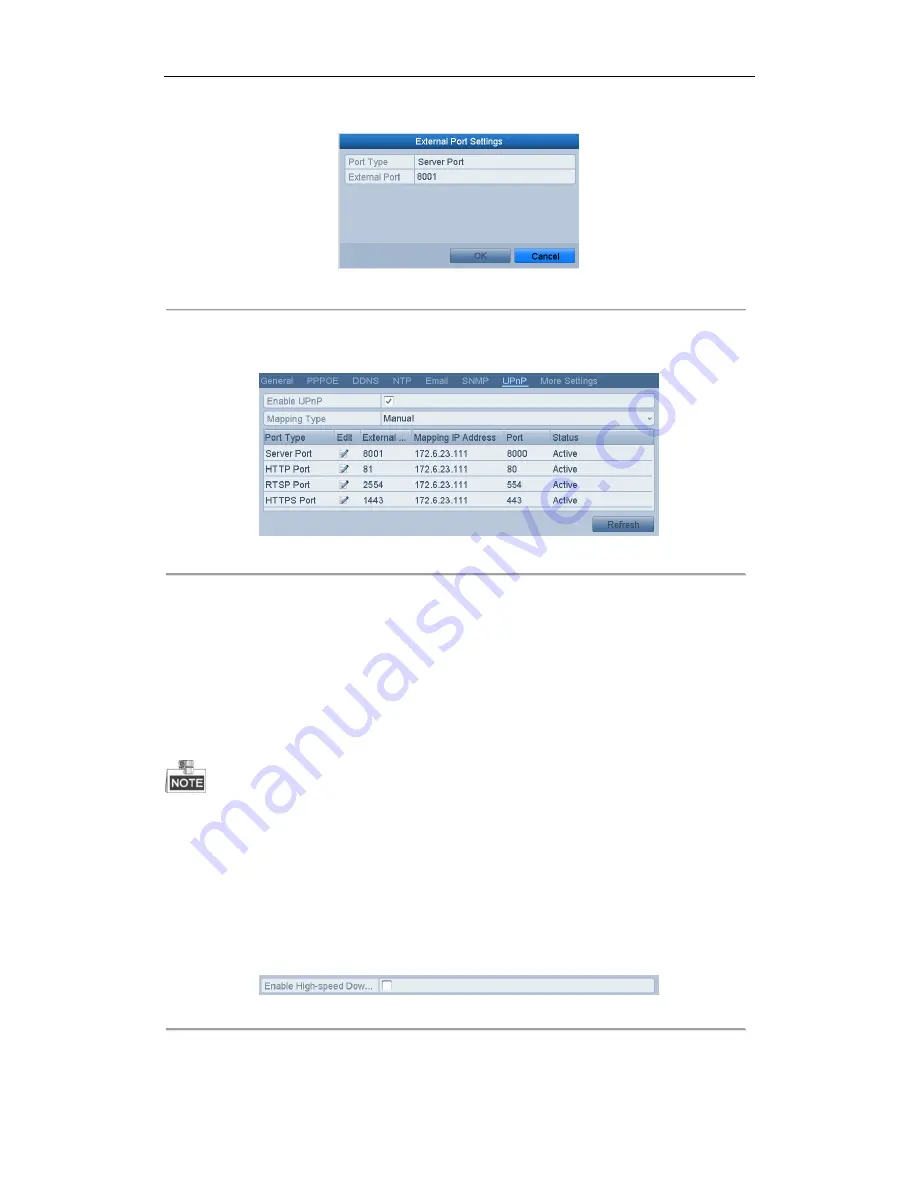
User M anual of Network Video Recorder
125
port No. for each device should be unique.
Figure 9. 23
External Port Settings Dialog Box
2)
Click
Apply
button to save the settings.
3)
You can click
Refresh
button to get the latest status of the port mapping.
Figure 9. 24
UPnP™ Settings Finished-Manual
9.2.12
Configuring High-speed Download
Purpose:
You can enable the High-speed Download function to widen the outgoing bandwidth of the device. In this way you
can speed up the download of record files through IE browser or CM S software.
If you enable the high-speed download function, the local menu operation will be affected. It is
recommended to disable this function after finishing the remot e downloading of record files.
Steps:
1.
Enter the Network Settings interface.
M enu >Configuration> Network
2.
Select the
More S ettings
tab to enter the M ore Settings interface, as shown in Figure 9. 14.
3.
Check the checkbox of
Enable High-speed Download
. And click the
OK
button in the pop -up message box
to confirm the settings.
Figure 9. 25
High-speed Download Settings Menu
Summary of Contents for UD.6L0202D1275A02
Page 1: ...Network Video Recorder User Manual UD 6L0202D1275A02 ...
Page 11: ...User Manualof Network Video Recorder 11 ...
Page 12: ...User Manualof Network Video Recorder 12 Chapter 1 Introduction ...
Page 20: ...User Manualof Network Video Recorder 20 Chapter 2 Getting Started ...
Page 42: ...User Manualof Network Video Recorder 42 Chapter 4 PTZ Controls ...
Page 51: ...User Manualof Network Video Recorder 51 Chapter 5 Record Settings ...
Page 69: ...User Manualof Network Video Recorder 69 Chapter 6 Playback ...
Page 87: ...User Manualof Network Video Recorder 87 Chapter 7 Backup ...
Page 98: ...User Manualof Network Video Recorder 98 Chapter 8 Alarm Settings ...
Page 103: ...User Manualof Network Video Recorder 103 Figure 8 8 Copy Settings of Alarm Input ...
Page 112: ...User Manualof Network Video Recorder 112 Chapter 9 Network Settings ...
Page 132: ...User Manualof Network Video Recorder 132 Chapter 10 HDD Management ...
Page 146: ...User Manualof Network Video Recorder 146 Chapter 11 Camera Settings ...
Page 150: ...User Manualof Network Video Recorder 150 Chapter 12 NVR Management and Maintenance ...
Page 160: ...User Manualof Network Video Recorder 160 Chapter 13 Others ...
Page 169: ...User Manualof Network Video Recorder 169 Appendix ...
















































