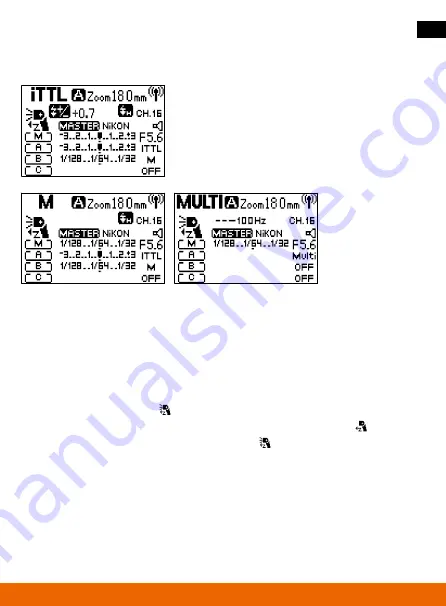
77
2.4G wireless transmitter
2.4G Master (Nikon)
Set the main control unit wireless channel:
Press the zoom button repeatedly until the channel number is highlighted .
Press the left and right button to adjust the wireless channel (1–16) .
Set the main unit flash on / off:
If only a slave function is needed you can turn the master fuction off . Press the
wireless setting button until < > is highlighted . Press the left or right button
to the maste flash output . If the master function is deactivated the icon < > is
shown . If the master function is activated the icon < > is shown .
Note
• If you have a Nikon Master unit you can select all kind of slave unit group mode
and power .
















































